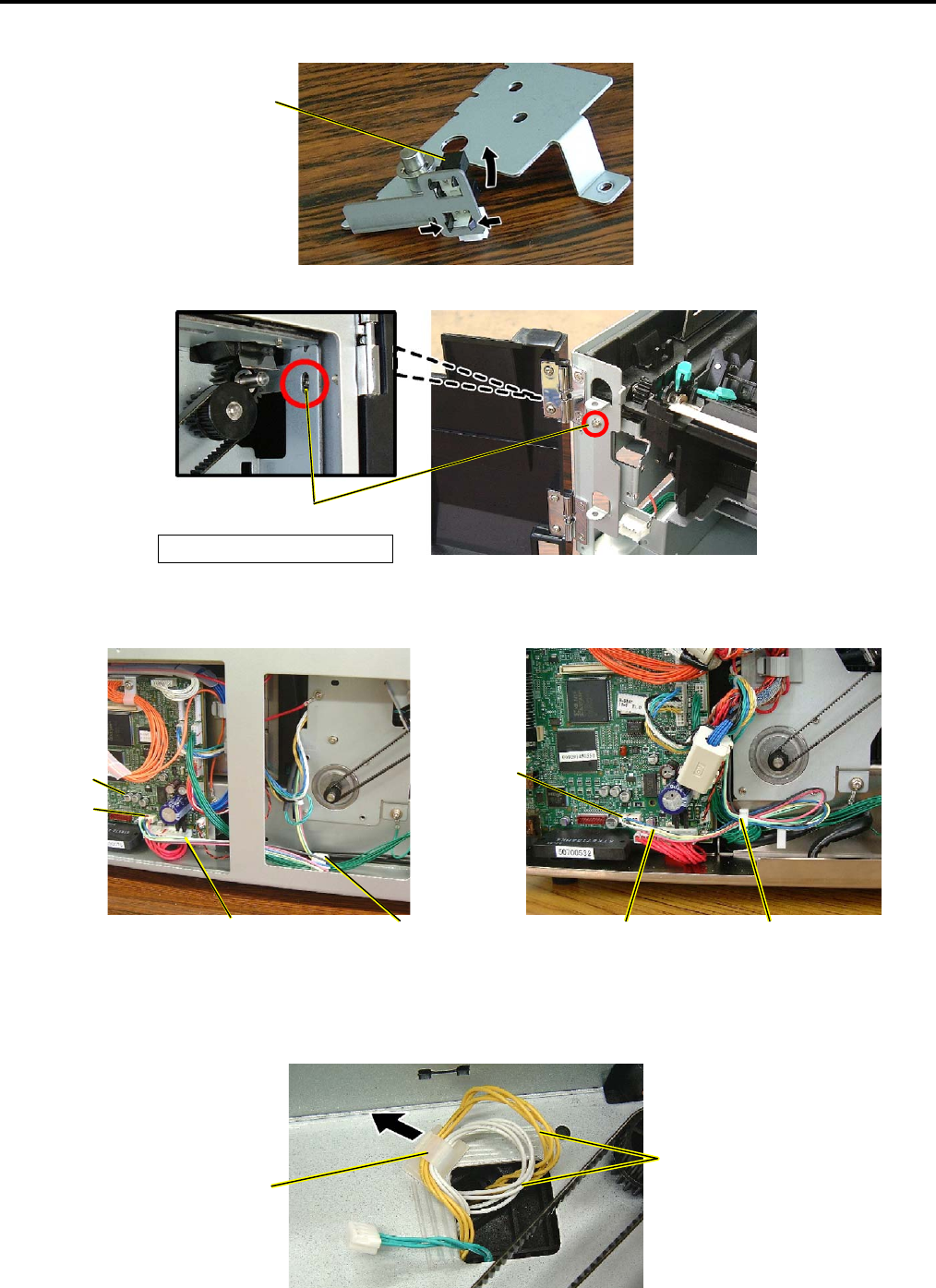
3.MAIN UNIT REPLACEMENT
EO18-33016A
3.4 Stepping Motor and Top Cover Open Sensor (Left)
3- 9
7. If necessary, remove the Top Cover Open Sensor (Left) by releasing the two hooks.
8. Loosen the Motor Frame Locating Screw, on the upper left of the printer front.
9. Disconnect the Stepping Motor cable from CN500 on the MAIN PC Board.
10. Release the Stepping Motor Cable from the Cable Clamp.
[B-SA4TM] [B-SA4TP]
11. Release the two Media Sensor Harnesses (yellow and white) from the cable clamp.
NOTE: When fixing the Media Sensor Harnesses with the cable clamp, leave adequate slack so that they
would not be disconnected even when the media sensor is moved to the rightmost position.
Cable Clamp
Stepping Motor Cable
MAIN PC
Board
CN500
Motor Frame Locating Screw
Media Sensor Harness
Cable Clamp
Do not remove, just loosen!
Top Cover Open
Sensor (Left)
CN500
Cable Clamp
Stepping Motor Cable


















