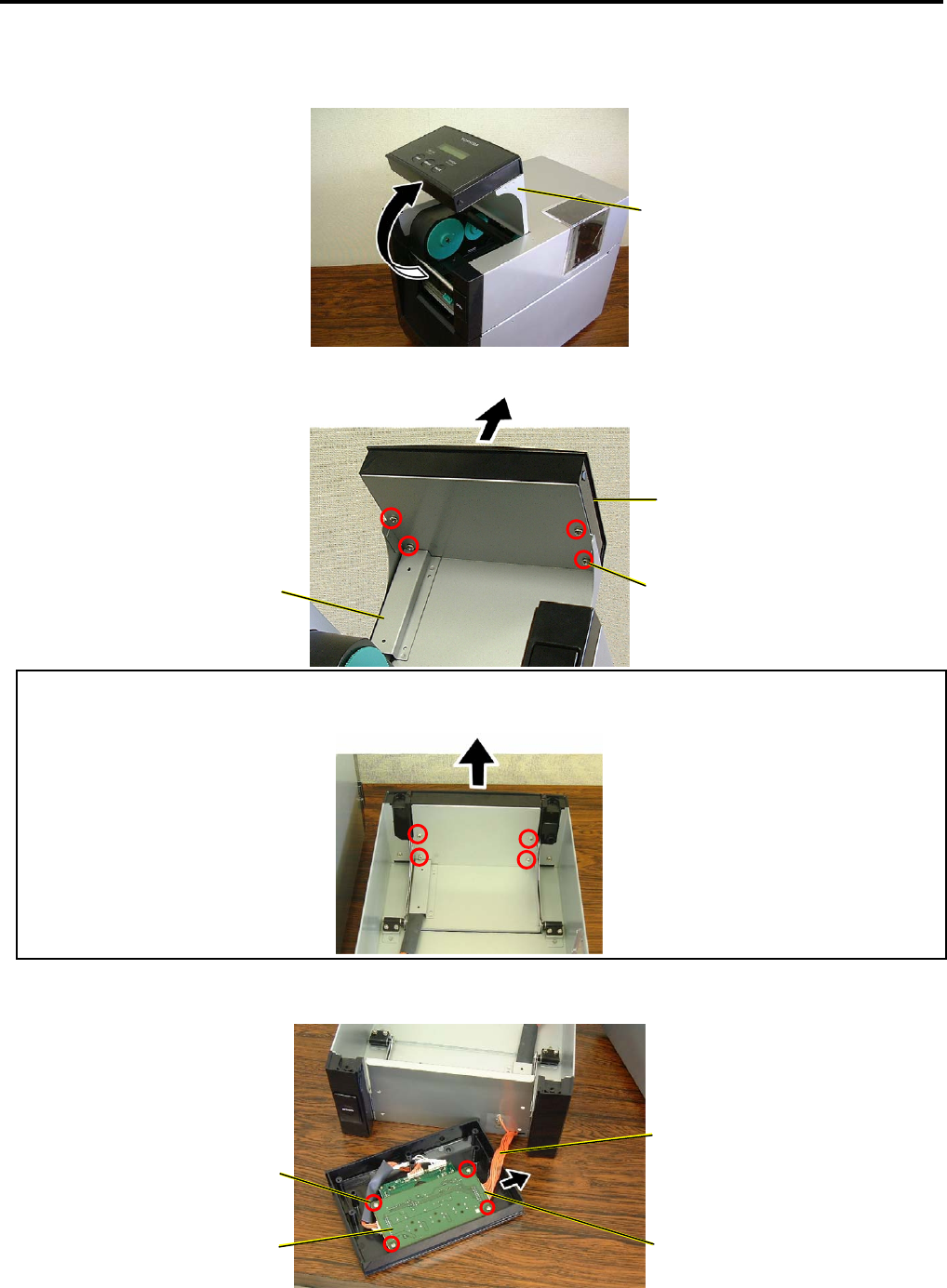
3.MAIN UNIT REPLACEMENT
EO18-33016A
3.7 Operation Panel (For the B-SA4TM)
3-16
3.7 Operation Panel (For the B-SA4TM)
1. Open the Ribbon Cover.
2. Remove the four screws to detach the Operation Panel from the Ribbon Cover.
NOTE: When removing these screws, use a Phillips-head screw with the length of 100 mm or less. If you do
not have such a driver, remove the Top Cover in advance. (Refer to Section 3.5.)
3. Disconnect the Operation Panel Cable from CN1 on the Panel PC board.
4. Remove the four screws to detach the Panel PC board.
Ribbon Cover
Operation Panel
Ribbon Cover
CN1
Panel PC Board
Operation Panel Cable
PT-4x12 Screw
PT-3x8 Screw


















