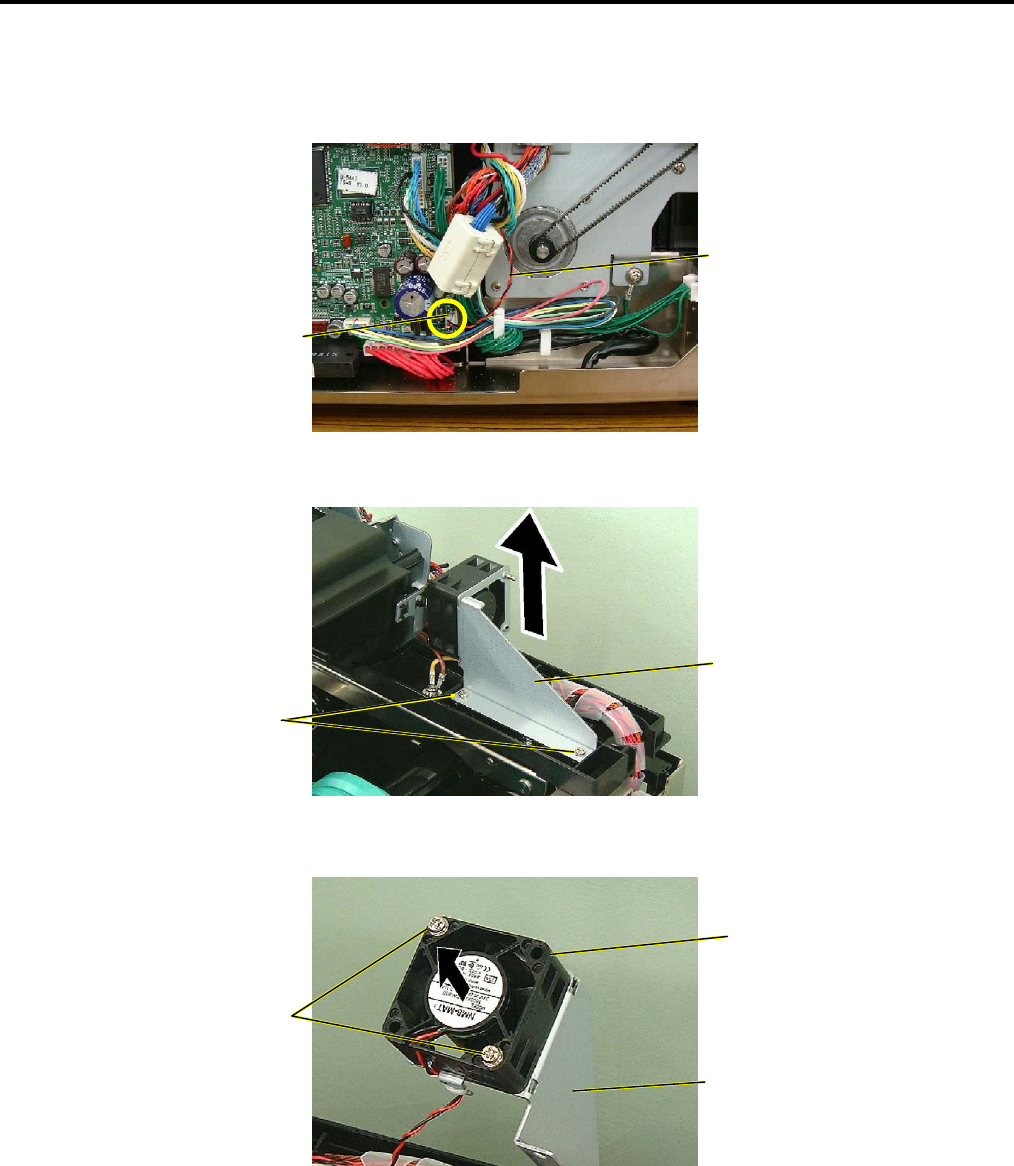
3.MAIN UNIT REPLACEMENT
EO18-33016A
3.6 Fan Motor
3-15
3.6 Fan Motor
1. Remove the Side Panel from the printer. (Refer to Section 3.2.)
2. Disconnect the Fan Motor Cable from CN10 on the MAIN PC Board.
3. Remove the Top Cover and place it beside the printer. (Refer to Section 3.5.)
4. Remove the two screws to detach the Fan Motor Plate.
5. Cut the Cable Band securing the Fan Motor Lead Wires.
6. Remove the two screws to detach the Fan Motor from the Fan Motor Plate.
7. Replace the Fan Motor with a new one, and then reassemble in the reverse order of removal.
Fan Motor Cable
CN10
Fan Motor Plate
Fan Motor Plate
Fan Motor
SMW-3x30 Screw
PT-3x8 Screw


















