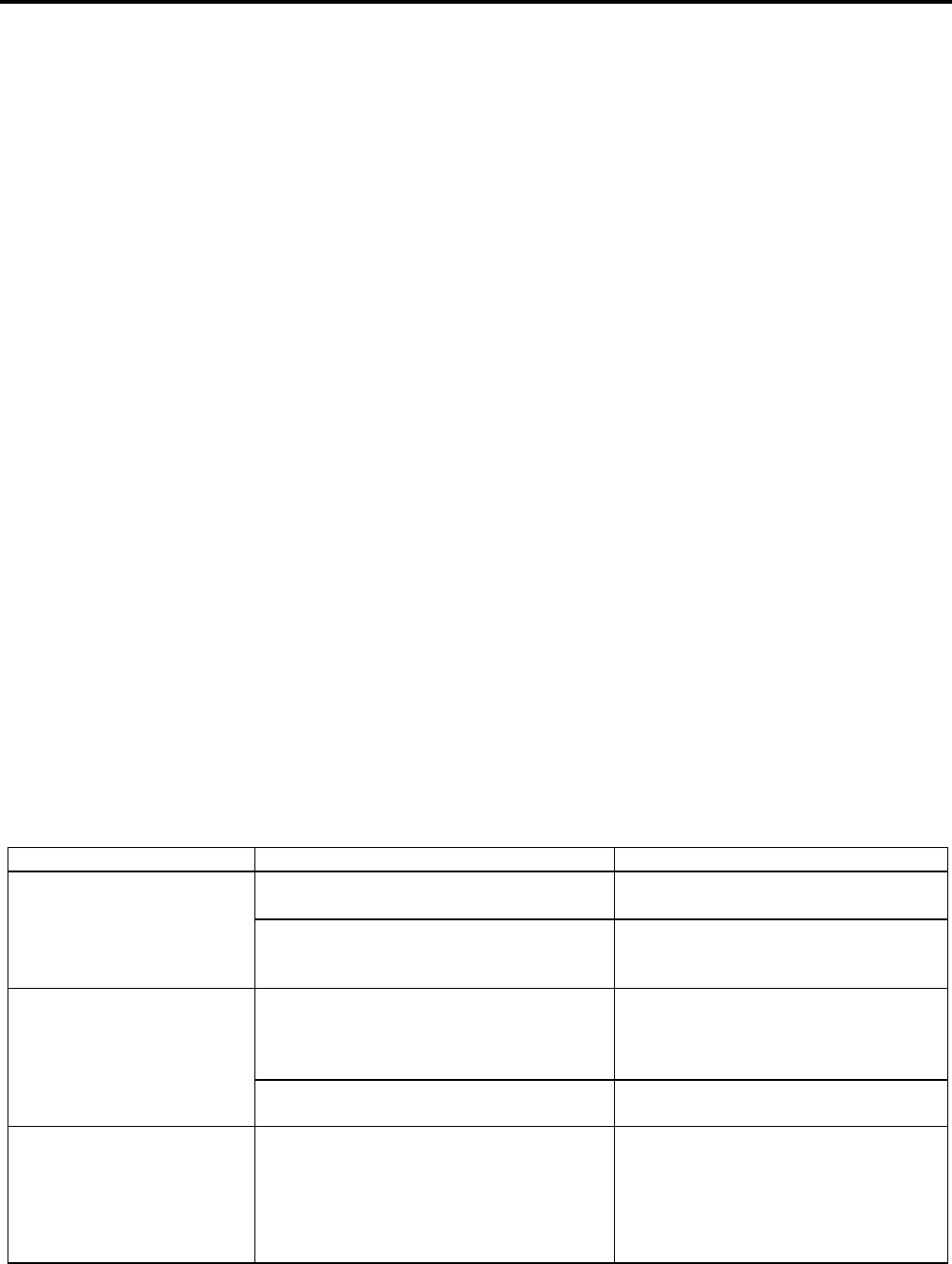
5. TROUBLESHOOTING
EO18-33016A
5. TROUBLESHOOTING
5- 1
5. TROUBLESHOOTING
<INDEX>
Situation: Power on time
1. The printer does not turn ON.
2. “EEPROM ERROR” is displayed.
3. “100BASE LAN INITIALIZING…” is displayed and does not disappear.
4. “HEAD OPEN” is displayed.
5. Some printers show “ON LINE” and others show “IN LINE”.
6. Unusual message appears on the LCD after a power is turned on, or it takes time to start.
7. It is not possible to enter the system mode.
8. It is not possible to enter the download mode.
Situation: Printing/Media feed
1. “HEAD TEMP” is displayed when printing is attempted.
2. A feed jam (paper jam) error occurs when the feed gap sensor is used.
3. A feed jam (paper jam) error occurs when the black mark sensor is used.
4. “HEAD OPEN” is displayed.
5. Characters cannot be printed.
6. “RIBBON ERROR” is displayed.
7. Ribbon is not taken up.
8. An error occurs when the [FEED] key is pressed after changing the media or ribbon type.
Situation: Communication
1. Printing is not performed in case of Centronics Interface communication.
Situation: Power on time
1. The printer does not turn ON.
Possible cause Point to check Solution
Check if the cables are connected to
proper connectors.
Connect the cables to the correct
connectors.
Cables are not inserted
properly.
Check if the connectors are inserted
completely or inserted in correct
orientation.
Insert the connectors properly.
Check if the AC power is supplied. Since
this printer contains a universal power
supply, acceptable voltage ranges from
100V to 240V.
Supply rated AC power. The power cord is not
inserted properly.
Check if the inlet plug is inserted
completely.
Insert the inlet plug completely.
Interval between a power
OFF and a power ON is too
short.
More than 5 seconds must be given
between a power OFF and a power ON.
If an interval is too short, power will not
be not supplied to the MAIN PC board
due to the protection circuit of the power
supply.
Give enough interval between a power
off and a power on.


















