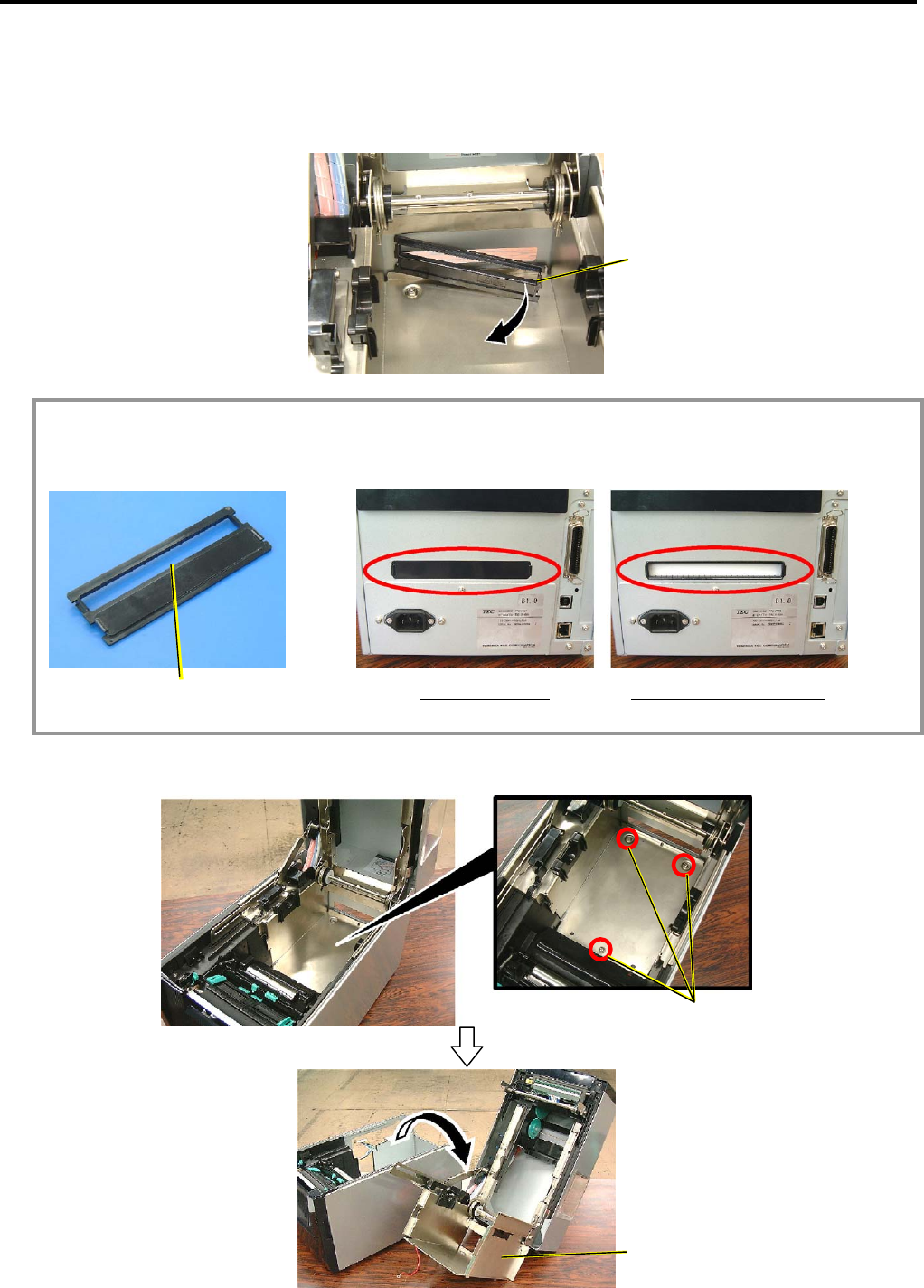
3.MAIN UNIT REPLACEMENT
EO18-33016A
3.11 Top Cover Open Sensor (Right)
3-26
3.11 Top Cover Open Sensor (Right)
1. Refer to Steps 1 to 7 in Section 3.2 (MAIN PC Board Ass’y) and disconnect the all cables from the MAIN
PC Board Ass’y.
2. Push and remove the Blind Plate from the printer back
3. Remove the three screws to detach the Printer Frame.
<Tip>
The Blind Plate has an opening so that it can be used as a fanfold paper inlet. When using fanfold
paper, attached the Blind Plate upside down.
Opening As a blind plate
As a fanfold paper inlet
Blind Plate
SMW-4x8 Screw
Printer Frame


















