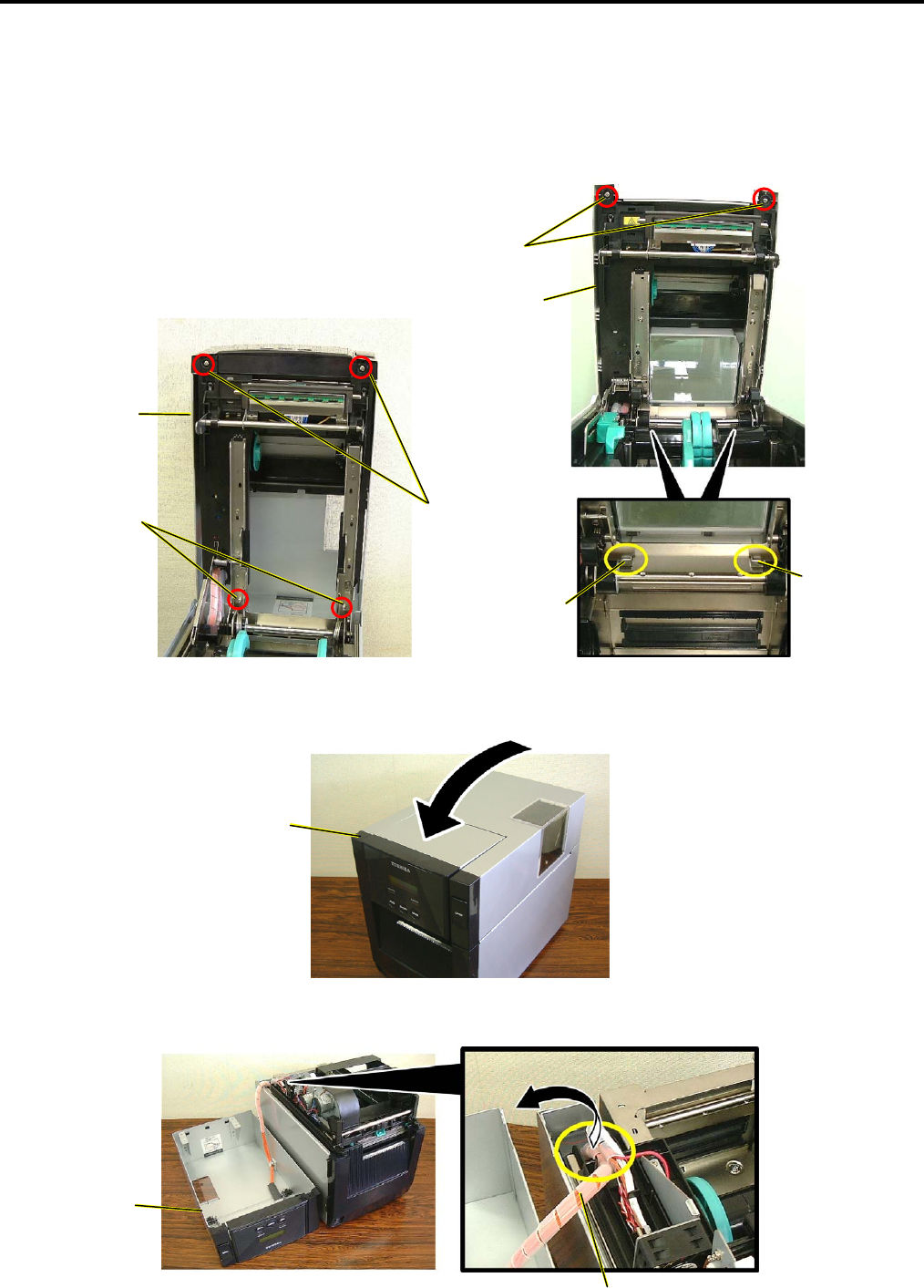
3.MAIN UNIT REPLACEMENT
EO18-33016A
3.5 Ribbon Motor/Ribbon Sensor
3-11
3.5 Ribbon Motor/Ribbon Sensor
1. Open the Top Cover.
2. Only for the B-SA4TM model, remove the lower two screws first. (These screws are not provided on the
B-SA4TP model.)
3. Holding the Top Cover so as not to drop it, remove the upper two screws.
[B-SA4TM] [B-SA4TP]
4. Gently close the Top Cover supporting it by hand.
5. Remove the Top Cover and place it beside the printer.
At this time, release the Operation Panel Cable from the cable guide.
First, remove
these SMW-4x8
screws.
Second, remove
these PT-4x12
screws.
Top Cover
Top Cover
Operation Panel Cable
Top Cover
Hook
Hook
Top Cover
PT-4x12 Screw


















