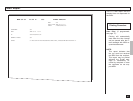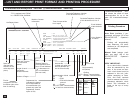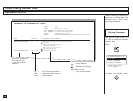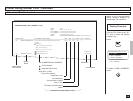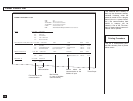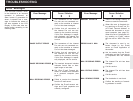105
PAGE : 001
TIME : MAY-17-00 14:25
TEL NUMBER1 : 12345678901234567890
TEL NUMBER2 : 12345678901234567890
E-MAIL : ifax@toshiba.com
NAME : ABCDEFGHIJKLMNOPQRSTUVWXYZ12345678901234
Turn the Flip Panel to the “50-
73” view to select the desired
Function Key.
Press:
Issues a list of dial numbers of
the remote stations assigned
to One Touch Dial Keys.
Station Name, or
use of the key
One Touch
Key Number
Abbreviated Dial Number,
Group Number, actual Dial
Number, or E-mail Address
... E-mail Address
... Alternate Dial Number
SUB, SEP, or PWD
... Type of Sub-address
Preset Dialing Number Lists - continued
One Touch Number List
Designated Time
Line Monitoring
Communication Speed
Limit (x 100)
TX Report Issue/Non-issue
Status
Attached Facsimile Option Status (if any)
Printing Procedure
To select “4.ONE TOUCH
NBRS,” press:
TELEPHONE NBRS LIST
1.BY NAME
2.ABB. NUMBERS
3.GROUP NUMBERS
4.ONE TOUCH NBRS
5.ALL REPORT
ONE TOUCH NUMBER INFORMATION
OT NBR NAME/FUNCTION ABB. FAX NUMBER & E-MAIL TIME MONI BPS REPORT LINE MAILMODE
01 ABCDEFGHIJKLMNOPQRST 1234567890123456789012345678901234567890 23:45 ON 144 ON 2
1234567
0987654321
SUB:12345678901234567890
SEP:112233445566
PWD:********************
user01@toshiba.com 200x200 MH
09 ABB.NBR user02@toshiba.com 200x200 MH
Resolution
Compression