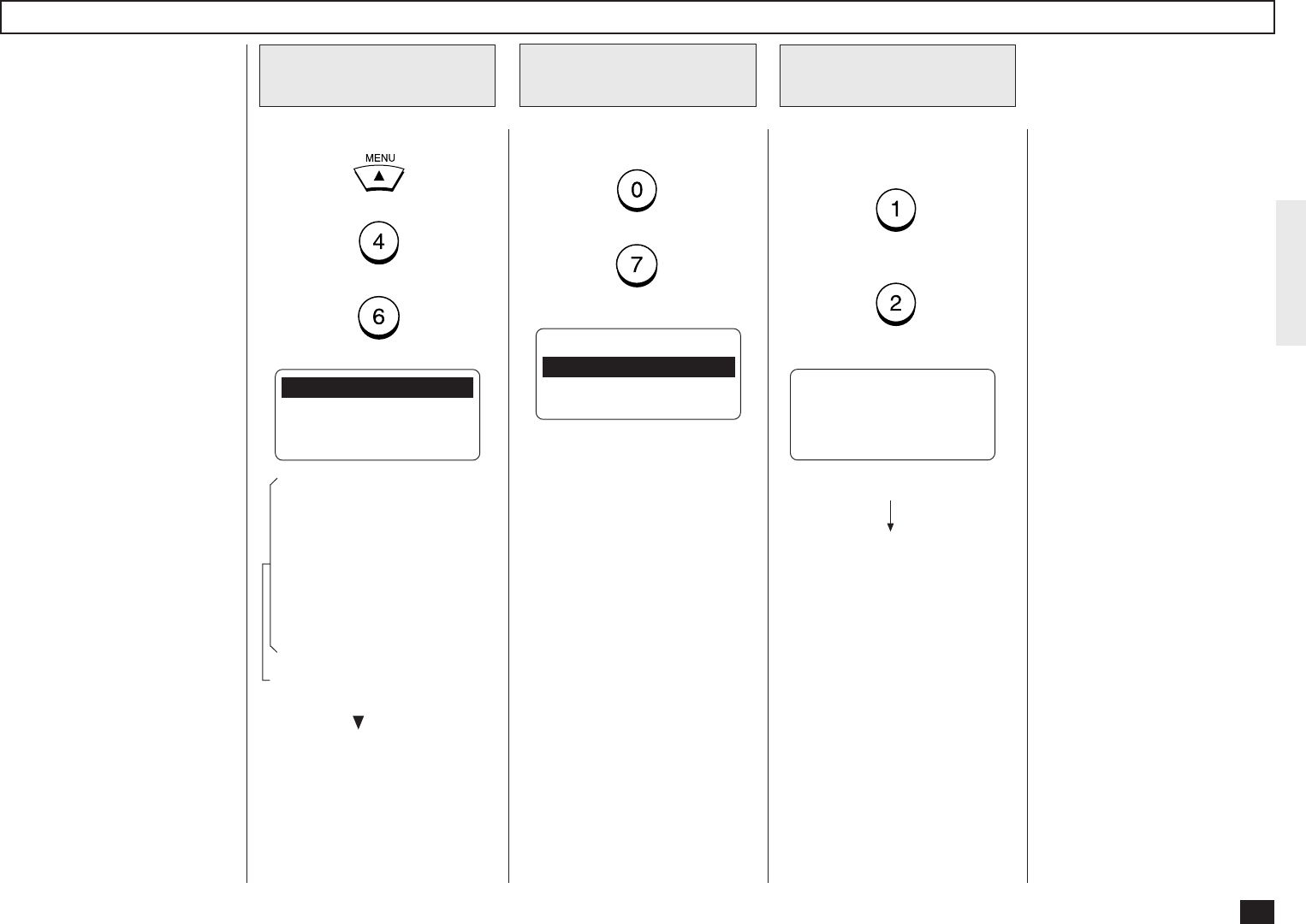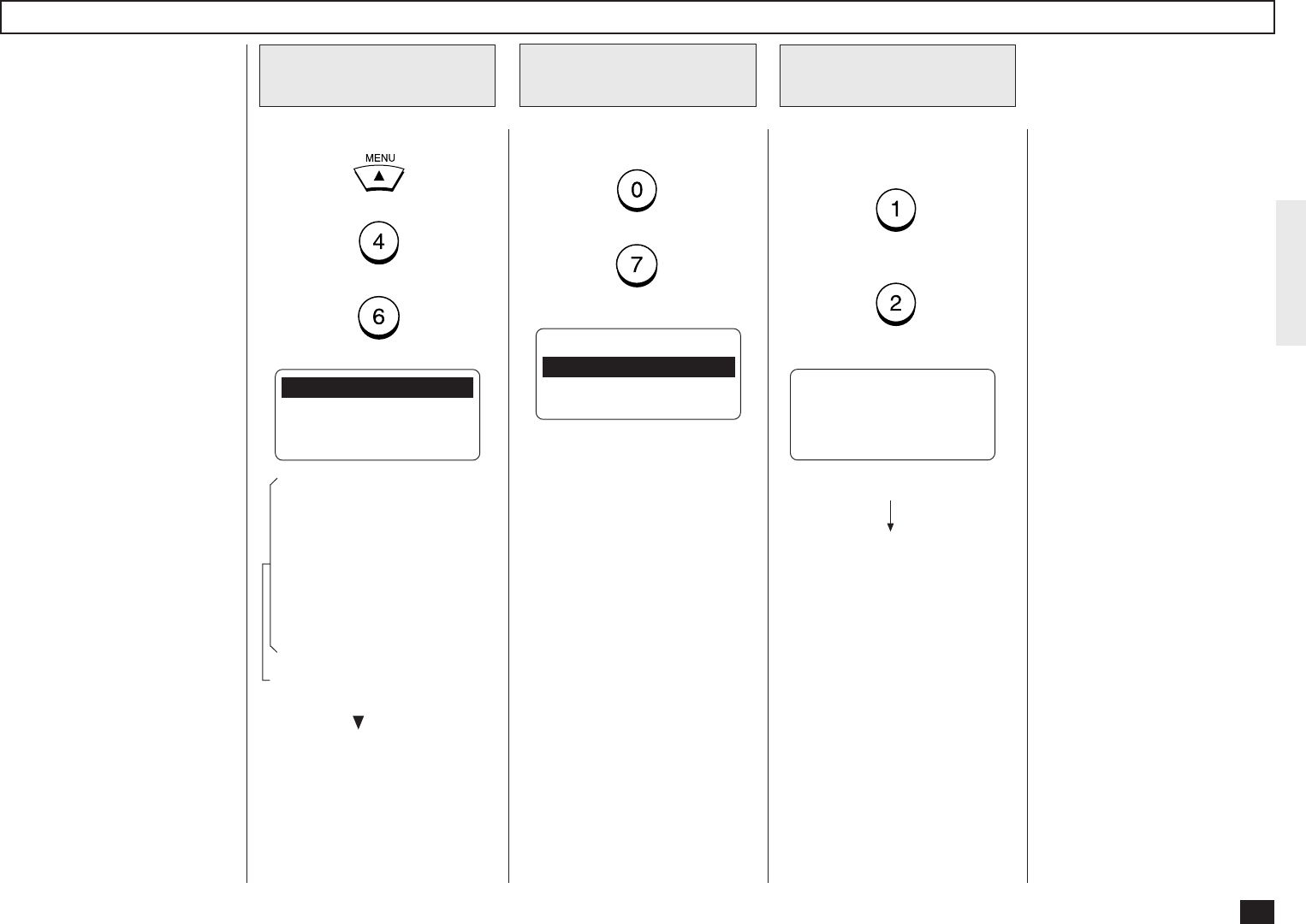
75
Print Disposition Setting
Press:
+
+
Display the E-MAIL
Menu
1
01.PRINT TEXT BODY
02.BODY PAGE LIMIT
03.SEND DISPOSITION
04.PRINT HEADER ↓
05.PRINT E-MAIL ERR
06.PRINT DSN
07.PRINT DISPOSITION
08.REQUEST DSN
09.EMAIL TO FAX GTWY
10.GATEWAY PRINT
11.GATEWAY SECURITY
12.CONFIRM. TIMER
13.SET CONFIRM. TIME
14.MSG SIZE LIMIT
This sets whether or not the
MDN is printed when it is an-
nounced from the recipient.
The machine sends the MDN
request to the recipient in every
transmission, so that the ma-
chine receives the MDN when
the recipient supports the MDN
request.
MDN, Message Disposition No-
tification, is used to notify the
sender of the disposition of a
message after it has been suc-
cessfully delivered to a recipi-
ent.
NOTE:
The MDN may not reply
when the environment or the
recipients does not support
the MDN.
Display the PRINT
DISPOSITION Menu
2
PRINT DISPOSITION
1.ON
2.OFF
Enable/Disable the
Print Disposition
3
OPERATION COMPLETED
Displayed for 2 seconds
The display returns to Step 1.
These items are outside the
LCD frame. To view them,
use the [ ] scroll key.
Enable or Disable the Print Dis-
position function.
(for ON-Enable)
(for OFF-Disable)
Press:
+