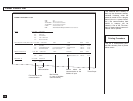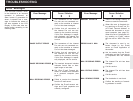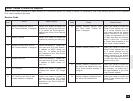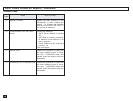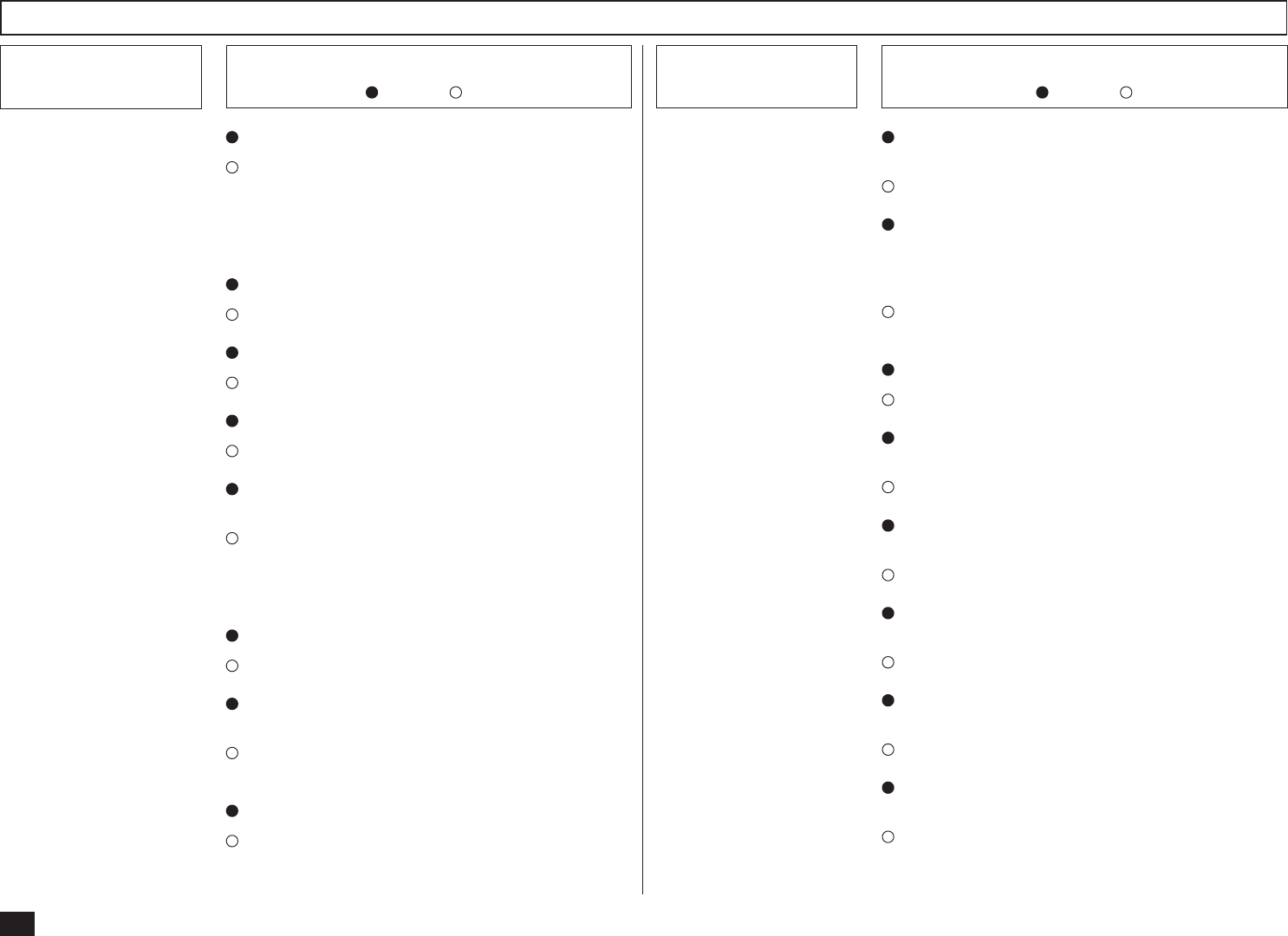
112
Error Messages - continued
Error Message
Cause / Solution
Error Message Cause / Solution
SMTP SRV NOT CONNECT The machine cannot connect to the SMTP server.
Confirm the setting of “SMTP Server Address”
that the IP address of the SMTP server correctly
assigned (see page 67). If this Error Message is
repeatedly displayed, ask your administrator of
the E-mail server.
HOST NAME ERROR
Host Name is not set correctly.
Set the “Host Name” correctly (see page 58).
E-MAIL ADDRESS ERROR
Your E-mail address is not set correctly.
Set the “E-mail Address” correctly (see page 60).
SMTP SRV NOT EXIST
The SMTP server address is not assigned.
Set the “SMTP Server Address” (see page 67).
OUTPUT TRAP ERROR
The Network Interface Card does not work prop-
erly while trapping.
Power your machine off, then back on. If the
error condition is cleared, confirm normal opera-
tion. If this Error Message is repeatedly dis-
played, call for service.
MIB ERROR
The machine receives an invalid MIB request.
Confirm the sender’s computer has no problems.
NETWORK ACCESS ERROR
The Network Interface Card or Internet Fax unit
has been damaged.
The Network Interface Card or Internet Fax unit
must be replaced. Call for service.
NETWORK INITIALIZING
The Network Interface Card is initializing.
Wait until the Network Interface Card completes
initializing.
INVALID ZERO DATA
“0” is entered at “Body Page Limit” or “000” is set
to any 8-digit section of “IP address”.
Input a correct value.
CANNOT SET TCP/IP
This error message is displayed by setting the IP
address, Subnetmask, and Default Gateway while
the machine obtains the TCP/IP settings from the
DHCP server.
Set OFF the “BootP/DHCP” to assign the TCP/IP
manually (see page 54).
INVALID HOST NAME
The invalid character is entered for Host Name.
Input a correct value.
INVALID E-MAIL ADDR
The invalid character is entered for E-mail Ad-
dress.
Input a correct value.
INVALID ERR E-MAIL
The invalid character is entered for Error E-mail
Forward Address.
Input a correct value.
INVALID POP3 LOGIN
The invalid character is entered for POP Login
Name.
Input a correct value.
INVALID POP3 PWD
The invalid character is entered for POP Pass-
word.
Input a correct value.
INVALID FTP LGN NAME
The invalid character is entered for FTP Server
Login Name.
Input a correct value.