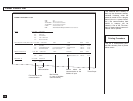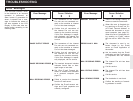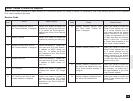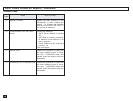113
Error Messages - continued
Error Message
Cause / Solution
Error Message Cause / Solution
INVALID FTP PASSWORD The invalid character is entered for FTP Server
Login Password.
Input a correct value.
ENTRY AREA FULL
There is not enough memory to store the One
Touch key, Speed Dial, or dialing history.
Delete the unnecessary address data.
INVALID DATA
The communication problems in the interfaces be-
tween the Mother PCB and I-FAX PCB occur.
Turn off the machine and then turn on to restart
the machine. If the error cannot be recovered,
call for service.
NOT POP3 RECV. MODE
This error message is displayed by pressing the
[Check E-mail] key while the Receive Mode is set
as SMTP.
Select POP for Receive Mode setting (see page
62) if your Incoming E-mail server is the POP
server. If the Receive Mode is set to SMTP, the
[Check E-mail] key is not available.
POP3 SRV. NOT EXIST
The machine cannot find the POP server in the
Network when checking the E-mail.
Ask your administrator of the E-mail server.
IP ADDRESS NOT EXIST
The IP address is not assigned.
Assign the IP address (see page 55).
E-MAIL NOT EXIST
No E-mail has been received.
BAD POP3 LOGIN NAME
The your user name is locked to log in the POP
server or the password is incorrect.
Confirm the POP Login Password is set correctly
(see page 66) or ask your administrator of the E-
mail server that your user name is not locked.
POP3 SRV NOT CONNECT
The machine cannot connect to the POP server.
Ask your administrator of the E-mail server that
the settings for your account is configured cor-
rectly.
LOW BATTERY
The power of the battery of the Internet Fax unit is
low.
Power your machine on, then wait for a while for
charging. If this Error Message is repeatedly dis-
played, the battery must be replaced. Call for
service.
BATTERY ERROR
The battery is not connected to the Internet Fax
unit correctly or the battery is out of order.
Connect the battery to the Internet Fax unit cor-
rectly. If this error message is repeatedly dis-
played, replace the battery. Call for service.
INTERNET FAX SENDING
This message is displayed by pressing any button
on the Operation Panel while the machine is send-
ing the E-mail.
Wait until sending the E-mail is finished.
INTERNET FAX RECEIVING
This message is displayed by pressing any button
on the Operation Panel while the machine is re-
ceiving the E-mail.
Wait until receiving the E-mail is finished.
PRINTING...
This message is displayed by pressing any button
on the Operation Panel while the machine is print-
ing the received E-mail.
Wait until printing the E-mail is finished.