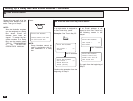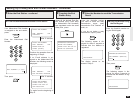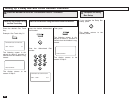84
Setting Up a Relay Box with E-mail Address- continued
Then press:
The following screen is dis-
played for about 2 seconds to
indicate that the Mailbox is reg-
istered.
REGISTERED
Enter the Number to send the Transmission Result - continued
10
Press the desired One Touch
Key.
Example: One Touch Key 01.
The following screen is dis-
played for about 2 seconds to
indicate that the Mailbox is reg-
istered.
Press the desired Abbreviated
Dial Number.
+
Enter the Abbreviated Dial
Number.
TRANSMISSION REPORT
ONE TOUCH 01
REGISTERED
TRANSMISSION REPORT
ABB. NBR= 001
Enter the Number using
the One Touch Key
10b
The display returns to the
screen in Step 2.
Enter the Number using the Abbreviated Dial Number
10b
The display returns to the
screen in Step 2.
If you complete the Relay Box
Setup, press:
Complete the Relay
Box Setup
10
The display returns to the
Standby Mode.