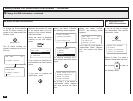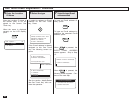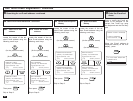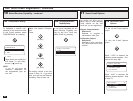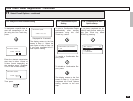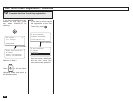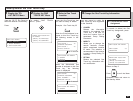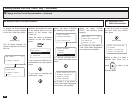44
One Touch Dialer Registration - continued
10
Select Receiver Capability - continued
Complete the Receiver
Capability Setup
10d
If you have completed the de-
sired Receiver Capability set-
ting for this One Touch key,
select DONE by pressing:
E-MAIL OPTIONS?
1.YES
2.NO
11
Select E-mail Options
To set up the E-mail Options,
press:
To skip the E-mail Options,
press:
E-MAIL OPTIONS
1.DONE
2.DELAYED COMM.
3.TX REPORT
When “1.YES” is selected, the
following screen appears. Con-
tinue to the next step.
When “2.NO” is selected, the
following screen appears. Skip
to Step 12.
Select the E-mail
Options
11a
Compression Setting
10c
Select the desired Compres-
sion.
Press:
(for MH)
(for MR)
(for MMR)
(for JBIG)
The display returns to the first
screen in Step 10. If you have
done so to set up the Receiver
Capability, Skip to Step 10d.
This setting will allow you to
specify one or more following
E-mail Options for the One
Touch key you are registering.
Delayed Communication:
Default=off
Selected to program a
transmission start time.
Confirmation Report:
Default=off
Selected to print a confirma-
tion report after each trans-
mission.
To designate a specific com-
pression of the documents sent
to this E-mail address, select
COMPRESSION by pressing:
These items are outside the
LCD frame. To view them,
use the [ ] scroll key.
COMPRESSION
1.MH
2.MR
3.MMR ↓
4.JBIG
ONE TOUCH = 03
1.TEL NUMBER
2.E-MAIL
3.COMPLETE
NOTE:
If you do not know the
receiver’s capabilities for
the compression type, se-
lect “MH”.