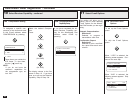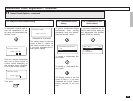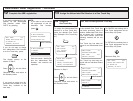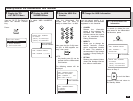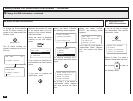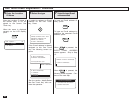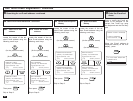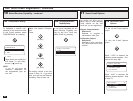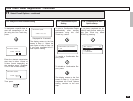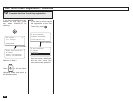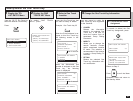40
One Touch Dialer Registration - continued
Searching for an E-mail address - continued
8
Search from Local Adressess
8b
You can search for an E-mail
address from the Local Ad-
dresses using the following
method.
Search Name:
You can search for an E-mail
address by the ID name.
Search E-mail Addr:
You can search for an E-mail
address by the E-mail ad-
dress.
All:
You can list all E-mail ad-
dresses that have been reg-
istered as Abbreviated Dial
Numbers and One Touch
Dial Keys.
8b-1
Select the search method
To select Search Name, press:
To select Search E-mail Addr,
press:
To select All, press:
When “1.SEARCH NAME” is
selected, the following screen
appears. Continue to the next
step.
SEARCH NAME
NAME (20 MAX):
When “2.SEARCH E-MAIL
ADDR” is selected, the follow-
ing screen appears. Skip to
the Step 8b-4.
SEARCH E-MAIL
E-MAIL ADDRESS:
When “3.ALL” is selected but
no E-mail address can be
searched, the display indicates
the following screen and re-
turns to the first screen in this
step.
After 2 seconds:
1.SEARCH NAME
2.SEARCH E-MAIL ADDR
3.ALL
ALL ADDRESS
E-MAIL ADDRESS:
--------------------
When “3.ALL” is selected, the
following screen appears. Skip
to Step 8b-6.
After 2 seconds:
ALL ADDRESS
NOW SEARCHING
↑↓
ALL ADDRESS
[STOP]:TO PREVIOUS
001@toshiba.com
[ ] 00001/00050