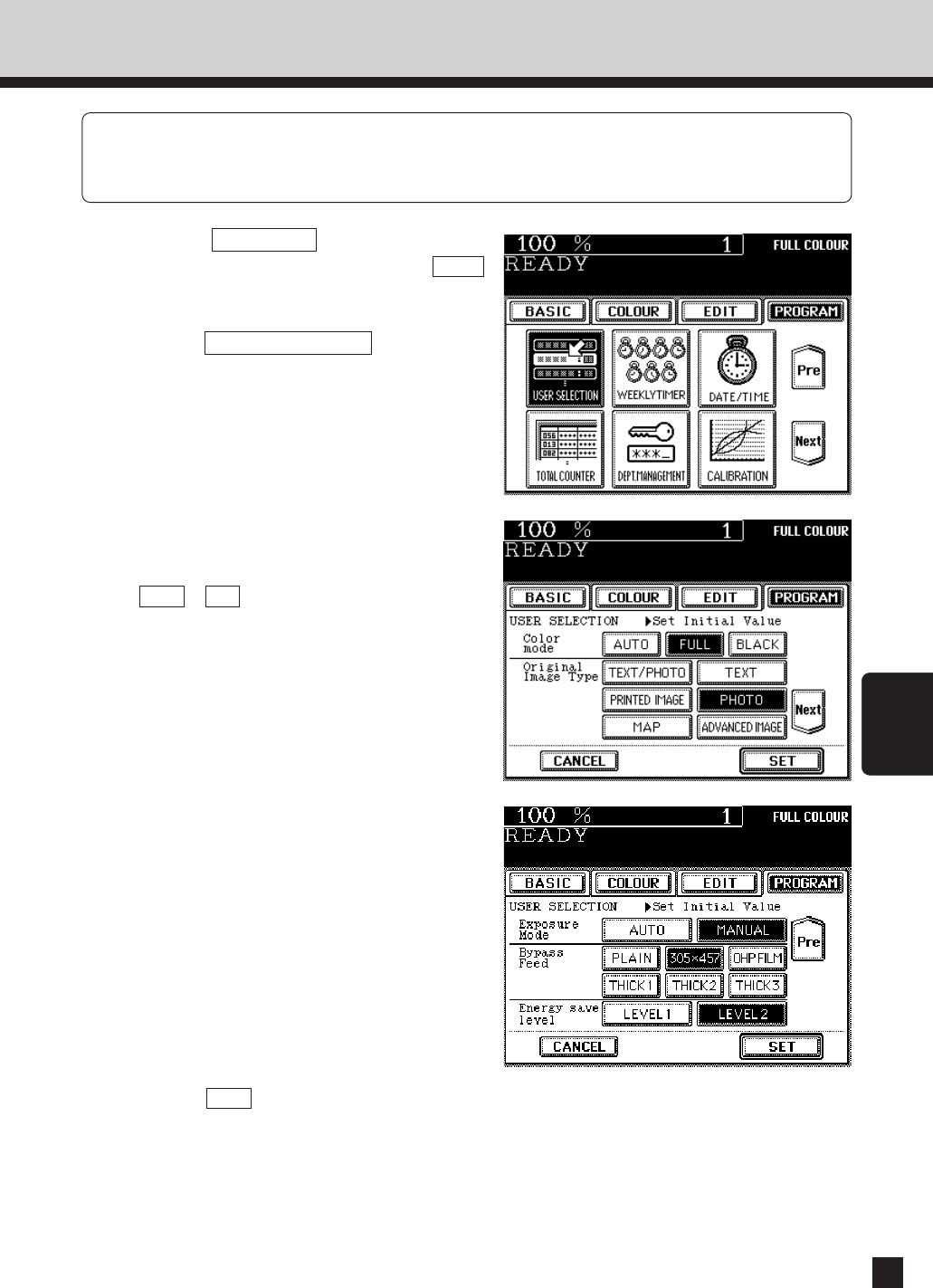
USING THE
SPECIAL
FUNCTIONS
119
This function allows you to change the initial setting (default setting) of each mode displayed
when the power is turned ON, when the Energy-Saving mode is cancelled, or when the FUNCTION
CLEAR key is pressed.
Press the desired key for which you want
to change the initial setting.
● You can switch the screen by pressing the
Next or Pre key.
3
11. USER SELECTION (INITIAL SETTINGS)
Press the PROGRAM key to enter the
Programme menu, then press the Next
key.
1
Press the USER SELECTION key.
2
Press the SET key.
4


















