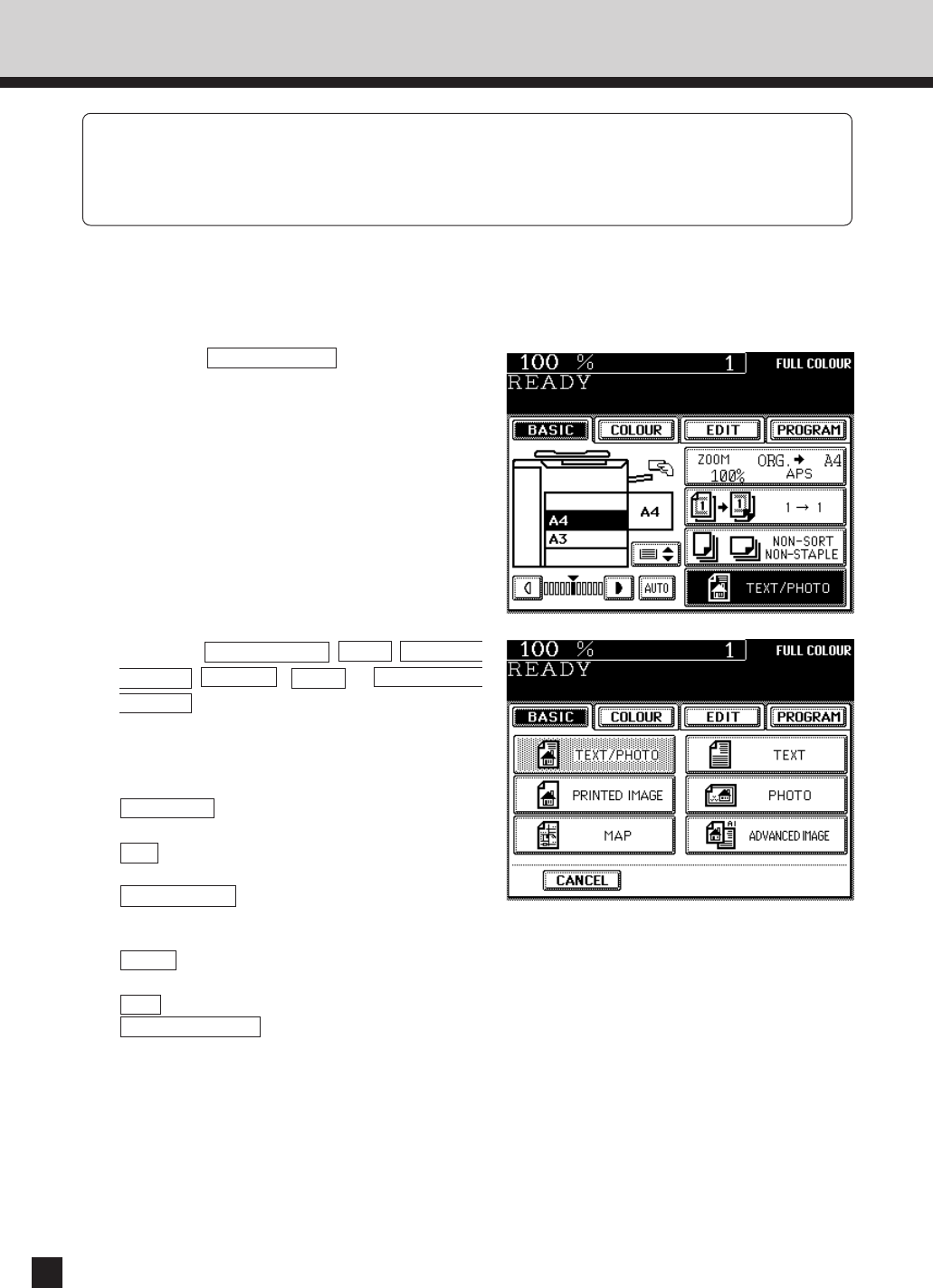
38
Note: In the Advance Image Enhancement
mode, the patterns of originals are
recognized during copying, so the copying
speed becomes slower.
You can select the copy mode (Text/Photo, Text, Printed Image, Photo, Map or Advanced Image)
and produce clear copies matched to the type of original.
* Advance Image Enhancement mode is an optional.
* The advance image enhancement mode requires the optional AI board to be installed.
Place the original(s) on the original feed
tray or on the glass.
● See page 22 for how to set the originals.
1
2
Press the TEXT/PHOTO key on the Basic
menu.
8.
COPYING BY ORIGINAL MODE SELECTION
3
Press the TEXT/PHOTO , TEXT , PRINTED
IMAGE , PHOTO , MAP or ADVANCED
IMAGE key.
● The screen on the right is displayed.
Select the appropriate mode depending on the
type of original.
Text / Photo : Original with text and photo mixed
together
Text : Original with text only (or text
and line artwork)
Printed Image : Original with printed photos
such as gravure photos of a
magazine
Photo : Original with photos printed on
photographic paper
Map : Original with fine illustrations and text
Advanced Image (Optional) :
The copier automatically recognizes the
contents of the original in each block or
originals in each page and makes copies
in appropriate modes.
This is suitable for copying several types
of originals mixed together.


















