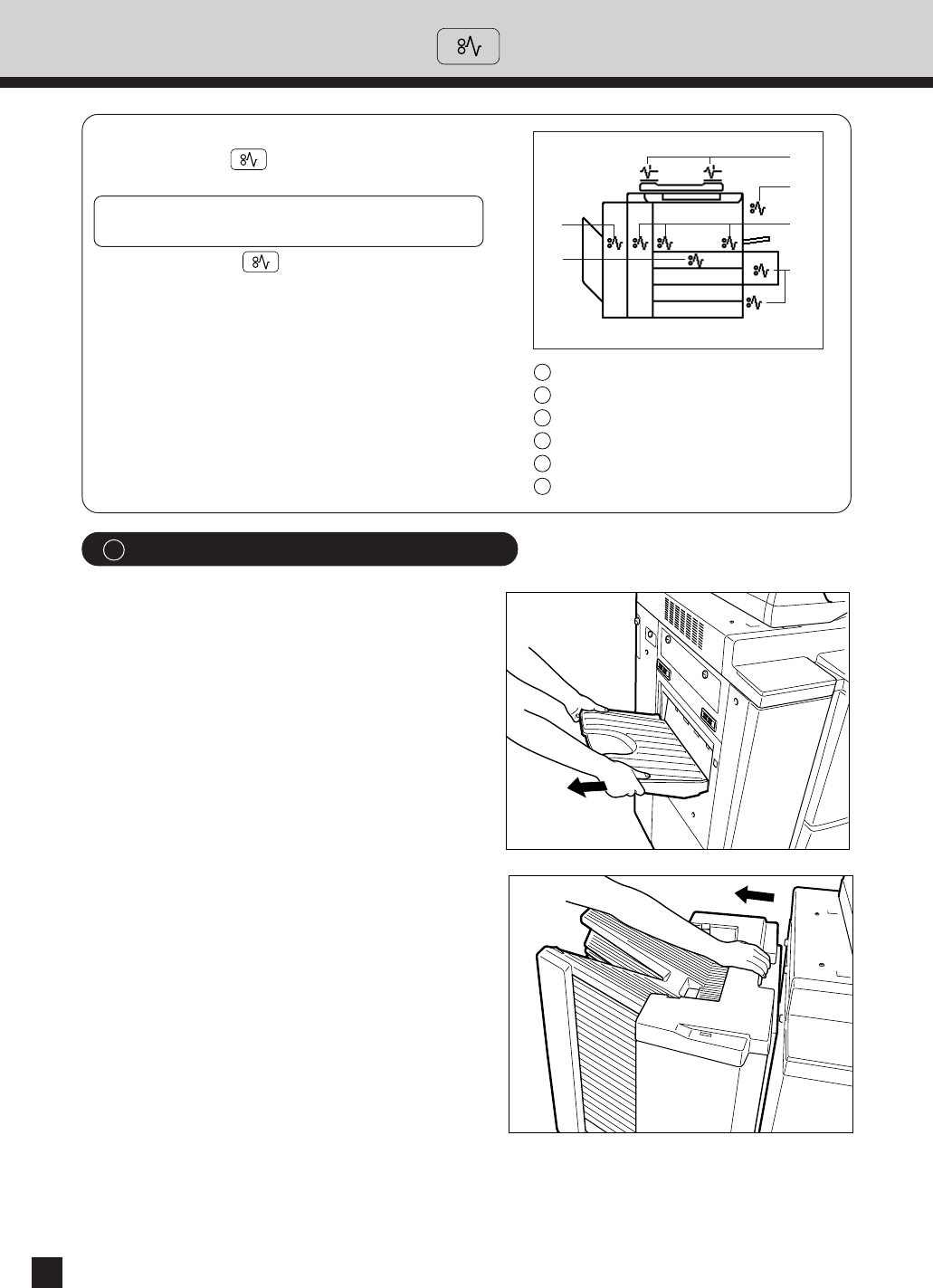
138
4. CLEAR PAPER SYMBOL
When a paper misfeed occurs in the copier, the
CLEAR PAPER
symbol flashes and the
following message will appear:
Misfeed in copier
Press INFO
The CLEAR PAPER
symbol flashes in different
positions in the diagram depending on where the
paper has misfed. Remove the misfed paper as
described below.
1
1
:
Misfeeding inside of the Copier
Remove the copy receiving tray.
● If a staple sorter is attached, first pull it away
from the copier by lifting the release lever.
1
Inside of the Copier
2
Automatic Duplexer
3
Cassettes/Large-Capacity Feeder
4
Automatic Document Feeder
5
Bypass Guide
6
Staple Sorter
r
t
q
e
y
w


















