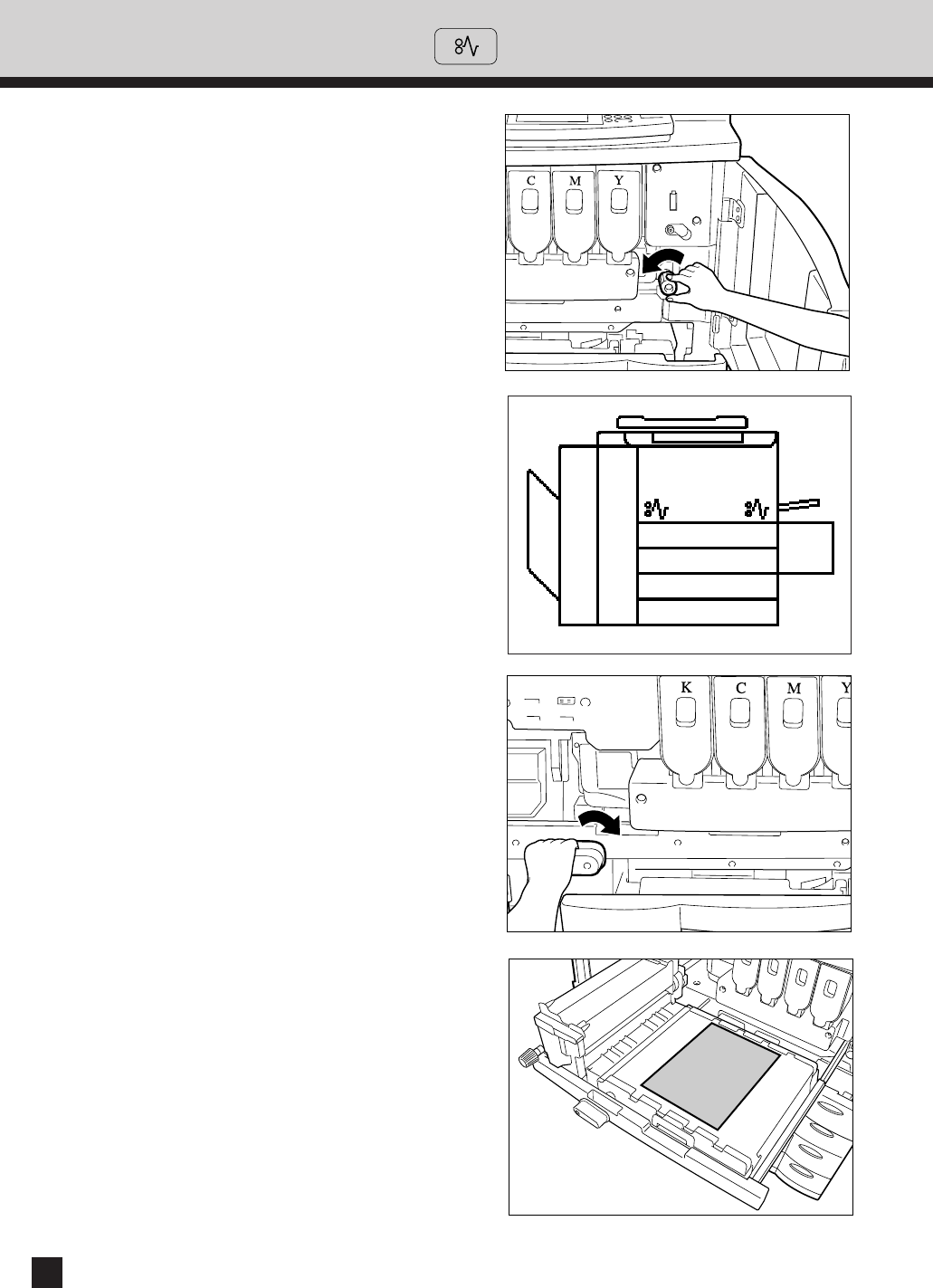
140
4. CLEAR PAPER SYMBOL (Cont.)
8
Turn the knob in the direction of the arrow
(clockwise) and pull out the transfer belt
unit.
9
Remove any misfed paper on the transfer
belt.
Turn the knob near the entrance of the
transfer belt unit in the direction of the
arrow (anticlockwise) and remove any
paper that comes out.
7
Tip: If the CLEAR PAPER symbol flashes as
shown on the right, be sure to carry out
step 7. If this action is not sufficient, the
paper may be torn or it may be left in the
copier.
Caution:
Do not touch the drum face and the transfer belt.
Touching them may cause image failure.


















