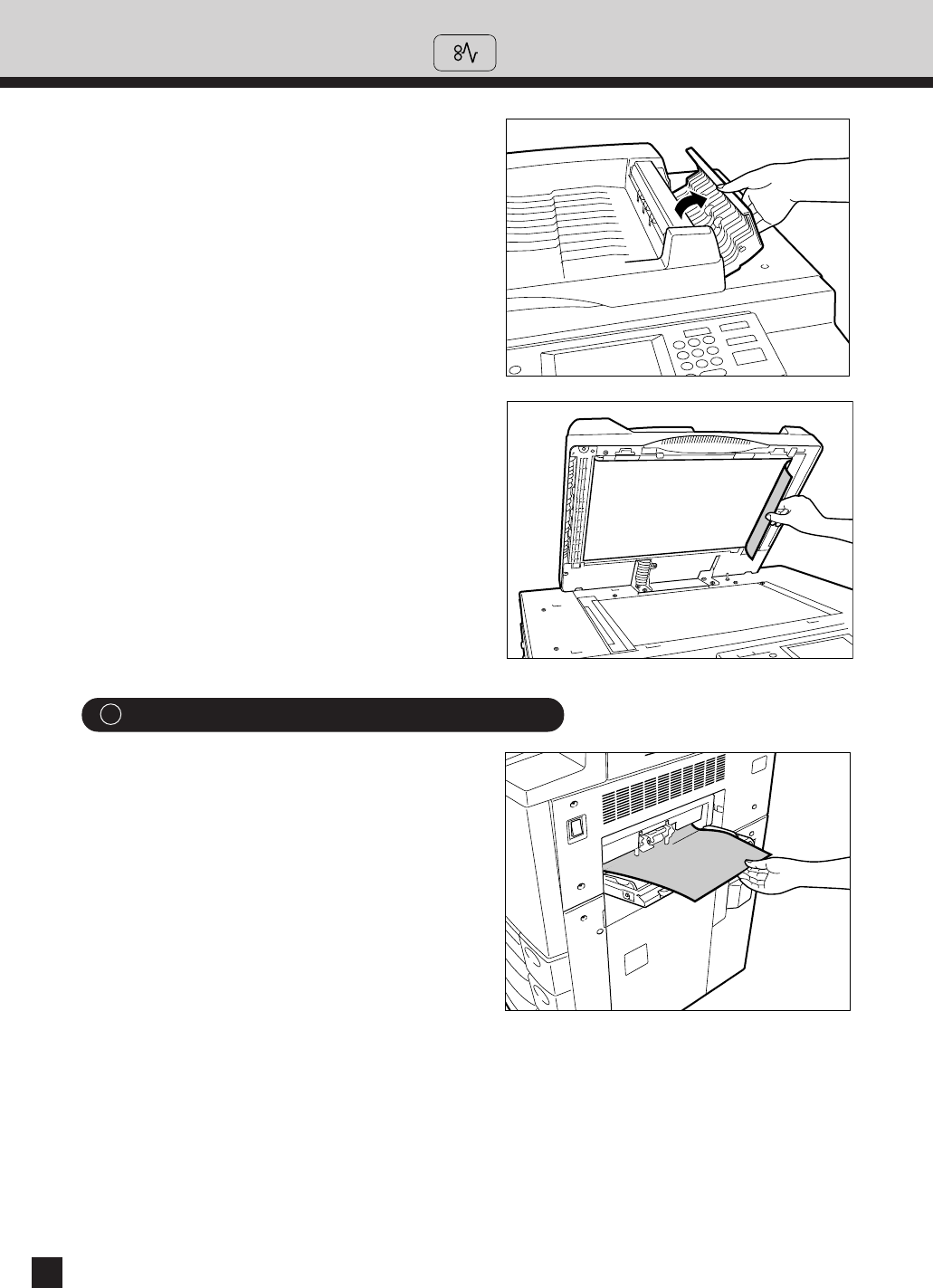
148
4. CLEAR PAPER SYMBOL (Cont.)
5
: Misfeeding in the Bypass Guide
Open the exit cover of the automatic
document feeder and remove any foreign
matter such as bits of paper, paper clips,
etc.
5
6
7
Raise the automatic document feeder and
remove any misfed paper.
Close the automatic document feeder.
8
Reset any originals not copied under the
originals remaining in the original feed
tray and resume copying.
1
Remove all the sheets in the bypass guide.
Align the edges of the sheets, and set them
again on the bypass guide.
2


















