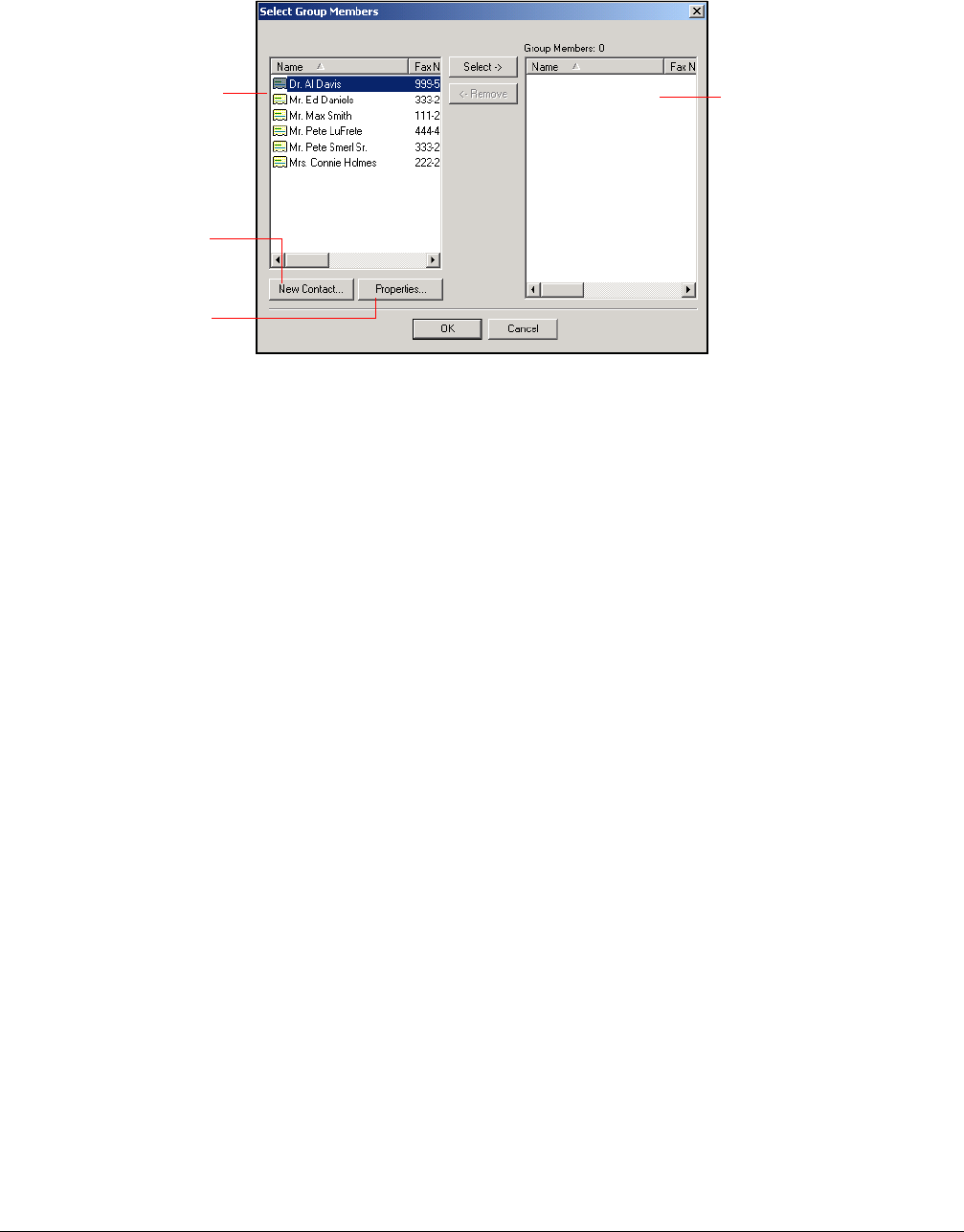
GL-1010 Network Fax Operator’s Guide 63
The Select Group Members dialog box opens.
Select Group Members Dialog Box
The Select Group Members dialog box contains two panes:
Contact List: Lists the all of the contacts and associated
information that are currently available in the Toshiba GL-Fax
Address Book.
New Member List: Displays the contacts that you have selected
to be members of the group.
The Select Group Members dialog box contains four buttons:
Select ->: Click this button to move a contact from the contact
list to the new members list.
<- Remove: Click this button to move a contact from the new
members list to the contact list.
Properties: Click this button to view or edit the details about a
selected contact.
New Member list: Displays the contacts you select to add to the
group.
4 To add a member to the group, select the name from the Contact List
pane and then click Select ->. The contact’s details are copied to the
Contact list
New Member list
New Contact
Properties


















