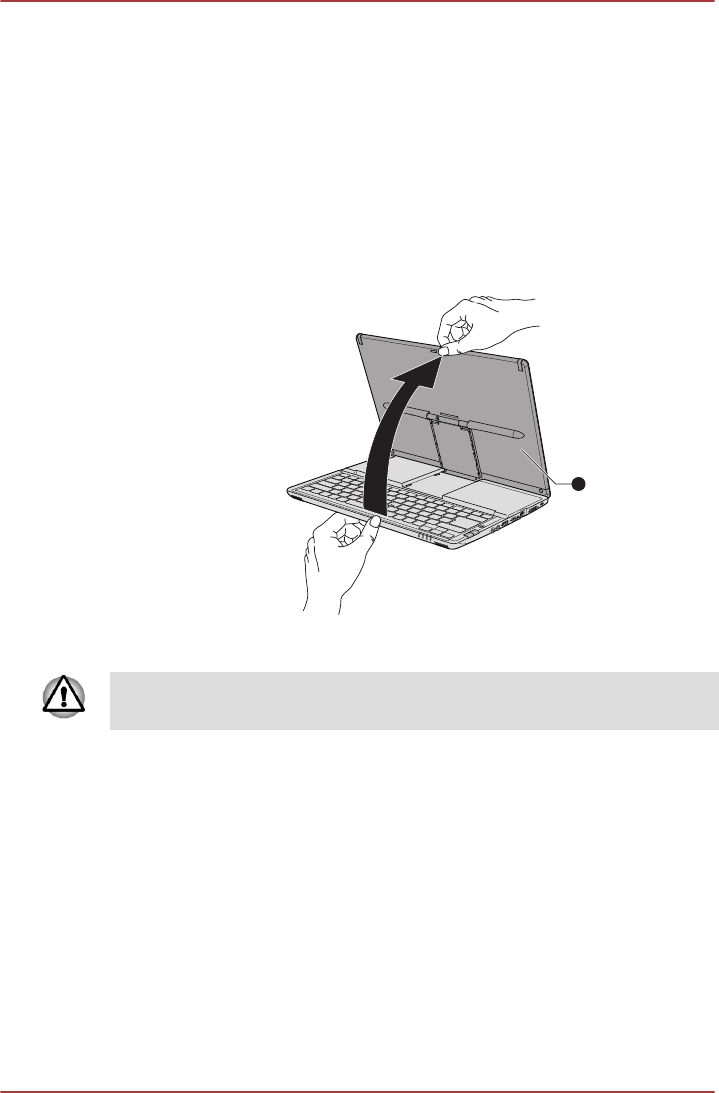
About the Laptop mode
The tablet can be used as a tablet PC or as a normal laptop PC. When
using as a tablet PC, you can operate it with the supplied Tablet PC Pen. In
this manual, the use as a tablet PC is called "Tablet mode", and the use as
a normal laptop PC is called "Laptop mode".
Changing to the Laptop mode
To use the tablet as a normal laptop PC with its internal keyboard:
1. Hold down the main body of the tablet with one hand so that it is not
raised; slowly lifts the display panel to almost upright position.
Figure 1-1 Opening the display panel
1
1. Display panel
Use reasonable care when opening and closing the display panel. Violent
opening or closing could damage the tablet.
PORTÉGÉ M930
User's Manual 1-3


















