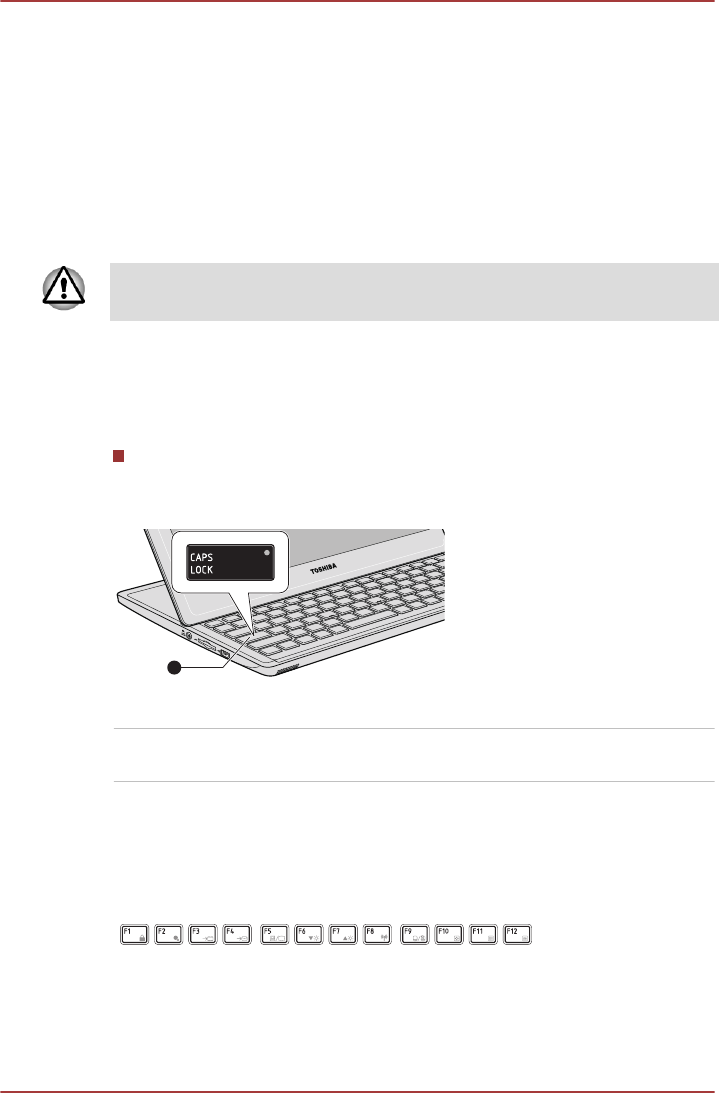
The Keyboard
The tablet’s keyboard layouts are compatible with a 104/105-key enhanced
keyboard - by pressing some keys in combination, all of the 104/105-key
enhanced keyboard functions can be performed on the tablet.
The number of keys available on your keyboard will depend on which
country/region your tablet is configured for, with keyboards being available
for numerous languages.
In use there are six different types of keys, specifically typewriter keys,
function keys, soft keys, Hot keys, Windows special keys and the keypad
overlay.
Never remove the key caps on your keyboard. Doing so could cause
damage to the parts under the key caps.
Keyboard indicator
The following figure shows the position of the CAPS LOCK indicator which
shows the following condition:
When the CAPS LOCK indicator glows, the keyboard will produce
capitals when any letter is typed.
Figure 3-8 Keypad indicator
1
1. CAPS LOCK indicator
CAPS LOCK This indicator glows green when letter keys are
locked into their uppercase format.
Function keys: F1 … F12
The function keys (not to be confused with the special FN key) are the
twelve keys at the top of your keyboard - these keys function differently
from other keys.
F1 through F12 are called function keys because they execute
programmed functions when pressed and, when used in combination with
the FN key, those keys marked with icons also execute specific functions
on the tablet.
PORTÉGÉ M930
User's Manual 3-7


















