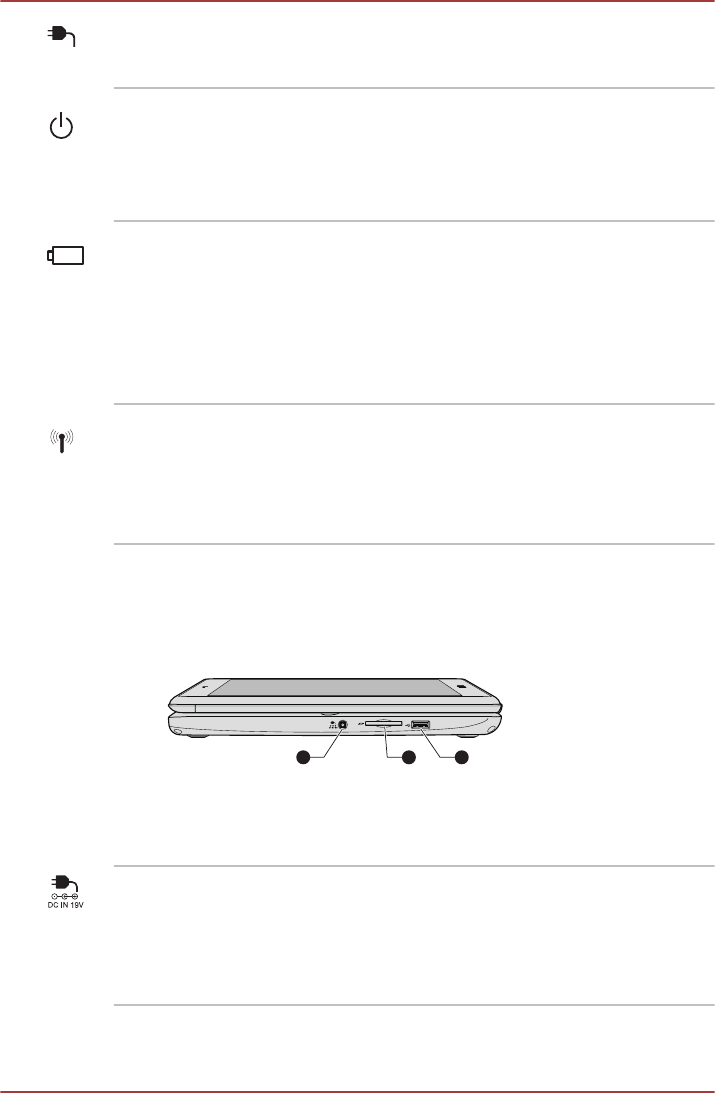
DC IN indicator The DC IN indicator normally glows green when
power is being correctly supplied from the AC
power adaptor.
Power indicator The Power indicator normally glows green when
the tablet is turned on. However, if you turn the
tablet off into Sleep Mode, this indicator will flash
amber - approximately two seconds on, two
seconds off.
Battery indicator The Battery indicator shows the condition of the
battery's charge - green indicates the battery is
fully charged, amber indicates the battery is
charging, and flashing amber indicates a low
battery condition.
Please refer to Chapter 5, Power and Power-Up
Modes for more information on this feature.
Wireless LAN/WiMAX
communication indi-
cator
The Wireless LAN/WiMAX communication
indicator glows amber when the Wireless LAN/
WiMAX functions are turned on.
Some models are equipped with WiMAX
function.
Left side
The following figure shows the tablet’s left side.
Figure 2-3 The left side of the tablet
1 2 3
1. DC IN 19V jack
3. Universal Serial Bus (USB 2.0) port
2. Memory media slot
Product appearance depends on the model you purchased.
DC IN 19V jack The AC adaptor connects to this jack in order to
power the tablet and charge its internal batteries.
Please note that you should only use the model
of AC adaptor supplied with the tablet at the time
of purchase - using the wrong AC adaptor can
cause damage to the tablet.
PORTÉGÉ M930
User's Manual 2-4


















