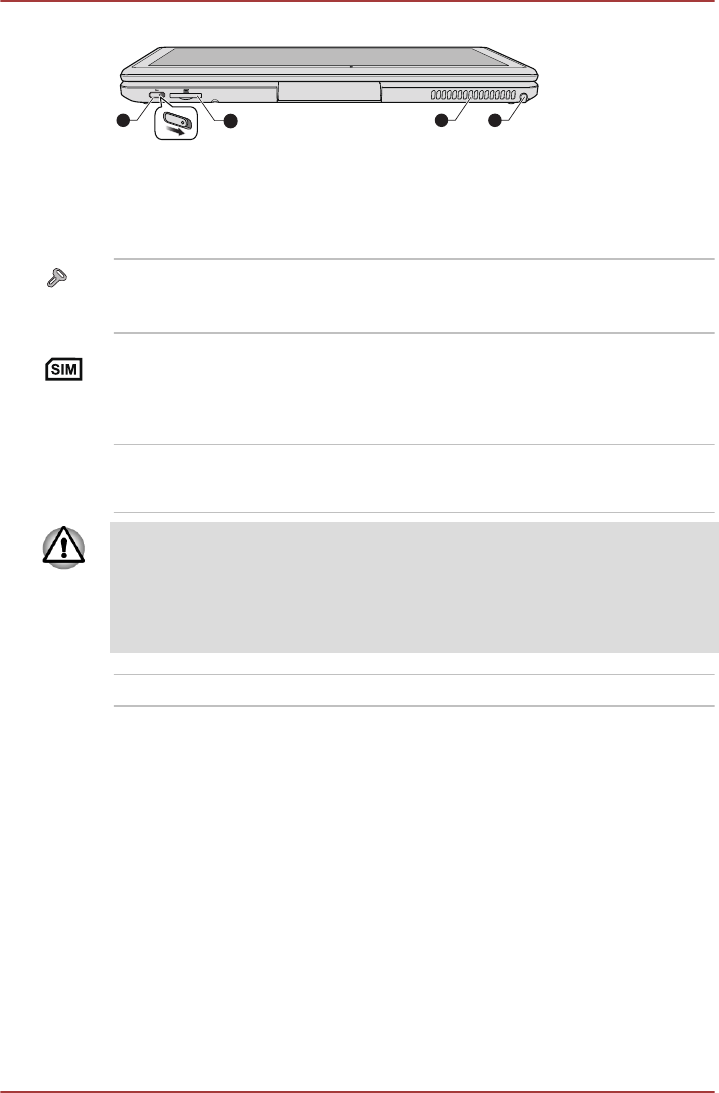
Figure 2-5 The back of the tablet
2
1 3 4
1. SAS switch 3. Cooling vent
2. SIM card slot* 4. Tablet PC Pen slot
* Provided with some models.
Product appearance depends on the model you purchased.
SAS switch The function of this switch is equivalent to
pressing Ctrl + Alt + Del on a standard
computer.
SIM card slot This slot lets you insert a single SIM card which
enables a high-speed access to the Internet,
corporate Intranet and your email while you are
away from office.
Cooling vent The cooling vent helps the processor to avoid
overheating.
Do not block the cooling vent. Keep foreign metal objects, such as screws,
staples and paper clips, out of the cooling vent. Foreign metal objects can
create a short circuit, which can cause damage and fire, possibly resulting
in serious injury.
Carefully clean the dust on the cooling vent’s surface using a soft cloth.
Tablet PC Pen slot The slot provides storage for the Tablet PC Pen.
Underside
The following figure shows the underside of the tablet. You should ensure
that the display panel is back into place before the tablet is turned over to
avoid causing any damage.
PORTÉGÉ M930
User's Manual 2-7


















