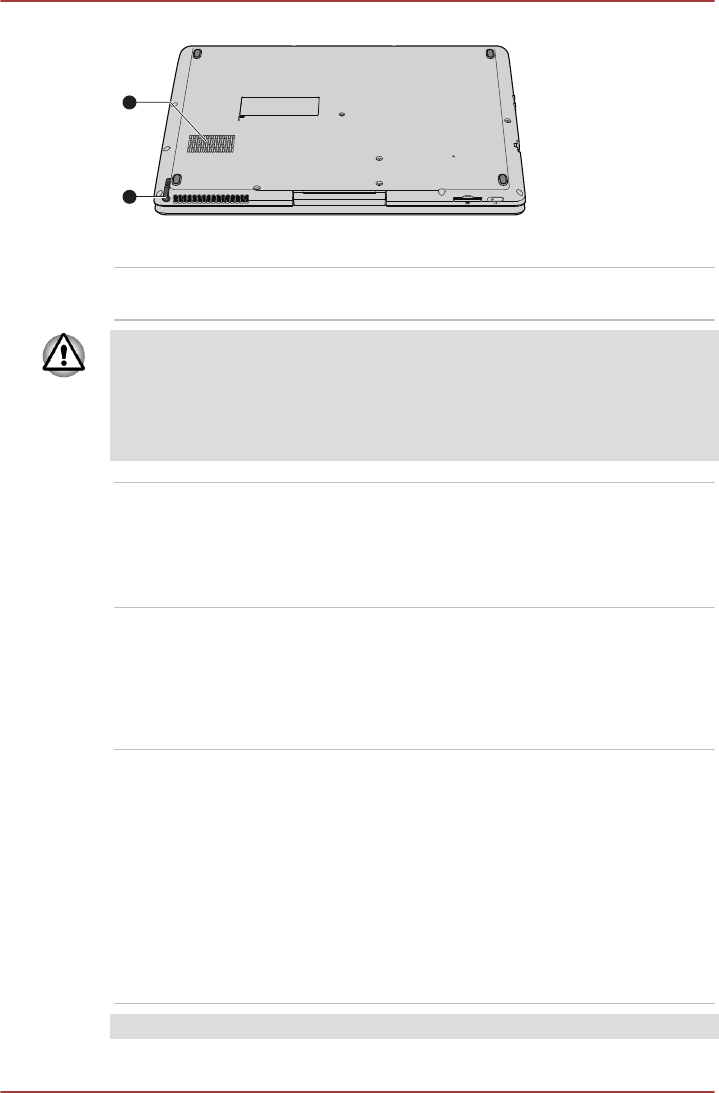
Figure 2-6 The underside of the tablet
1
2
1. Cooling vent 2. Tablet PC Pen
Cooling vent The cooling vent helps the processor to avoid
overheating.
Do not block the cooling vent. Keep foreign metal objects, such as screws,
staples and paper clips, out of the cooling vent. Foreign metal objects can
create a short circuit, which can cause damage and fire, possibly resulting
in serious injury.
Carefully clean the dust on the cooling vent’s surface using a soft cloth.
Tablet PC Pen The Tablet PC Pen is stored in the top left side of
the tablet and enables direct data entry through
the display screen.
Refer to the Tablet PC Pen section in Chapter 3,
Operating Basics for details.
Internal Hardware Components
This section describes the internal hardware components of your tablet.
The actual specifications may vary depending on the model you
purchased.
Battery pack This product includes a battery pack inside.
However, please do not attempt to dismount or
replace it by yourself. Please contact an
authorized Toshiba service provider, if
necessary.
The rechargeable lithium-ion battery pack
provides power to the tablet when the AC
adaptor is not connected. For more detailed
information on the use and operation of the
battery pack please refer to Chapter 5, Power
and Power-Up Modes.
Legal Footnote (Battery Life)
PORTÉGÉ M930
User's Manual 2-8


















