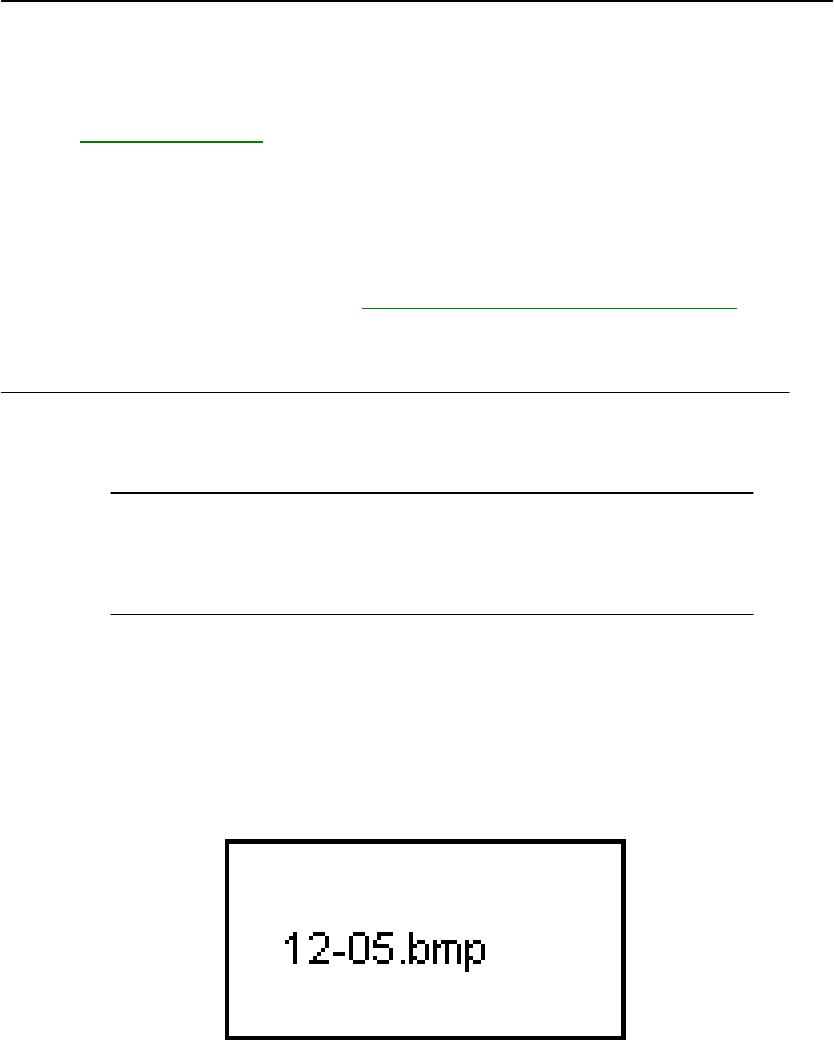
5. Close the cover.
Memory Expansion
You can install a memory module in the computer’s Small Outline SIMM socket to increase
the amount of RAM to a maximum of 28MB in the T2150CDS or 32MB in the T2150CDT.
Refer to Chapter 8, Memory, for details on configuring your expansion memory.
Installing Memory Module
To install the memory module, carefully follow the instructions below.
1. Remove the main battery. Refer to Chapter 7, Power and Power-Up Mode.
2. Make sure the computer is in boot mode, then turn off the power.
CAUTION
1. Do not try to install a memory module with the computer
turned on. You can damage the computer and the module.
2. Be careful not to drop foreign objects into the computer. Metal
objects can cause permanent damage to the computer’s
circuitry and could possibly result in electric shock.
3. Remove all cables connected to the computer.
4. Turn the computer upside down.
5. Remove two screws securing the memory module socket cover.
6. Slide a thin object under the notch on the cover and rotate the cover up to remove it.
Two latches hold the cover in place on the side away from the screws.
Figure 12-5 Removing the memory module socket cover
7. Insert the memory module, connectors first, into the computer’s connectors. Note the
notch at the corner of the module. This notch should be on the right as you insert the
connectors. See Figure 12-6.


















