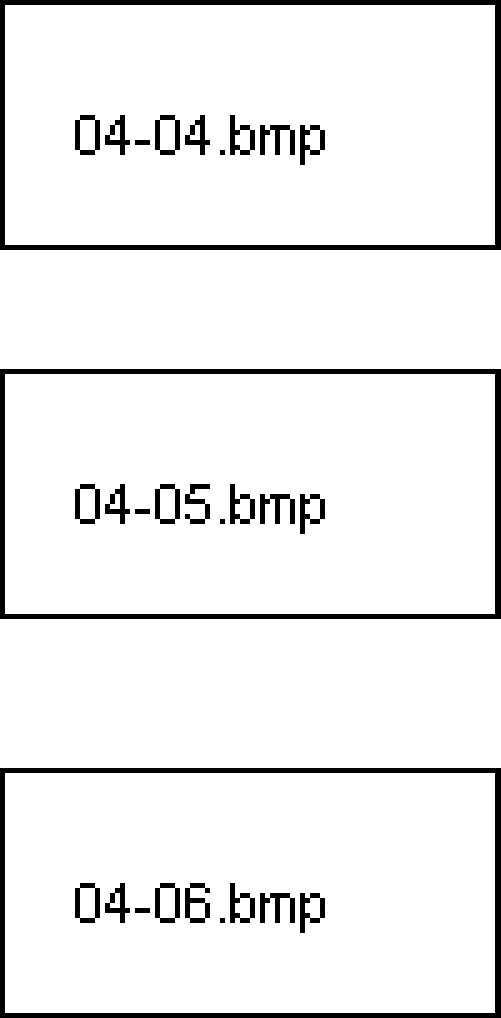
Figure 4-4 Pressing the CD ROM drawer button
2. Grasp the drawer gently and pull until it is fully opened.
Figure 4-5 Pulling the drawer open
3. Lay the CD, lable side up, in the drawer. Press gently at the center to make sure it is
seated securely on the spindle.
Figure 4-6 Inserting a CD
4. Push the drawer closed. Press gently until it locks into place.


















