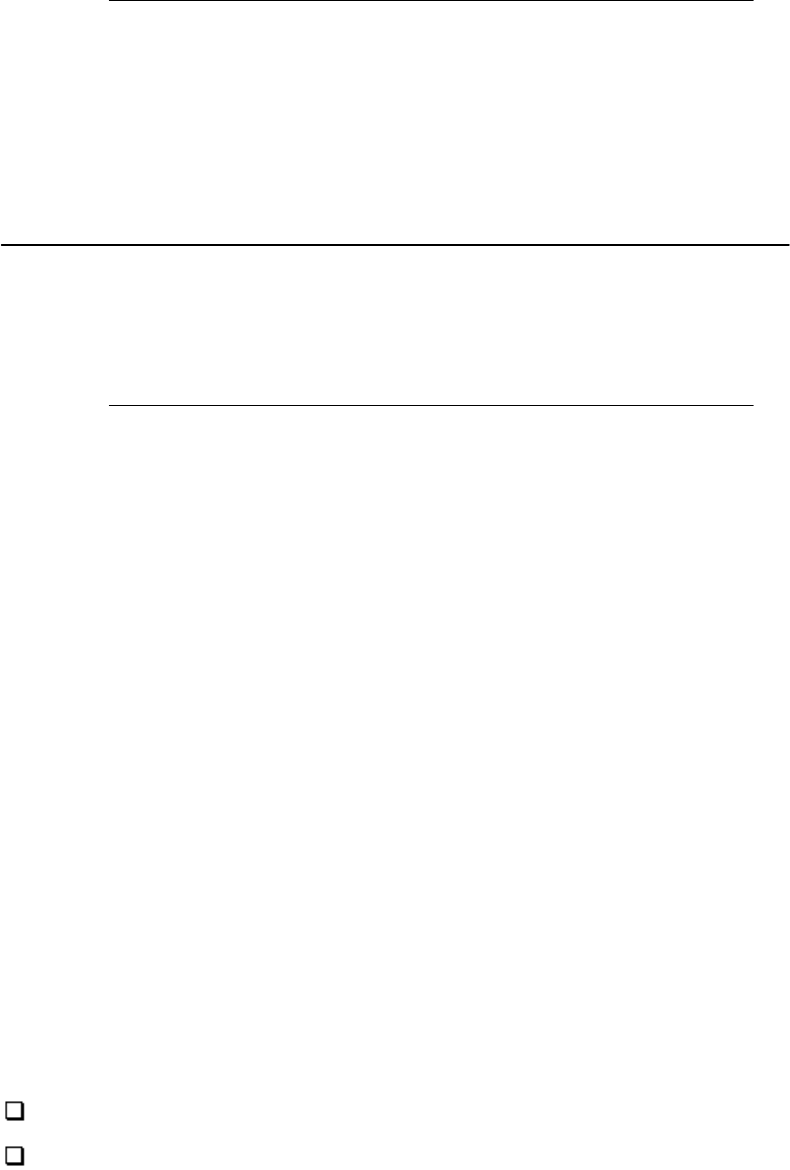
Once a battery pack is fully charged, it is recommended that you
operate the computer only on battery power until the battery pack
completely discharges. Doing so extends battery life and helps
assure accurate monitoring of battery capacity.
Procedures
To recharge a battery pack while it is installed in the computer, connect the AC power cord
to the AC IN socket and plug the other end into a working outlet. Turn the computer off.
The Battery LED glows orange when the battery is being charged.
CAUTION
Use only the T2150CD series computer connected to an AC power
source or the optional Toshiba Battery charger to charge the
battery pack. Do not attempt to charge the battery pack with any
other charger.
Time
The following table shows the time required to fully charge a discharged battery.
Charging time (hours)
Battery Power on Power off
Battery pack Trickle charge 2.5
Backup battery 20 20
RTC battery 48 doesn’t charge
Battery Charging Notice
The battery may not charge right away under the following conditions:
1. The battery is extremely hot or cold. To assure the battery charges to its full capacity,
charge the battery at room temperature of 10° to 30°C (50° to 88°F).
2. The battery is nearly completely discharged. Leave the AC power cord connected for a
few minutes and the battery should begin charging.
The Battery LED may show a rapid decrease in battery operating time when you try to
charge a battery under the following conditions:
The battery has not been used for a long time.


















