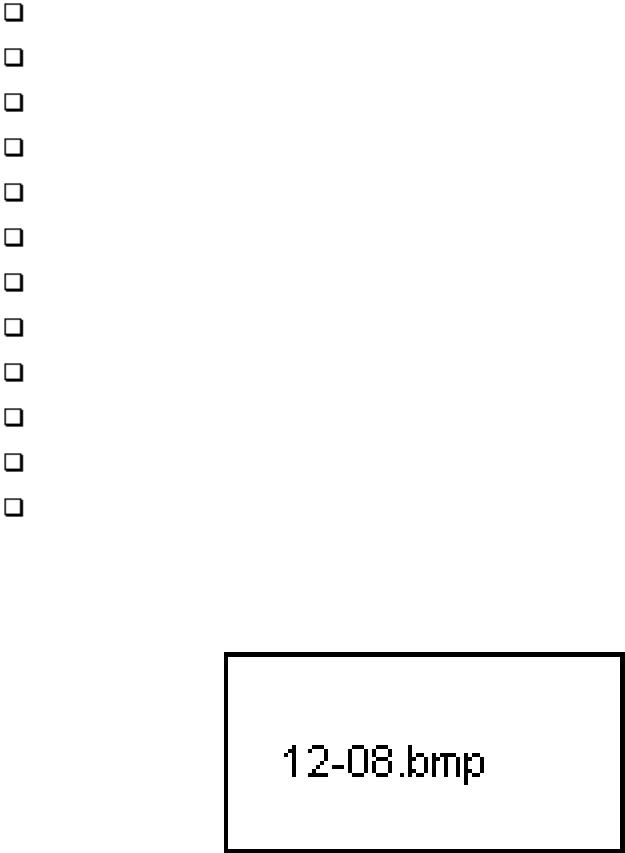
External monitor
Parallel printer
Serial devices
PS/2 mouse
PS/2 keyboard
DC IN socket for the AC adapter
Security lock slot
External diskette drive
Joystick
Audio line-in, line-out jacks
Headphone jack
Volume control
Front
Figure 12-8 shows the port replicator’s front.
Figure 12-8 The front
Computer connector This is the computer interface. It connects directly to
the T2150CD series computer’s port replicator port.
Connecting lever This lever assures proper connection between the port
replicator and computer when the computer is aligned
on the port replicator’s plastic guide pins.
Guide pins These pins insert into holes on the bottom of each rear
corner of the computer and guide the computer to a
proper connection with the port replicator.
Metal latches These latches engage slots on the bottom of the


















