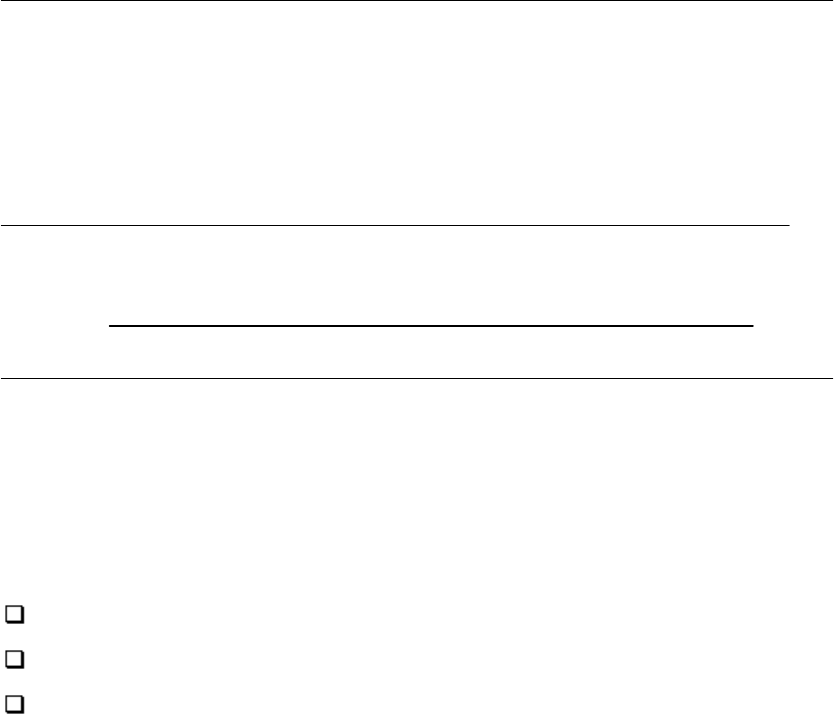
A RAMDRIVE is volatile. So you must save data in it to a diskette or hard disk before you
turn off or reset your computer. Enabling the AutoResume feature will save data in a
RAMDRIVE when the power is turned off. However, even with AutoResume, if you reset
your computer with the reset button or with Ctrl + Alt + Del, your data will be lost. See
your MS-DOS documentation for details on setting up a RAMDRIVE.
CPU Cache Memory
You can use the Setup program to enable or disable the 16KB cache integrated into the DX4
processor. The cache saves frequently used instructions for instant access, which can speed
up your system’s performance. Some older software does not run well on a high-speed
system. In this case, disabling the cache may improve performance.
NOTE
If you set the processing speed to Low in the TSETUP program, the
CPU cache is automatically disabled.
Memory Access and Processor Modes
The DX4 processors incorporate features of preceding processors, the 8086, 80286 and
80386. In addition, the DX4 adds special features of its own, which are available through
various operating modes.
The following three operating modes can be used:
Real Mode
Protected Mode
Virtual 8086 Mode
As you discover and use new applications that require more memory and more sophisticated
system resources, you may find that you need a broader understanding of such concepts as
protected mode. The following sections briefly describe each of these modes.
Real Mode
In real mode, the DX4 emulates the programming environment of the 8086 processor.
Application programs can access the standard 8086 processor range of memory using “real”
physical addresses (hence the name real mode). In real mode, an application can have
complete access to the entire address space within the 1MB range, but it cannot access
memory above 1MB.


















