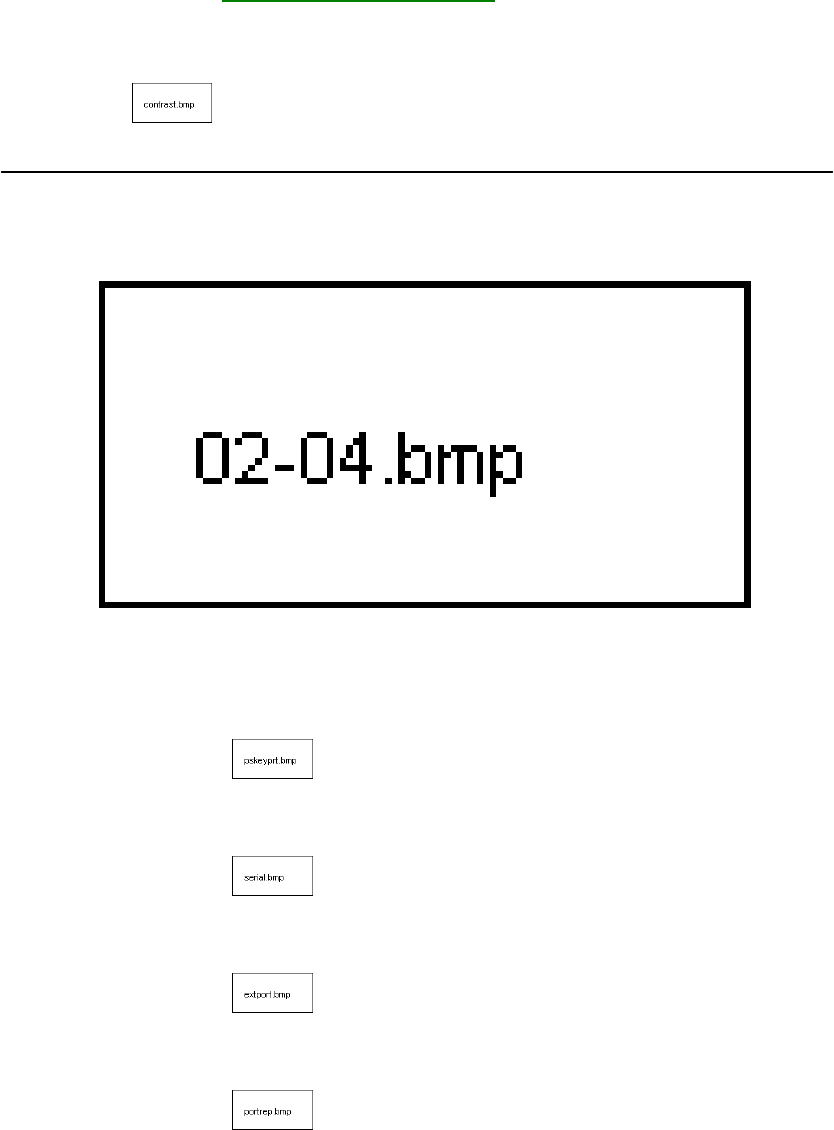
Figure 2-3 The right side of the T2150CD series computer
CD ROM drive A full-size, double-speed CD ROM drive lets you run
540MB CD ROMs. To open the CD ROM drawer,
push the button on the drawer’s door. Refer to
Chapter 4, Operating Basics .
Contrast control Use this dial to adjust the screen’s readability. (Only
on the T2150CDS).
Back Side
Figure 2-4 shows the computer’s back panel.
Figure 2-4 The back side of the T2150CD series computer
PS/2 keyboard port Use this port to connect an external PS/2 compatible
keyboard.
Serial port Use this 9-pin port to connect external serial devices
such as an external modem, a serial mouse or printer.
External monitor port This 15-pin port lets you connect an external video
display.
Port Replicator Port This port enables you to connect an optional port
replicator, which provides all the ports available on the


















