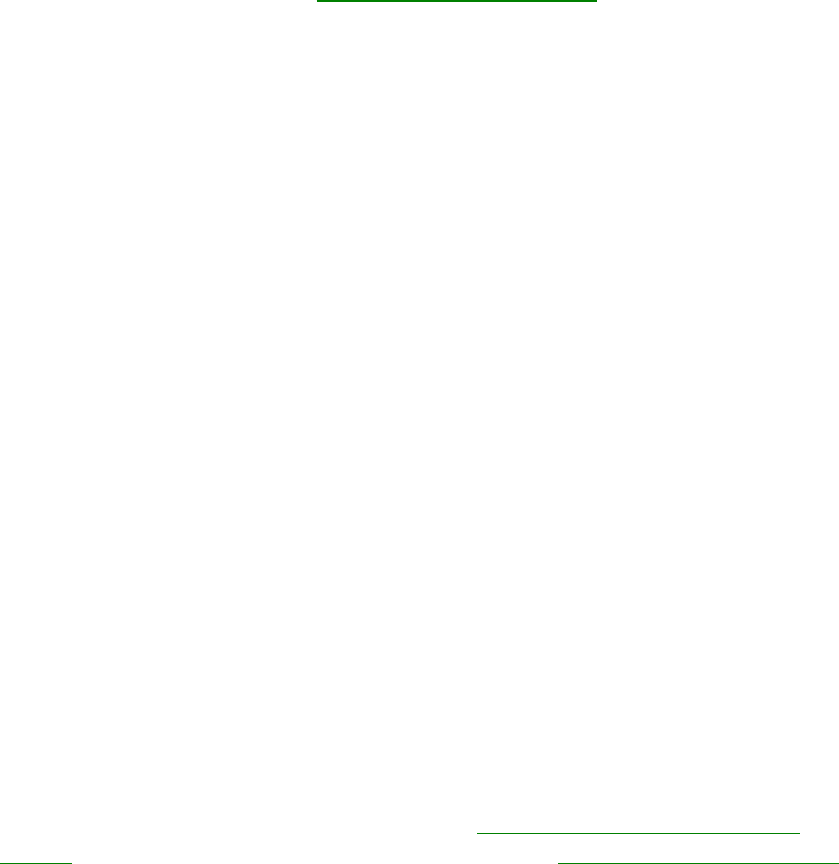
lines (in this order):
device=c:\dos\himem.sys
device=c:\dos\emm386.exe
device=c:\dos\ramdrive.sys /a
The RAMDRIVE.SYS drive must follow the
EMM386.EXE driver.
Printer
Refer also to the printer sections in Chapter 12, Optional Devices, and to the troubleshooting
and other relevant sections in your printer and software documentation.
Problem Procedure
Printer does not turn on. Check that the printer is connected to an electric
outlet. Make sure the outlet is supplying power by
plugging in an appliance, such as a lamp.
Computer and printer do not
communicate
Make sure the printer is turned on and is on-line
(ready to use).
Inspect the cable connecting the printer to the
computer for damage. Make sure it is securely
connected.
A parallel printer connects to the parallel port and
a serial printer to the RS-232-C serial port. Make
sure the ports are configured correctly.
Make sure your software is configured to recognize
the printer. Check your printer and software
documentation.
Printer error Run the diagnostic test TDIAGS.
Check your printer documentation.
If problems persist, contact your dealer.
Pointing Device
If the pointer on screen does not respond as you expect or if it is hard to see, check the
settings in the AccuPoint setup program described in Chapter 10, Toshiba Utilities and
Drivers. If you are using a PS/2 or serial mouse, also refer to Chapter 12, Optional Devices,
and to your mouse documentation.
AccuPoint


















