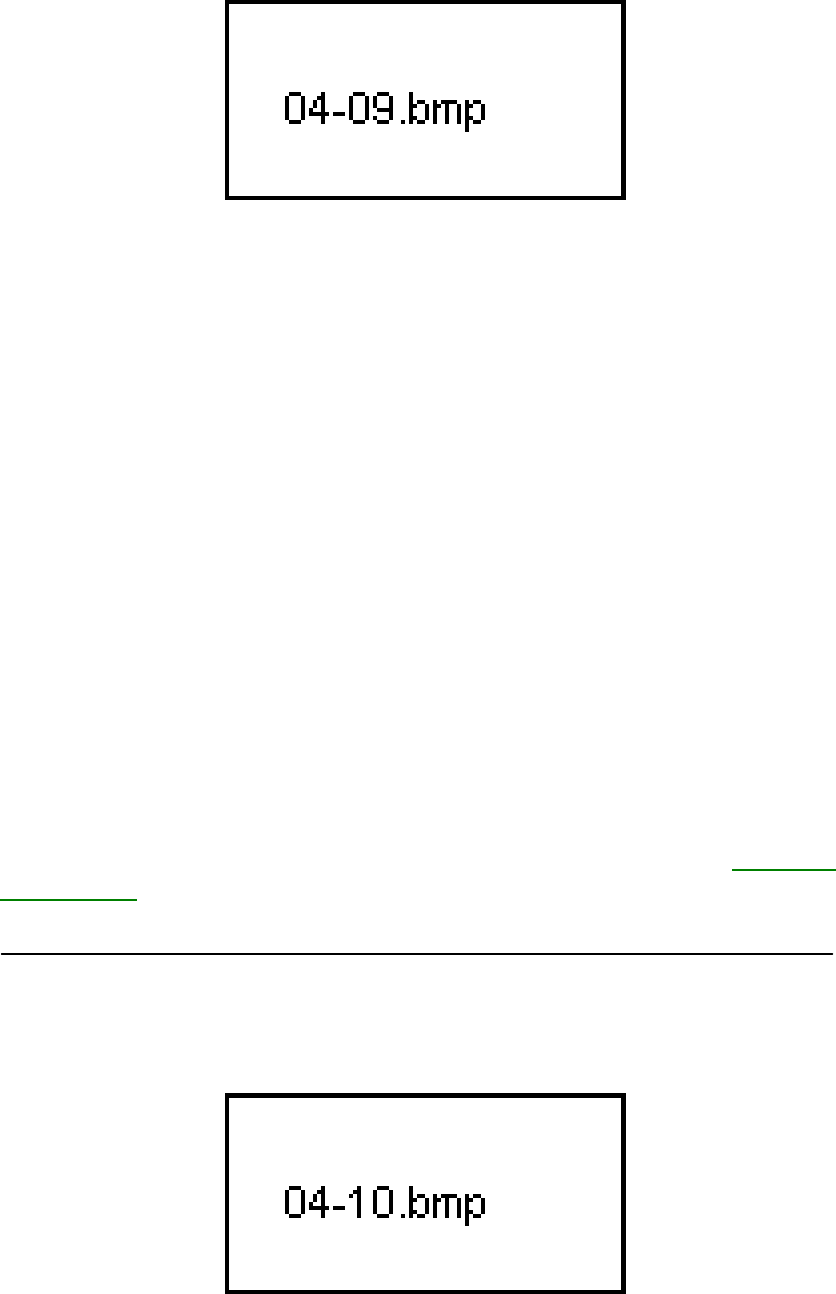
Figure 4-9 Numeric and arrow overlay
To turn on the numeric mode and press Fn + F11, the Numeric mode icon lights. Now
try numeric data entry.
Arithmetic functions are also available for calculations as indicated by the white marking on
the keys.
To turn off the numeric keypad, press Fn + F11 again. The keyboard returns to normal
operation.
Arrow Mode
To turn on the arrow mode and press Fn + F10, the Arrow mode icon lights. Now try
cursor and page control.
To turn off the numeric keypad, press Fn + F10 again. The keyboard returns to normal
operation.
Temporary Access
You can temporarily access and exit either the numeric or cursor overlay without turning it off
by pressing the Fn key. For more information on using the overlay functions, see Chapter 6,
The Keyboard.
Adjusting T2150CDS Display
A dial on the right side of the display screen lets you adjust the contrast of the LCD display.
This feature is only on the T2150CDS.


















