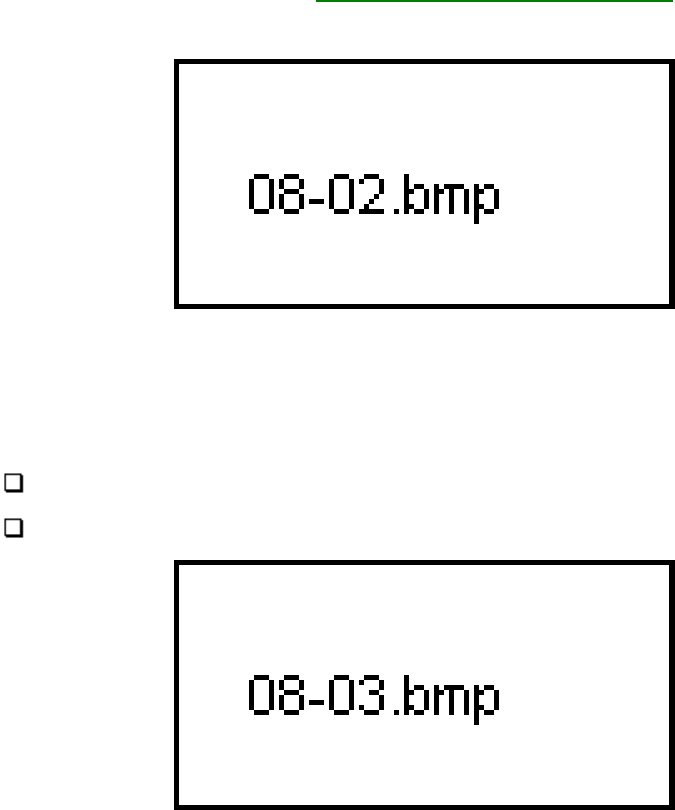
Selecting video mode section later in this chapter.
Text Mode
In text mode, each pel is called a character cell, as illustrated below. The display for each cell
is limited to a predefined character. Appendix B, ASCII Character codes shows the
available character set. Also refer to your software’s documentation.
Figure 8-2 Character cell
The character cells are arranged in rows and columns. The computer’s display supports two
text modes:
80 columns by 25 rows, with each pel containing 64 pixels (8 x 8)
40 columns by 25 rows, with each pel containing 128 pixels (16 x 8)
Figure 8-3 Text modes
Graphics Mode
The text mode in MS-DOS is 80 x 25. You can use the MODE command to specify
40-column mode while in MS-DOS (refer to your MS-DOS documentation), but most
applications reset the screen mode when they load.
In graphics mode, a pel is not limited to a set of characters. Instead, your software can turn
any pel on or off freely. An image produced this way can be a variation of a text character,


















