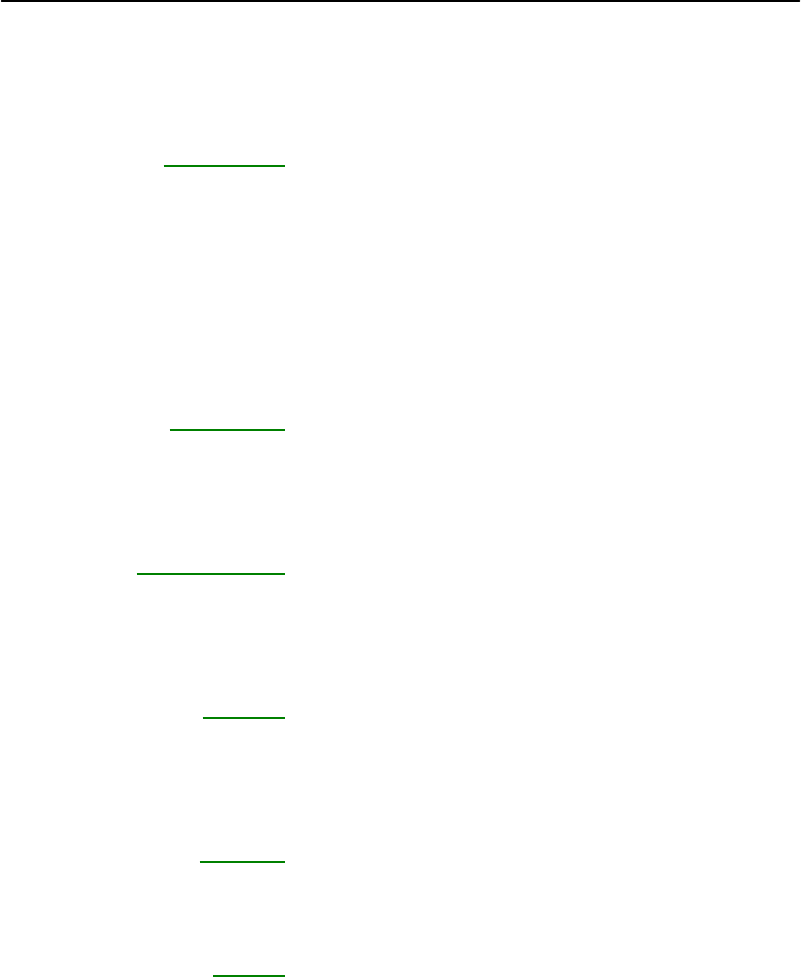
Special Features
The following features are either unique to Toshiba computers or are advanced features,
which make the T2150CD series computer more convenient to use.
RAMDRIVE You can use the MS-DOS RAMDRIVE.SYS
driver to allocate part of the computer’s memory
to a virtual disk called a RAMDRIVE. This lets
you use part of the memory as if it were another
disk drive. A RAMDRIVE provides faster access
speed, but it is volatile, which means any data it
contains is lost when you turn off or reset your
computer.
AutoResume If you have to interrupt your work, you can turn
off the power without exiting from your software.
When you turn on the power again, you can
continue working right where you left off.
Pop-up window This window lets you monitor the battery power
level, battery save mode and power up mode
(boot or AutoResume). You can also set the
battery save mode and the power up mode.
TSETUP An easy-to-use menu lets you customize the
configuration of your T2150CD series computer
according to the way you work with your
computer and the peripherals you use.
MaxTime This Windows program lets you set the battery
save levels for individual components without
leaving Windows to use the TSETUP program.
Fn-esse This Windows program lets you define your own
“shortcut” keys to quickly launch applications and
speed your work in Windows.
Display automatic power off This feature automatically cuts off power to the
internal display when there is no keyboard input
for a time specified in the TSETUP program or in
MaxTime. Power is restored when any key is
pressed.
HDD automatic power off This feature automatically cuts off power to the
hard disk drive when it is not accessed for a time
specified in the TSETUP program or in MaxTime.
Power is restored when the hard disk is accessed.


















