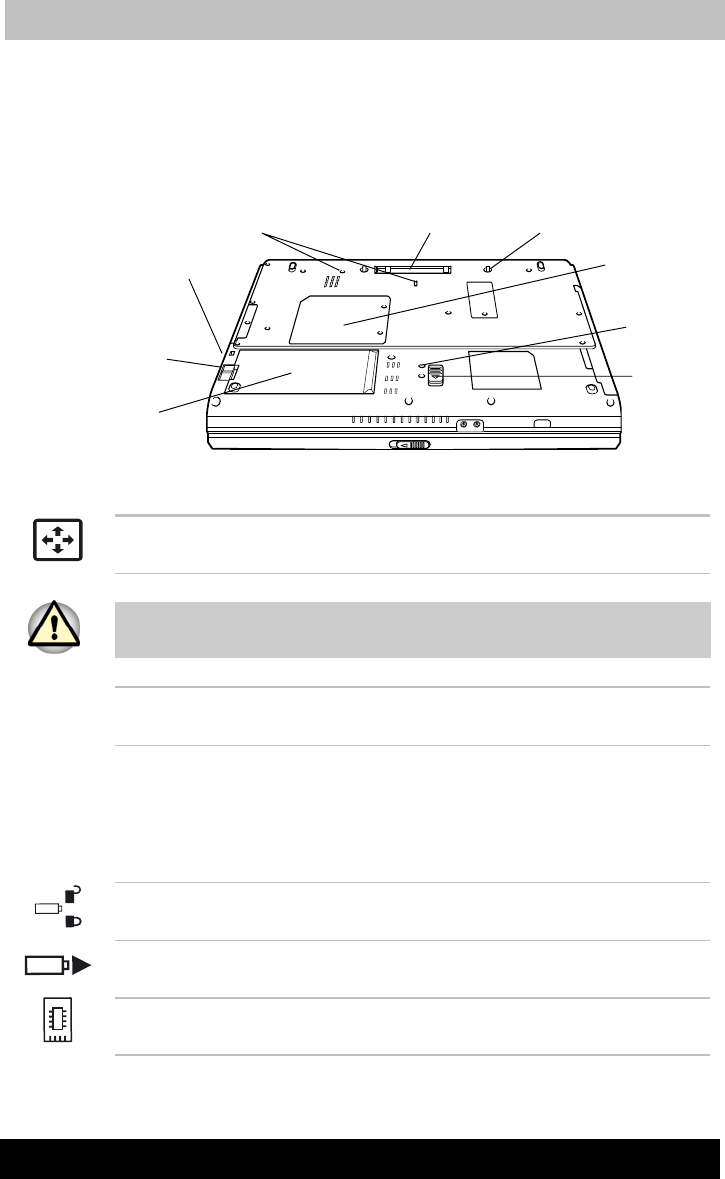
TE2300
Version
1
Last
S
aved on 21.05.2003 10:18
ENGLISH using TE2300_Onine.dot –– Printed on 27.05.2003 as
The Grand Tou
r
2-6
TOSHIBA TE2300
Underside
The figure below shows the underside of the computer. Make sure the
display is closed before turning over your computer.
The underside of the computer
Docking port
Use this port to connect an optional Advanced Port
Replicator II.
Keep foreign objects out of the docking port. A pin or similar object can
damage the computer’s circuitry.
Docking holes
These holes ensure a proper connection between the
computer and and optional Advanced Port Replicator II.
Battery pack
The battery pack powers the computer when the AC
adaptor is not connected. The Batteries section in
Chapter 6, Power and Power-Up Modes, describes how
to access the battery pack. Additional battery packs
can be purchased from your TOSHIBA dealer to extend
the computer’s battery operating time.
Battery pack
lock
Slide this lock to release or secure the battery pack.
Battery release
latch
Slide this latch to release or the battery pack.
Memory
module cover
This cover protects two memory module sockets. One
or two modules are preinstalled.
DOCKING HOLES
D
OCKING PORT
DOCKING HOLES
M
EMORY
MODULE
C
OVER
S
LIM
SELECT
BAY LATCH
S
LIM
SELECT
BAY LOCK
B
ATTERY
PACK
B
ATTERY
RELEASE
LATCH
B
ATTERY
PACK
L
OCK


















