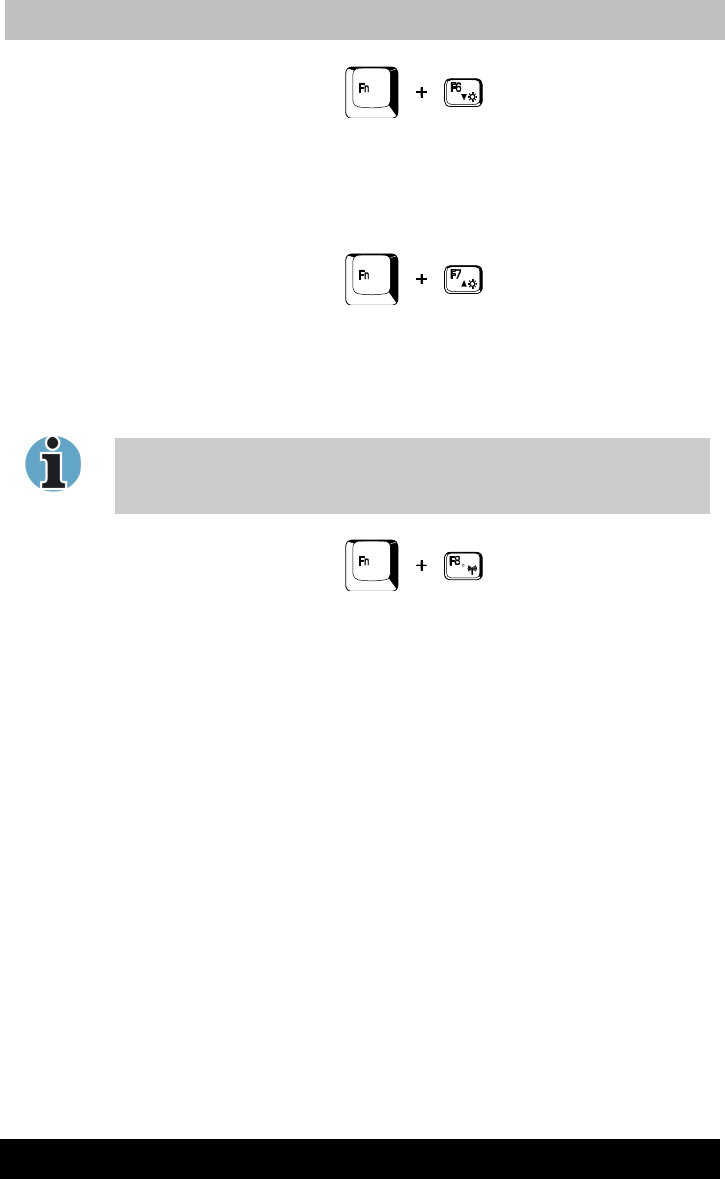
TE2300
Version
1
Last
S
aved on 21.05.2003 10:18
ENGLISH using TE2300_Onine.dot –– Printed on 27.05.2003 as
The Keyboard
5-5
TOSHIBA TE2300
Display Brightness: Pressing Fn + F6 decreases the display brightness
in increments. When you press these hotkeys, the current setting will be
displayed for two seconds by an icon. You can also change this setting
through the Monitor brightness item of the Power Save Mode window in
Power Saver.
Display Brightness: Pressing Fn + F7 increases the display brightness in
increments. When you press these hotkeys, the current setting will be
displayed for two seconds by a pop-up icon. You can also change this
setting through the Monitor brightness item of the Power Save Mode
window in Power Saver.
You cannot change the display brightness for about 18 seconds after the
LCD turns on. To protect display quality, the brightness level is set at the
maximum value.
Wireless setting: Non functioning key combination.
Emulating Fn key on external keyboard
The Fn key is only on Toshiba keyboards. If you use an external keyboard
attached to the computer, you can execute Fn key combinations by
emulating the Fn key. See Chapter 7, HW Setup and Passwords, for
details on setting the Fn key equivalent.
Fn Sticky key
You can use the Toshiba Accessibility Utility to make the Fn key sticky,
that is, you can press it once, release it, and they press an “F number”
key.


















