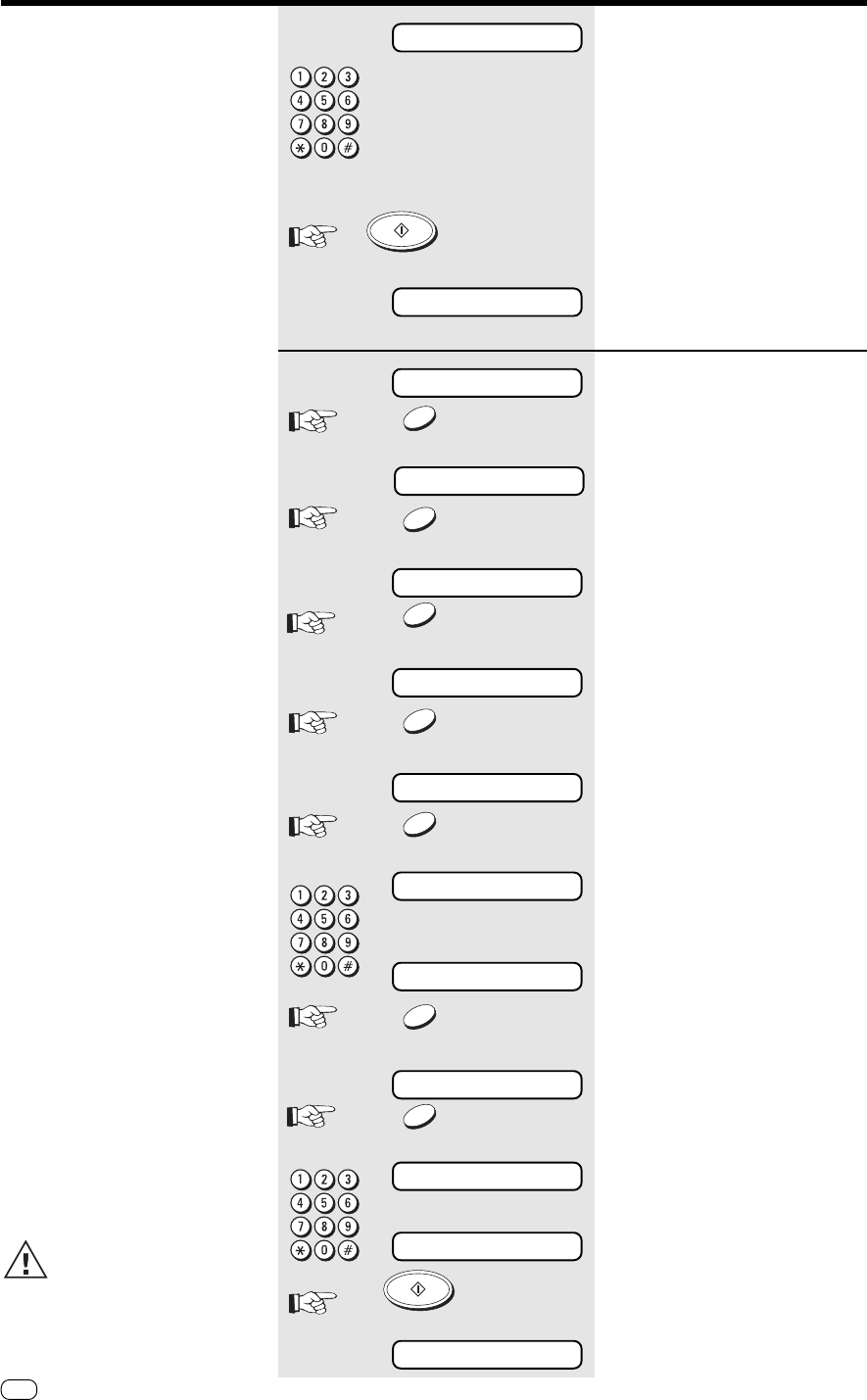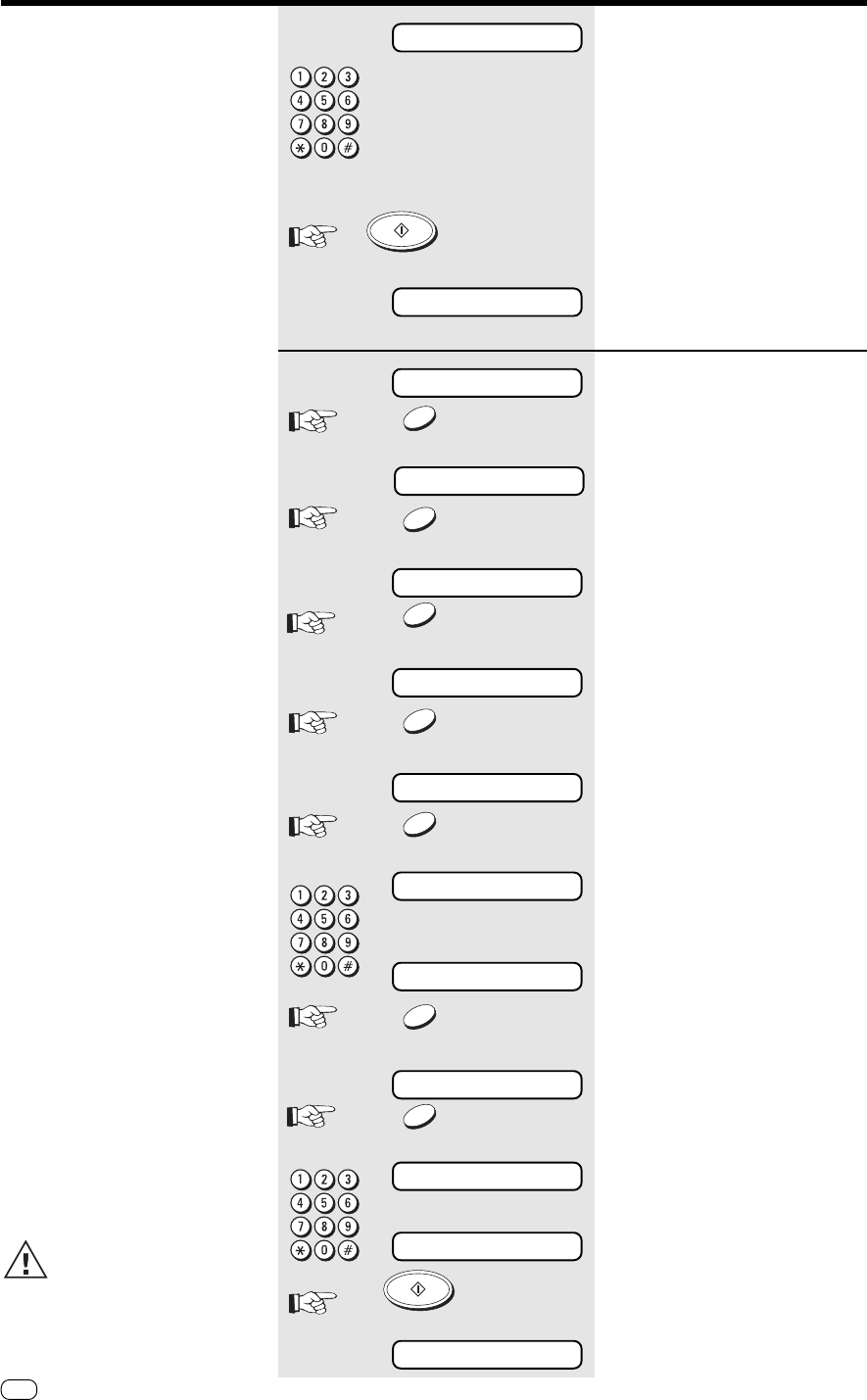
Reception of documents
18
Reception of documents
GB
TOSHIBA TF 471
Polling
In a type of self-service mode, you can
retrieve documents from any other fax
partner if the partner has prepared this
function. This also permits “fax on
demand”, i.e. the process of retrieving
information from mail boxes, e.g.
weather, traffic conditions or stock market
news.
Simple polling
standby mode
Enter the fax number of the fax
machine from which you wish to
poll a document (do not insert a
document!)
(You can of course also enter an alphabet
dialling number or press a speed dialling
key).
Press START key
Your fax machine now dials your fax
partner and polls the document which is
reserved.
15.03 FAX 00
123456789
Delayed polling
standby mode
Start the menu. Press ...
...until this menu item appears.
Confirm with YES.
Press NO ...
Confirm with YES.
Confirm with YES.
Entry field for polling time
Enter the time
(Example 4:25)
Confirm with YES.
Activate TOSHIBA password? *)
Press NO ...
Entry field for fax number
Enter the fax number of the other
station
Press START key
Delayed polling job is stored
15.03 FAX 00
5 x
POLLING ?
POLLING RESERVE ?
POLLING RECEIVE ?
DELAYED POLL ?
HH:MM= _:
HH:MM= 04:25
SECURITY CODE ?
TEL=_
123456789
15.03 FAX 00
POLLING ERROR
If this display appears in conjunction with
a long tone, the polling procedure has not
been successful. The reason may have
been that no document was reserved for
polling, or the reservation was protected.
Press the STOP key to delete the display,
and try to poll again. This error message
does not have any effect on subsequent
functioning of the fax machine.
Error messages in the display are
retained until they are
acknowledged with the STOP
key.
*) Information concerning the TOSHIBA
password is set out on page 33.
START
START
NO
NO
NO
YES
YES
YES
YES