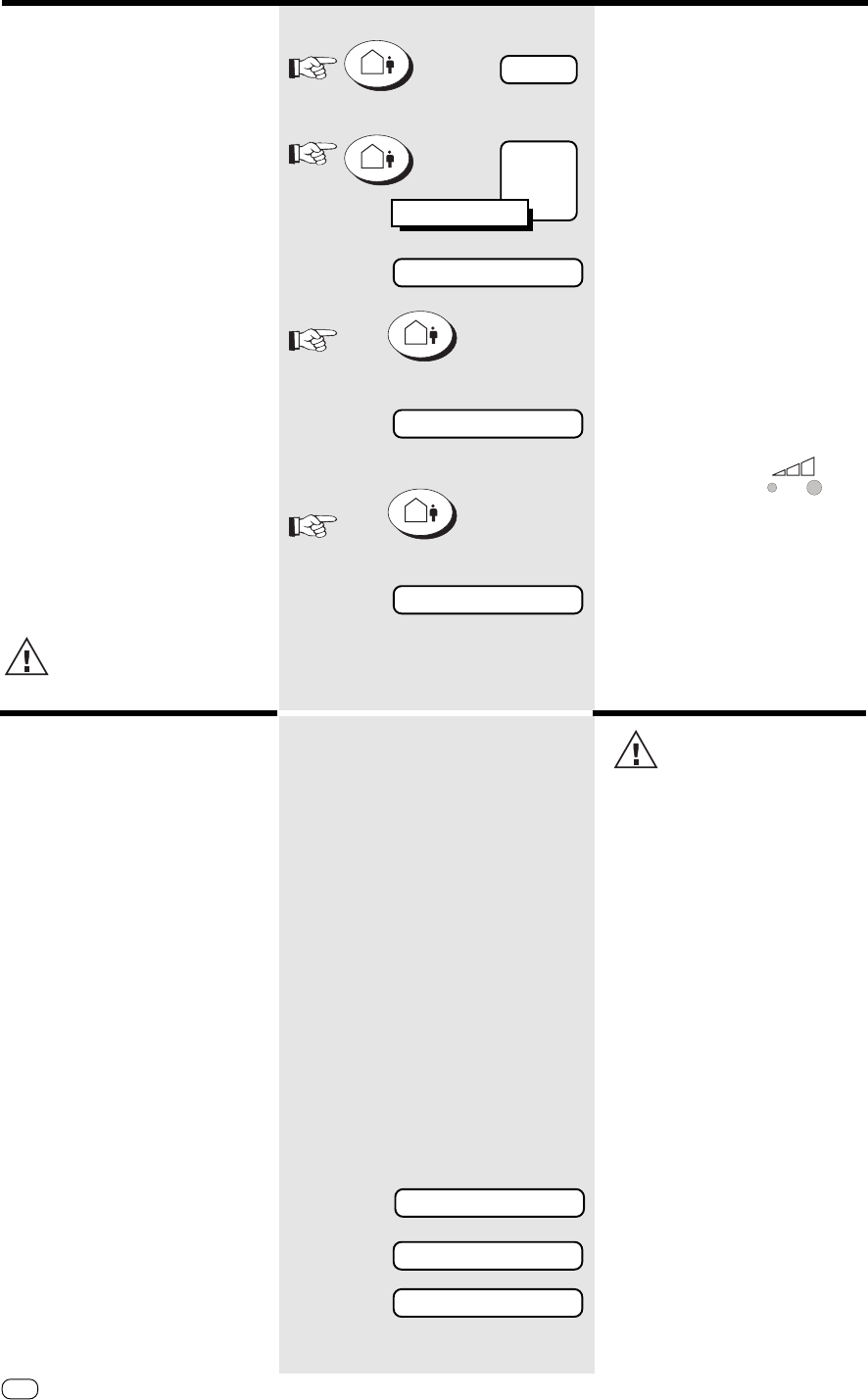
44
GB
TOSHIBA TF 471
Telephone Ansering Device (TAD)
Telephone Answering Device (TAD)
ȦȦȦȦȦȨ
FAX/TAD
ȦȦȦȦȦȨ
TEL
FAX
TEL/FAX
15.03 TEL 00
15.03 FAX/TAD 00
15.03 TEL 00
15.03 FAX/TAD 01
RECORDING
15.03 FAX/TAD 00
TAD
TAD
Activate/deactivate the
Telephone Answering
Device
The TAD key is used for activating the
telephone answering device of the fax
machine (FAX/TAD mode). Press this key
again to restore the preset receive mode
(see page 14).
Activate/deactivate the Telephone
Answering Device via remote
polling:
If the telephone answering device is to be
activated or deactivated via the remote
polling facility (see page 29), please
ensure that the receive mode (see page
14 et seq. ) is set to “TEL” or “TEL/FAX”.
The telephone answering device can only
be reactivated by remote polling in these
two receive modes. In order to enable the
telephone answering device to be
activated via the remote polling facility in
the TEL mode, the fax machine switches
to the polling standby mode approx. 45
seconds after the first ring. If remote
polling does not take place, the line is
released shortly afterwards.
The telephone answering device
can only be started when the
announcement text has been
recorded.
Press once
Press twice
Depending on setting
standby mode
Press TAD key...
...Key is lit
TT
TT
T
elephone answering device is activatedelephone answering device is activated
elephone answering device is activatedelephone answering device is activated
elephone answering device is activated
announcement text is played
back.Playback volume can
be adjusted via keys
Press TAD key (again)
confirm...
...key is no longer lit
Telephone answering device is
deactivated
Preset receive mode is displayed.
Record, played back,
clear messages
Recording the messages:
When the signal is generated, the caller is
able to record a message within a period
of 30 seconds *). A total recording
capacity of 15 minutes is available, or 30
different messages can be stored. After
the first message has been recorded, the
TAD key
flashes in order to indicate that messages
have been recorded. Whenever a
message has been recorded, the counter
on the display is incremented by one.
Display before message is recorded
Message is being recorded
Display after recording
Notes:Notes:
Notes:Notes:
Notes:
• If the end of recording time is reached, a
signal is generated for the caller and the line
is then cleared.
• If the caller goes on-hook prematurely, no
message is recorded.
• The user is able to listen into the message
while it is being recorded (see page 51).
• Use the SP-PHONE key (speakerphone) to
terminate the recording and speak to the
caller.
• If an external telephone is connected to your
fax machine, you can lift the handset and
terminate the recording and speak to the
caller.
• If no message is recorded after the signal
has been generated, the fax machine
automatically switches on after approx. 6
seconds in order to receive a possible fax.
• If the message memory is full, the machine
switches over to the fax mode directly when
a call is received.
Please ensure that there is
always adequate capacity
available for incoming calls. For
this reason, you should immediately
delete messages which are no longer
required, see page 46.
*) The capacity per message can be
increased to 60 seconds or 120
seconds.


















