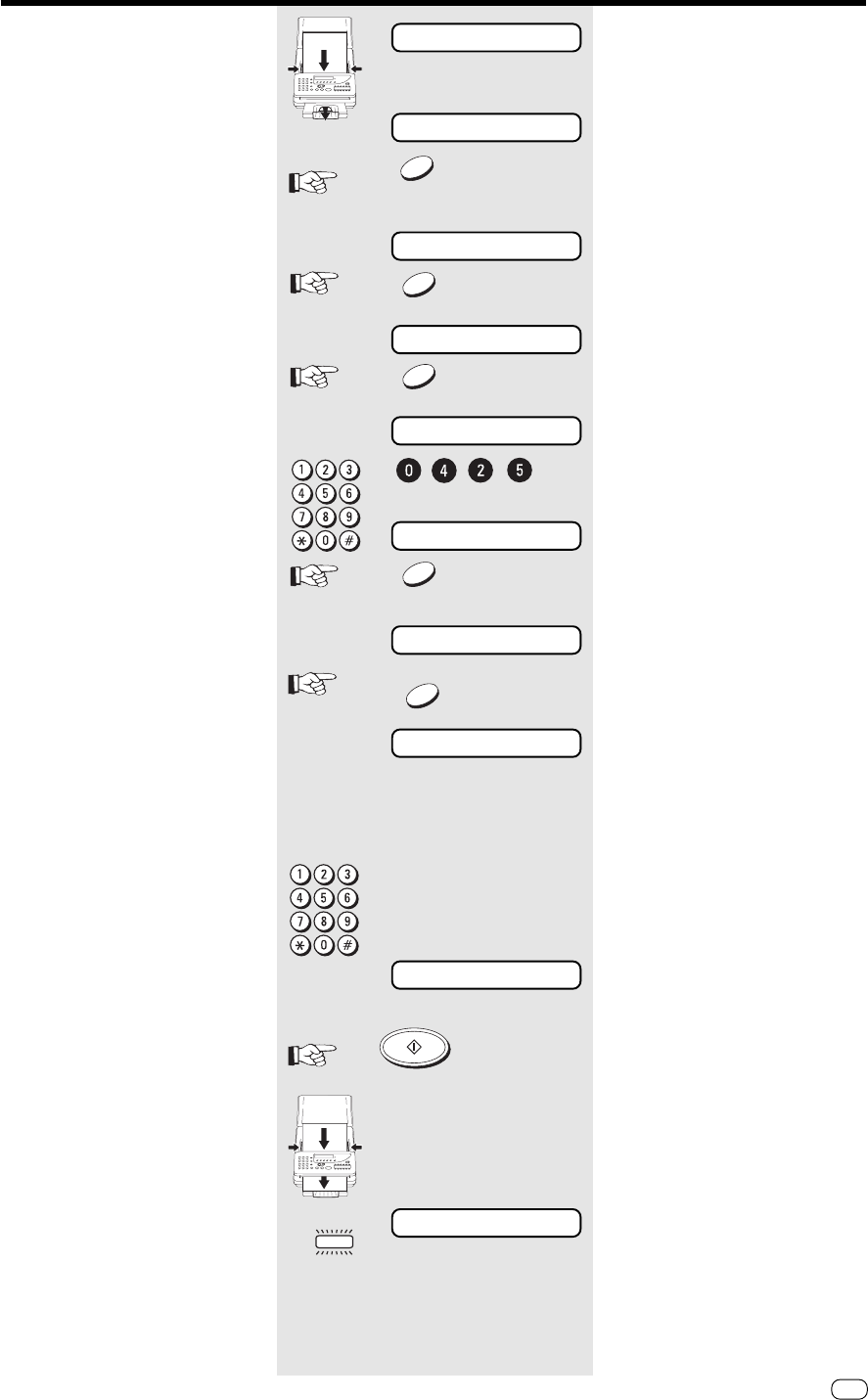
Transmit documents
Transmit documents
31
GB
TOSHIBATF 471
Load original
Remember:
Printed side face-down
Wait until the document has been pulled
in by 2 cm.
Start the menu. Press ...
...until this menu item appears.
Confirm with YES.
Confirm with YES.
Entry field for the transmission time
Enter the time
(example 4:25)
Confirm with YES.
standby mode
Press MEMORY key
You can now enter the number to which
you wish to send the fax document.
In addition to entering the number via the
digit keypad, you can also enter the
number with the one-touch dialling or
alphabet dialling facility (see pages 24-
25).
Example: Dial using keypad
Enter number
Press START key
The document is read into the memory.
In the display, you can see the
percentage utilisation of memory.*)
The memory lamp indicates that the
memory is now full. It cannot be used for
any other purpose.
*) If the capacity of the memory is not
sufficient, you should reduce the
number of pages which belong to the
transmission. In this case, break down
the transmission into several parts.
The choice of resolution (see page 29)
also has an effect on the memory.
The higher the resolution, the greater
the demand on the fax memory.
STD NORMAL
4 x
OPTIONS ?
SET TX TIME ?
HH:MM=
_
:
15.03 FAX 00
HH:MM= 04:25
STD NORMAL
ENTER TEL NUMBER
02131158901
15.03 FAX 00
Delayed transmission from
memory
NO
YES
YES
YES
START
MEMORY
MEMORY


















