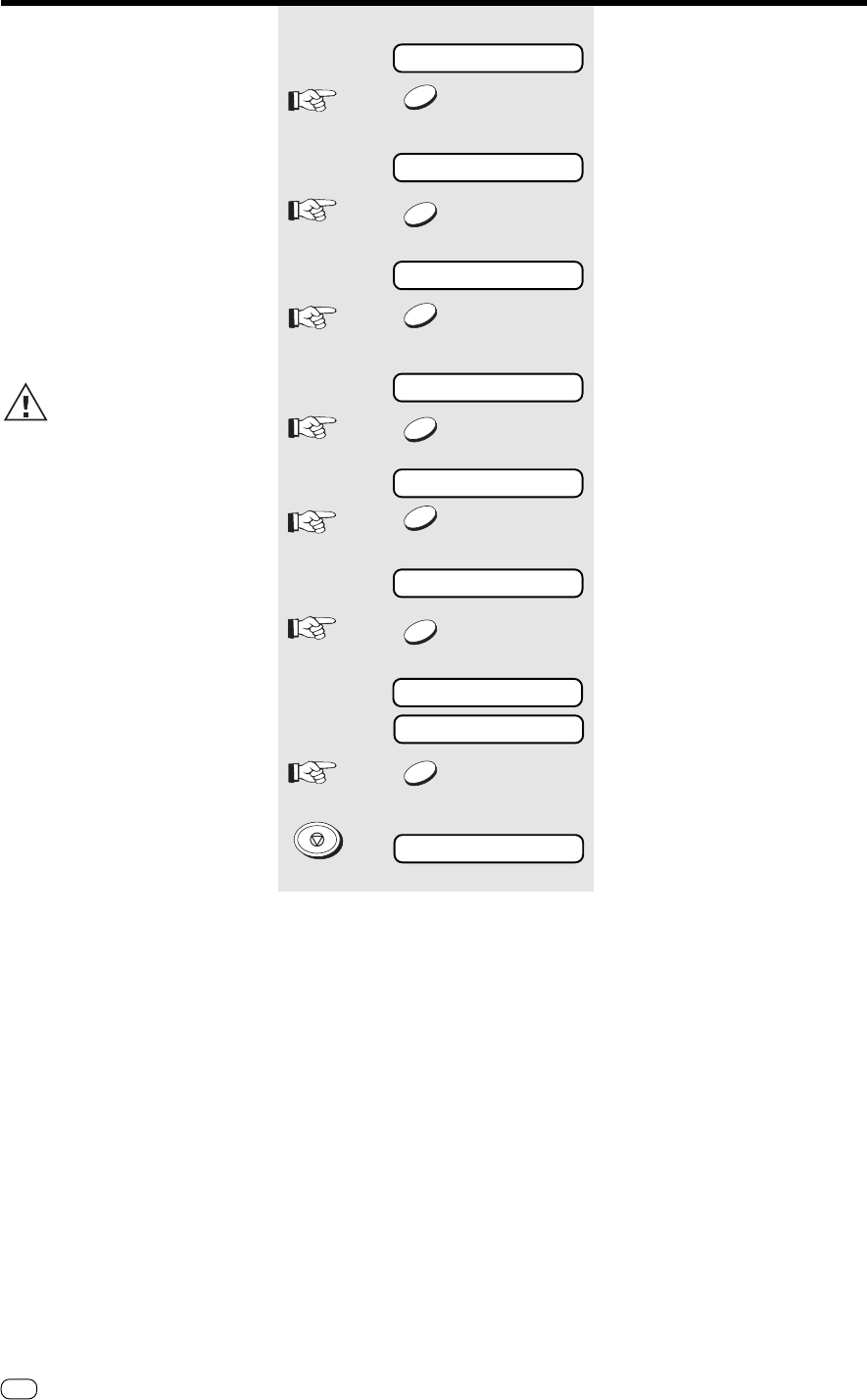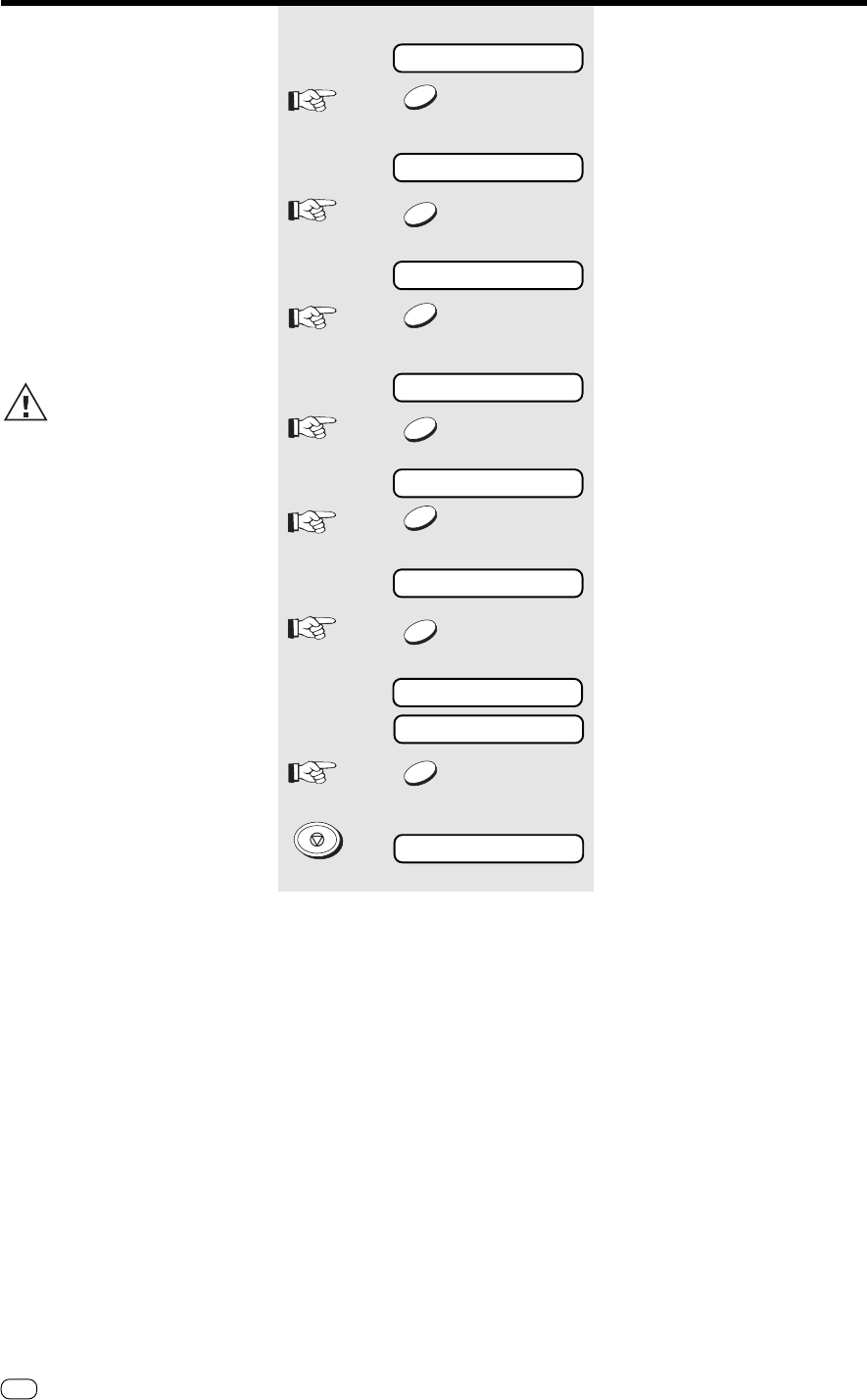
52
GB
TOSHIBA TF 471
Telephone Ansering Device (TAD)
Telephone Answering Device (TAD)
SET TOLL SAVER ?
SET RECEIVE MODE ?
3 x
INSTALLATION ?
5 x
15.03 FAX/TAD 00
TAD SETTING ?
1 x
15.03 FAX/TAD 00
SET TAD DELAY ?
ON ?
OFF ?
NO
NO
NO
STOP
YES
YES
YES
YES
Activate/deactivate
message display
The message display enables you to
recognise whether messages have already
been recorded via the call behaviour of
the fax machine.
If the message display facility is activated,
the fax machine switches on at the
second ring if messages are present. On
the other hand, if there are no messages
on the telephone answering device, the
connection is only established at the fifth
ring (factory setting). This prevents costs
from being incurred as a result of
unsuccessful polling attempts.
The function is only effective if
the call delay (see page 53) has
been set to at least 4 times.
Activate/deactivate message
display:
standby mode
Start the menu. Press ...
...until this menu item appears.
Confirm with YES.
Press NO...
...until this menu item appears.
confirm...
Page through the menu...
...until this menu item appears.
Confirm with YES.
alternative setting is proposed
Confirm with YES.
Press STOP to return standby
mode