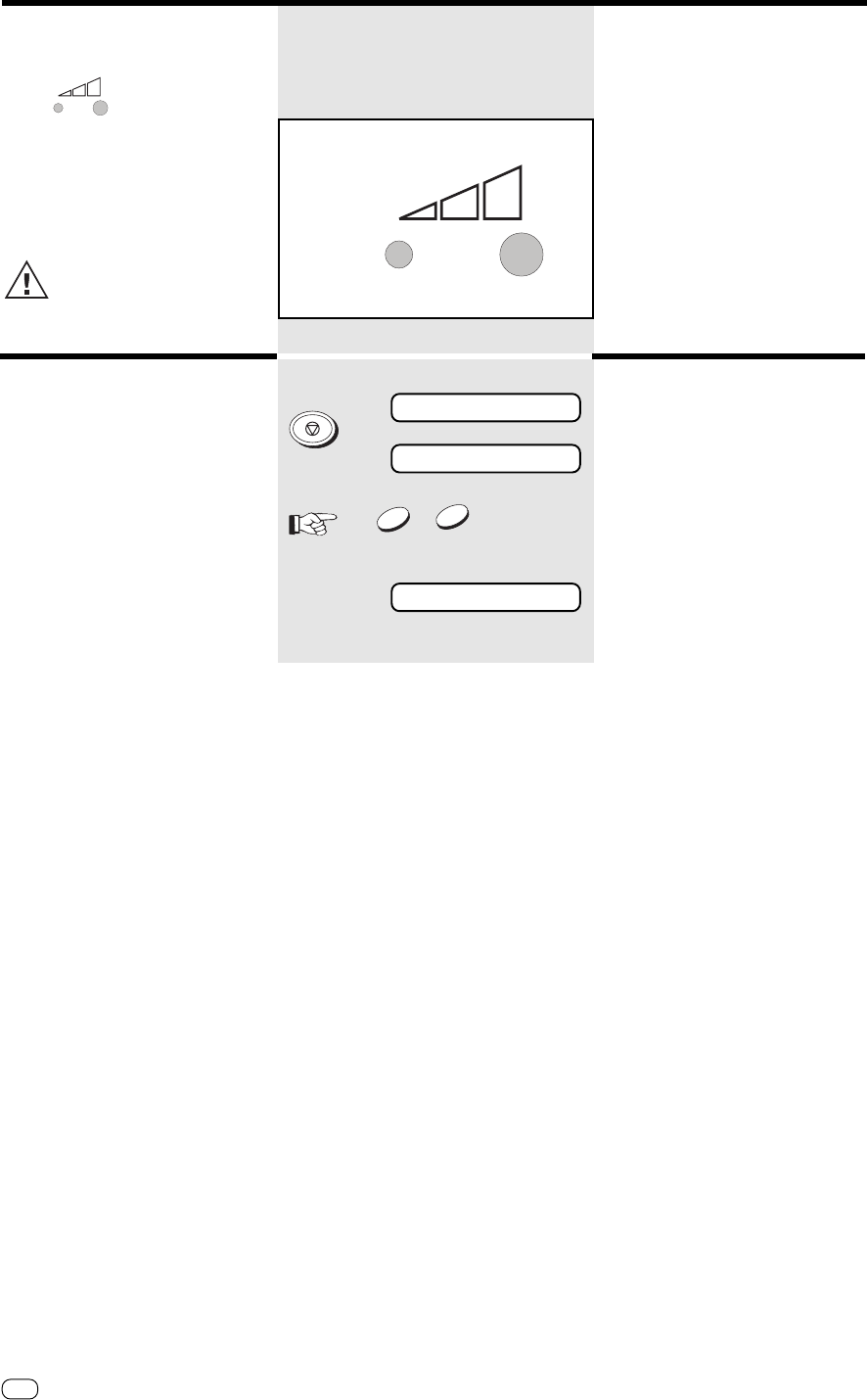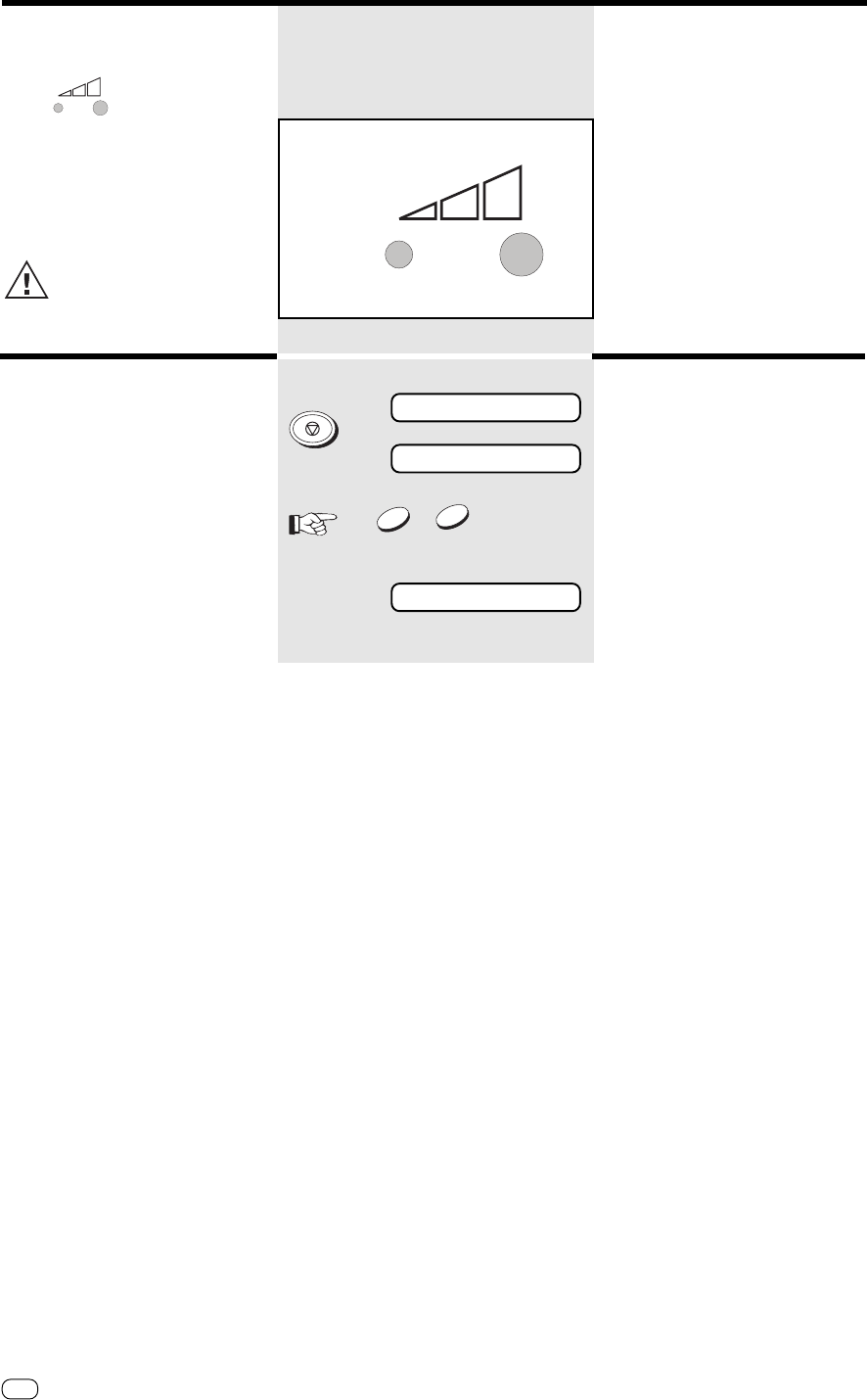
Advanced settings
60
GB
TOSHIBA TF 471
Advanced settings
CANCELLED
Cancellation of jobs
All procedures which initiate a transmit or
receive activity of your fax machine are
defined as jobs. Press the STOP key to
terminate the job. If several jobs are
activated (e.g. delayed transmission from
memory and polling reservation), the
individual jobs are displayed in the form of
a selection menu, and the relevant job can
thus be deleted accordingly.
standby mode
Press Stop
first job is displayed
(Example: polling reservation)
Confirm with YES.
(or skip with NO)
The selected job is deleted
15.03 FAX 00
DOCUMENT FEEDER ?
Change screening
volume
Use the key to regulate the
playback volume for loudspeaker dialling
(see page 41).
Press the corresponding key several times
to change the value.
The setting of playback volume
also influences the playback
function of the telephone
answering device (see page 42).
Playback volume
low high
/
NO
YES
STOP