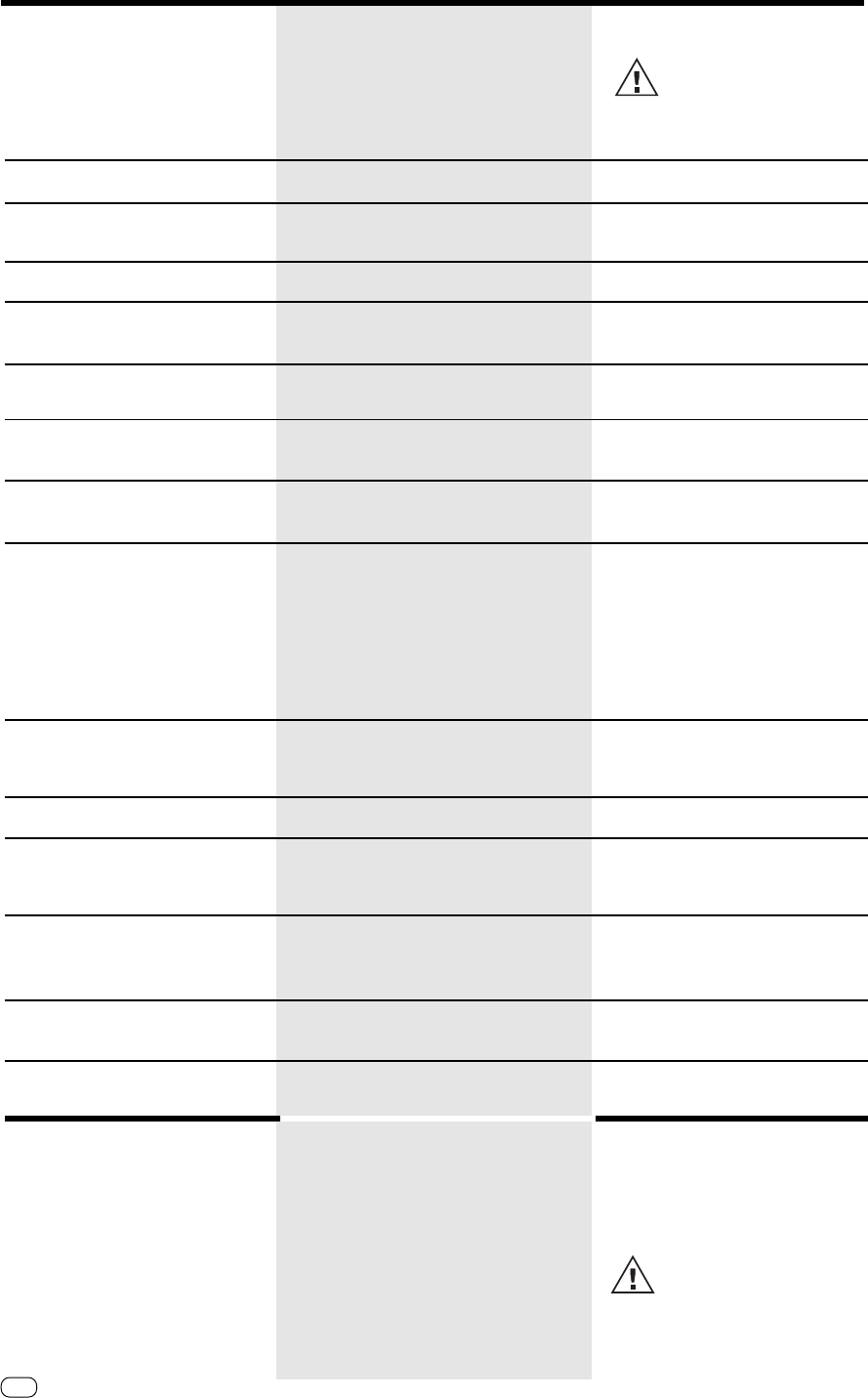
Possible problems
Possible problems
64
GB
TOSHIBA TF 471
Error codes
List of error codes on jounal/
Transmission report
10 = Paper empty
11 = Recording paper jam
12 = Document jam
13 = Cover open
16 = Ink film empty
20 = Power failure
25 = TPH overheated
30 = STOP was pressed
31 = Operator call requested
33 = Polling error
50 = Error in automatic redialling*
53 = Security code error
80 - 86 = Problem with telephone line or receiver’s
fax machine
Error messages in the
Display
Your fax machine reports an operating error or
fails to perform the required function. Before you
make an unnecessary call on your service
technician, take your time and see if you can help
yourself. This checklist will help
you recognise and eliminate errors.
Press STOP to clear error
messages.
Problem
LOAD DOCUMENT
NUMBER NOT LISTED
OPERATION ERROR
DOCUMENT JAM
PAPER EMPTY
PAPER JAM
MEMORY ERASED
MEMORY FULL
COMMUNICATION ERROR
INK FILM EMPTY
TPH OVERHEAT
LINE BUSY
POWER FAILURE
COVER OPEN
possible causes ...
Document not loaded.
There is no telephone number stored on this
abbreviated number/one-touch key.
You are trying to enter incorrect data.
Documents have jammed in the document feeder.
The recording paper has run out.
The recording paper has jammed.
Telephone numbers stored and initial settings have
been erased.
The memory has become full. Any documents
being stored are automatically ejected.
Connection to your partner’s fax machine as
impossible or the connection was poor.
The printer system stops.
When the thermal print head (TPH) overheats,
your machine is temporarily switched off.
The required number was busy during all dialling
attempts, or the fax partner was not available.
Your machine reports a power failure.
The cover is open.
... and solutions
Feed in document.
Enter the abbreviated number/one-touch
number.
Enter correct data.
Press STOP. Eliminate the error
(see page 67).
Load a new roll of recording paper (see
page 6).
Remove the jammed paper referring to the
instructions on page 67.
Press START. This resets initial data stored
by the back-up battery.
You can reduce memory storage
requirements:
- reduce the resolution
- avoid using the Grey mode
- print out any fax messages received wich
are still in the memory
- reduce the number of pages you send at
one time
Retransmit the document. If the error
occurs frequently when sending to this
partner, contact your service centre.
Insert new ink film.
Wait a few minutes until the print head has
cooled down and your machine is on the
standby mode again.
Press STOP and send the documents later.
See also automatic redialling on page 29.
Press STOP. Your machine should be ready
to transmit and receive again.
Close the cover and press START.
*) Operating your fax machine at an
extension
When operating your fax machine
at an extension, you must always
enter “❊”, before you dial,
whether you use the dial key-pad or store
telephone numbers.


















