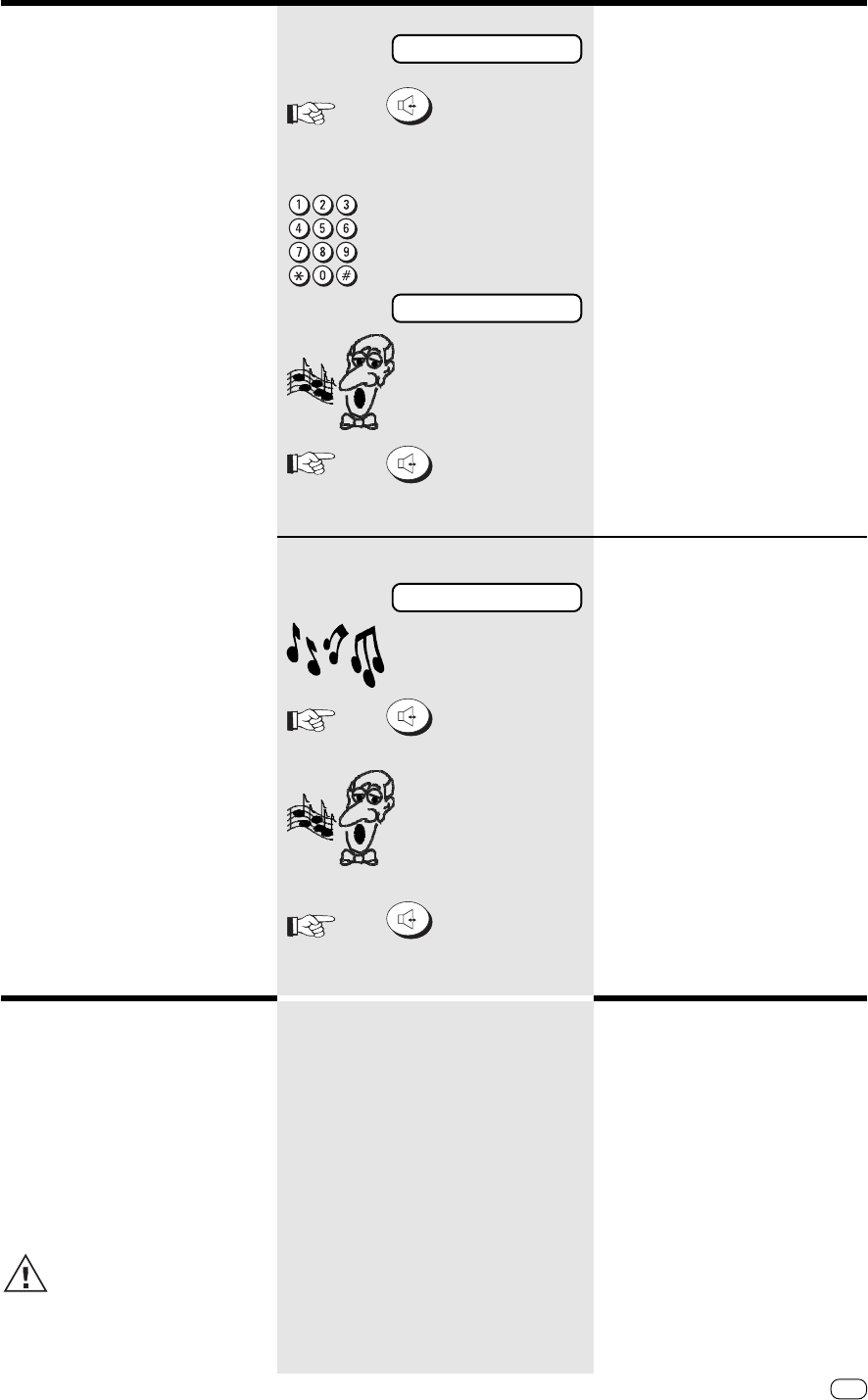
Telephony without a telephone
41
Telephony without a telephone
GB
TOSHIBATF 471
15.03 TEL 00
The speakerphone
facility
Your fax machine has a built-in
speakerphone facility. Press the SP-PHONE
key to establish a connection to the
telephone line, as if you were to lift the
handset of a telephone. You can then use
a keypad to dial a number, listen to the
other party via the loudspeaker and speak
with the other party via the built-in
microphone. If you have selected a
connection to a fax machine, you can
press the START key to initiate a fax
transmission. With an incoming call
(receive mode TEL or TEL/FAX), the call
can be collected in this way. In order to
terminate a call (go on-hook), press the
SPEAKERPHONE key again.
Tips for using the speakerphone
facility:
• Do not move too far away from the
fax machine during a call
• Avoid background noise (traffic noise,
machine noise, music)
• Avoid speaking at the same time as
the other party
Speakerphone - during telephony:
standby mode
Press speakerphone key
Enter the telephone number
Dial
Conduct telephone call
Terminate telephone call
Speakerphone - pick up telephone
call:
standby mode
Incoming call
Press speakerphone key
Conduct telephone call
Terminate telephone call
15.03 TEL 00
Muting
Press the COPY/HOLD key to activate the
muting facility. The other party hears a
brief melody during this period. Press the
key again to clear the muting facility.
If the muting facility is not cleared
manually, it is automatically cleared after
approx. 30 seconds. In this case, you are
notified by means of three brief tones.
Muting does not have any effect
on a call routed via the external
telephone.
SP-PHONE
SP-PHONE
SP-PHONE
SP-PHONE
TEL=12345678


















