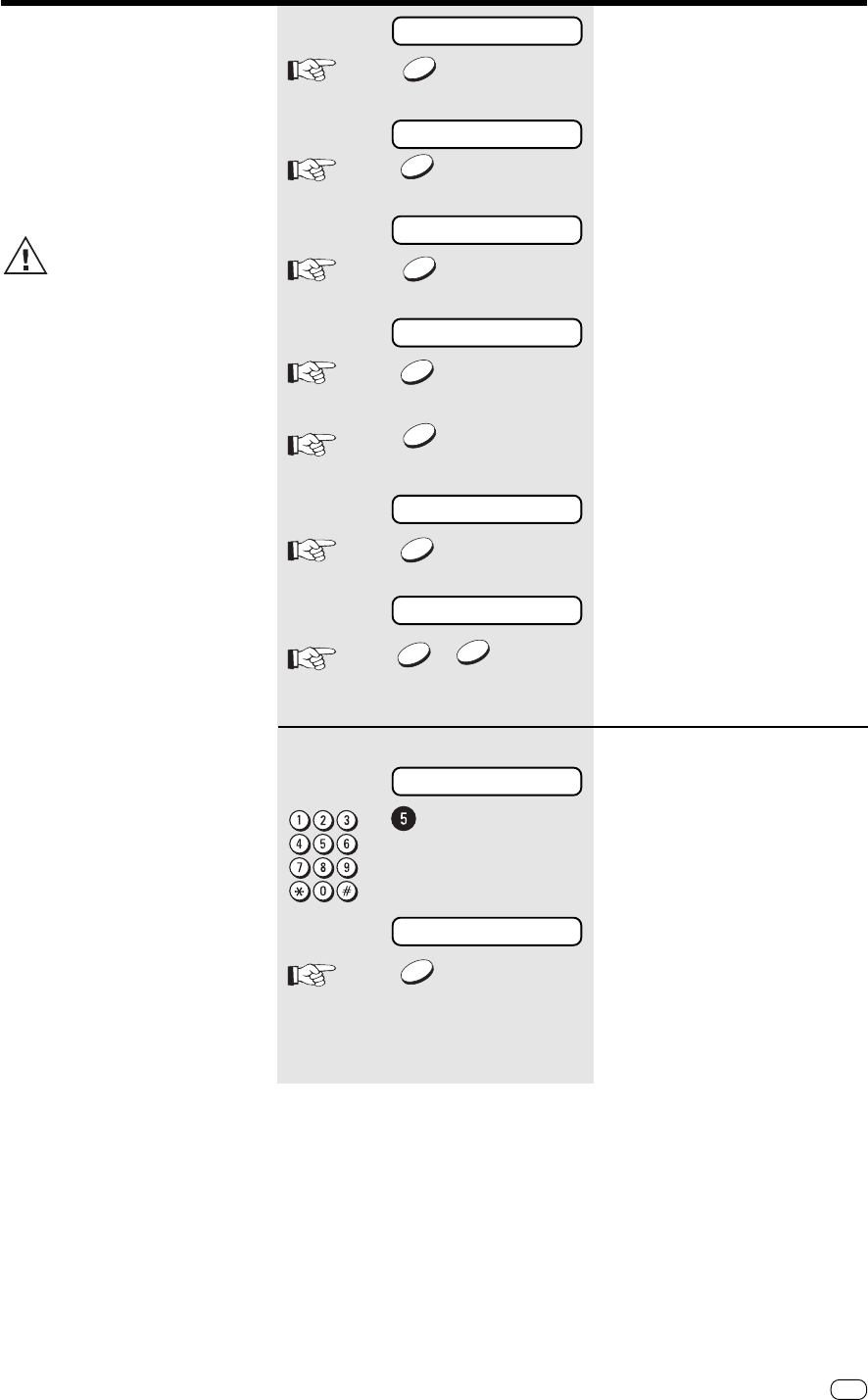
Reception of documents
21
Reception of documents
GB
TOSHIBATF 471
COMM. SETTING ?
3 x
4 x
1 x
INSTALLATION ?
SET CALL TIME ?
CALL TIME = 1
CALL TIME =
_
CALL TIME = 5
Set call delay
If your fax machine is set to automatic
receive (FAX, TEL/FAX, see page 14,16), it
will immediately collect the call as soon
as it is called. The following setting can
be used to define a delay applicable
before the fax machine is activated
(number of rings).
The setting of the call counter
for the call answering mode
(FAX/TAD), is detailed on page
53.
standby mode
Start the menu. Press ...
...until this menu item appears.
Confirm with YES.
Press NO ...
...until this menu item appears.
Confirm with YES.
Press NO ...
Confirm with YES.
Current number of calls
Press YES to confirm the figure
Press NO to delete the display
Enter the new call number
(1 ~ 5)
The new call number (5 in this case) has
been set
Confirm with YES.
Press NO:
15.03 FAX 00
/
NO
YES
YES
YES
YES
YES
NO
NO
NO
SET RECEIVE MODE ?


















