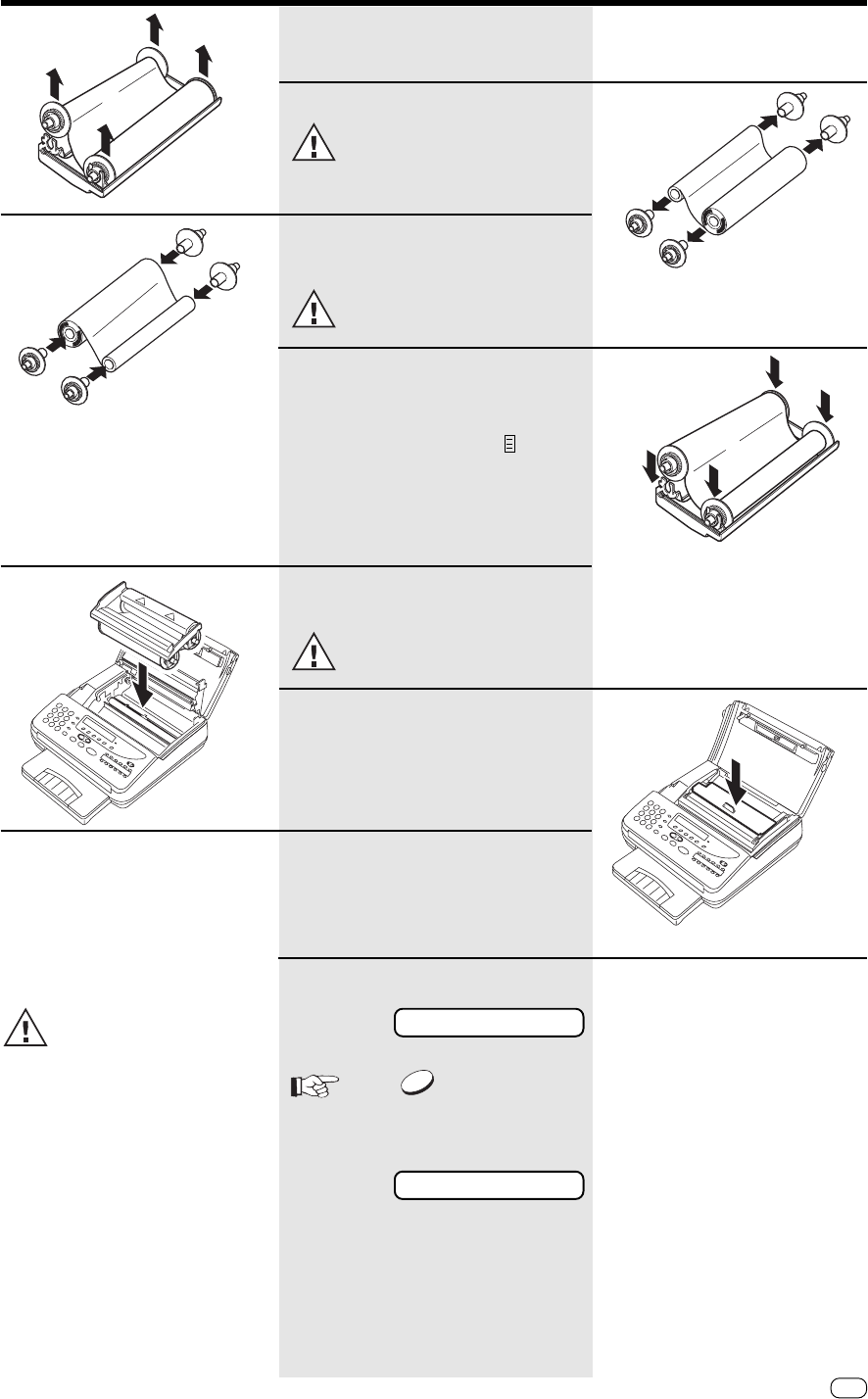
Preparation
Preparation
7
GB
TOSHIBATF 471
Remove the old film.
Pull out the hubs.
Do not throw them away.
Insert the hubs into the new film
The drive hubs with the gear teeth are
placed on the side of the film with the
grooves.
Replace the film in the film holder.
Consider the film holder for a moment.
• On the base, there is a marking . The drive
hubs with gear teeth must be located on this
side.
• The full roll must be located to the rear. See
the marking mm on the holder.
• The empty roll must be located at the front.
Replace the film holder in the fax
machine.
Ensure that the marking ĦĦ on the
holder is pointing to the rear (see
diagram).
Close the printer unit
Close the cover
15.03 TEL 00
YES
INK FILM CHANGED ?
Confirm with YES
The ink film counter will be reseted.
Standby mode
This message always appears
when closing the cover. If the ink
film is not been replaced, confirm
with NO.


















