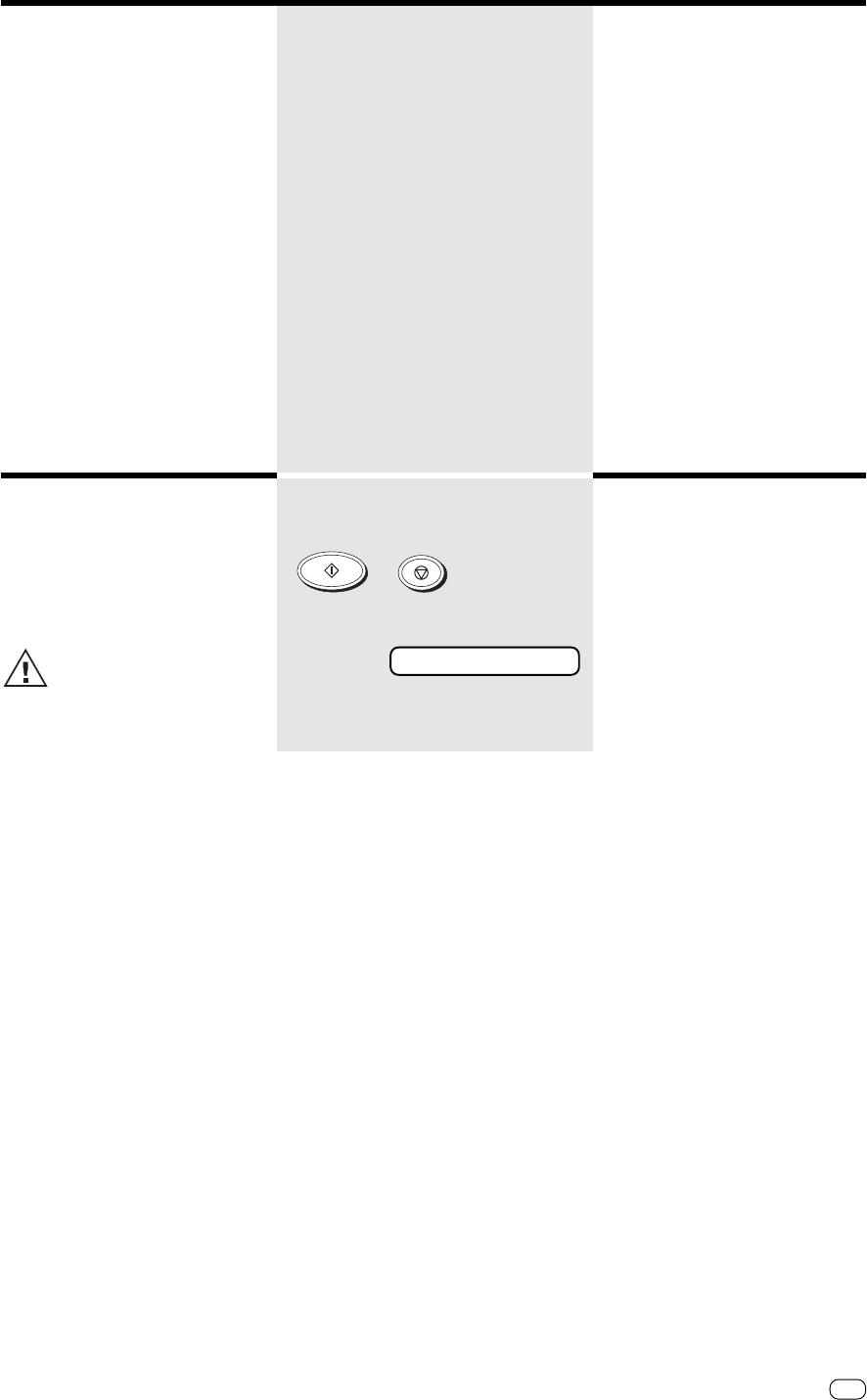
Possible problems
Possible problems
69
GB
TOSHIBATF 471
Switch off your fax machine.
Keep START and STOP pressed down
while switching your machine back on.
As soon as a message is displayed, release.
After reset, repeat the installation
procedure (see page 8).
Reset
If you cannot remedy a problem with the
proposed measures (see page 64 et seq.),
you can carry out a RESET. All parameters
are then reset to their factory settings.
The stored numbers are
notnot
notnot
not
deleted!
15.03 FAX 00
Connection to PABXs
You should consider the following points if
your fax machine is connected to a PABX.
•Is the extension authorised to dial an
outside line?
•Does the extension have DDI
authorisation?
•Has the facility for obtaining an outside
line been correctly programmed (code,
earth, flash)?
•Is an outside line obtained with the ✽ key?
•Has the correct dialling procedure been
set (DTMF, pulse dialling)?
Where appropriate, discuss these questions
with the customer service of your PABX.
STOP
START


















