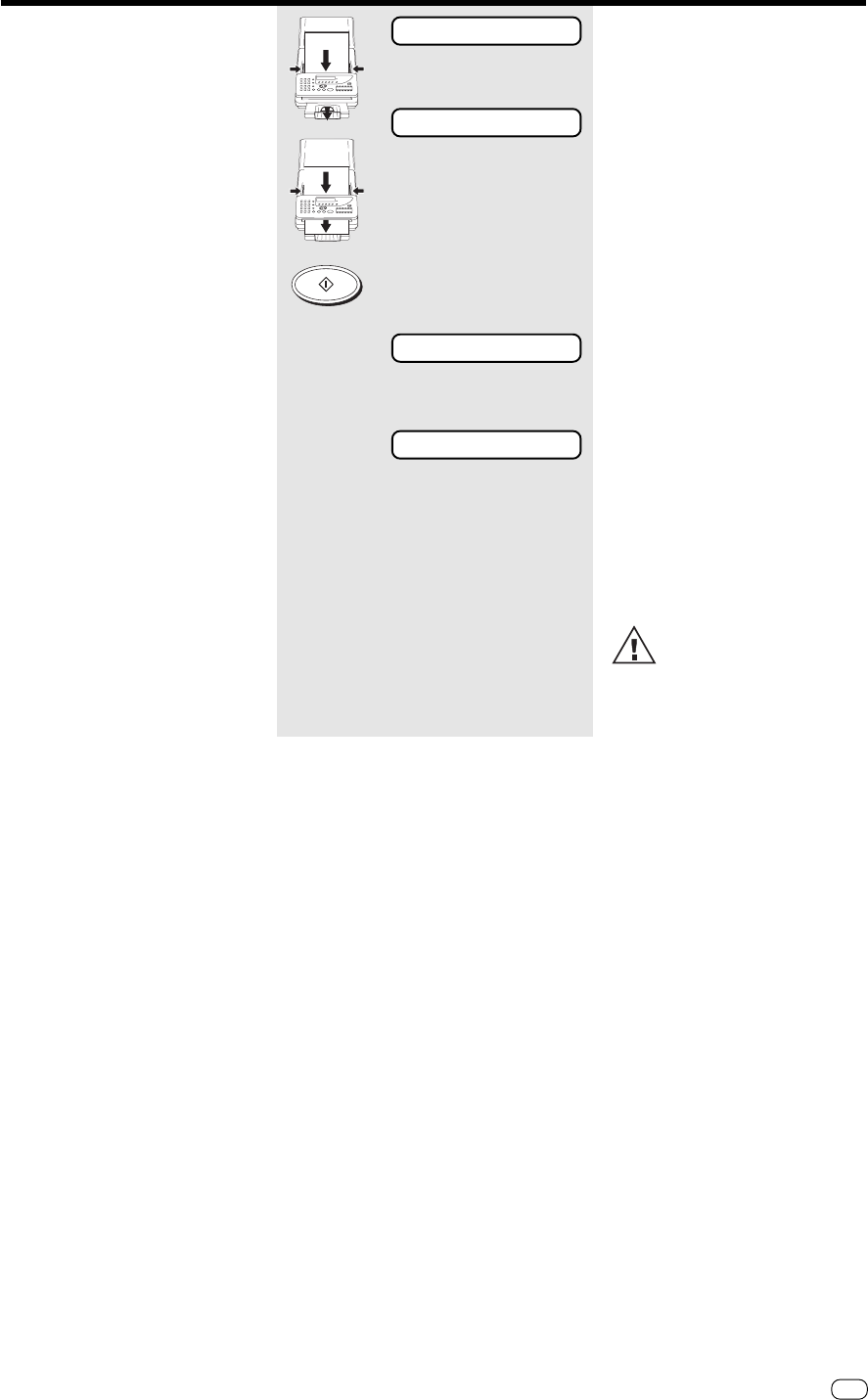
Transmit documents
Transmit documents
27
GB
TOSHIBATF 471
COMMUNICATION ERROR
STD NORMAL
ON LINE
15.03 FAX 00
Transmission with
telephone (manual
transmission)
In this case, the connection is established
with an external telephone which is
additionally connected to the fax
machine. In this way, you can speak to
the other party before you send the fax.
START
Load original
Remember:
Printed side face-down
Wait until the document is pulled in by
2 cm.
Dialling with telephone
If you have agreed the transmission with
your fax partner, or if you hear the fax
tone at the other end:
Press START key
Transmission commences
(You can replace the handset, as the fax
machine has now assumed control).
If this message is displayed in conjunction
with a long tone, the transmission
procedure has not been successful.
Delete the display by pressing the STOP
key, and attempt to send the document
again. This error message does not have
any effect on subsequent functioning of
the fax machine.
Tips concerning communication errors are
set out on page 64-66.
Error messages continue to be
displayed until they are
acknowledged with the STOP
key.


















