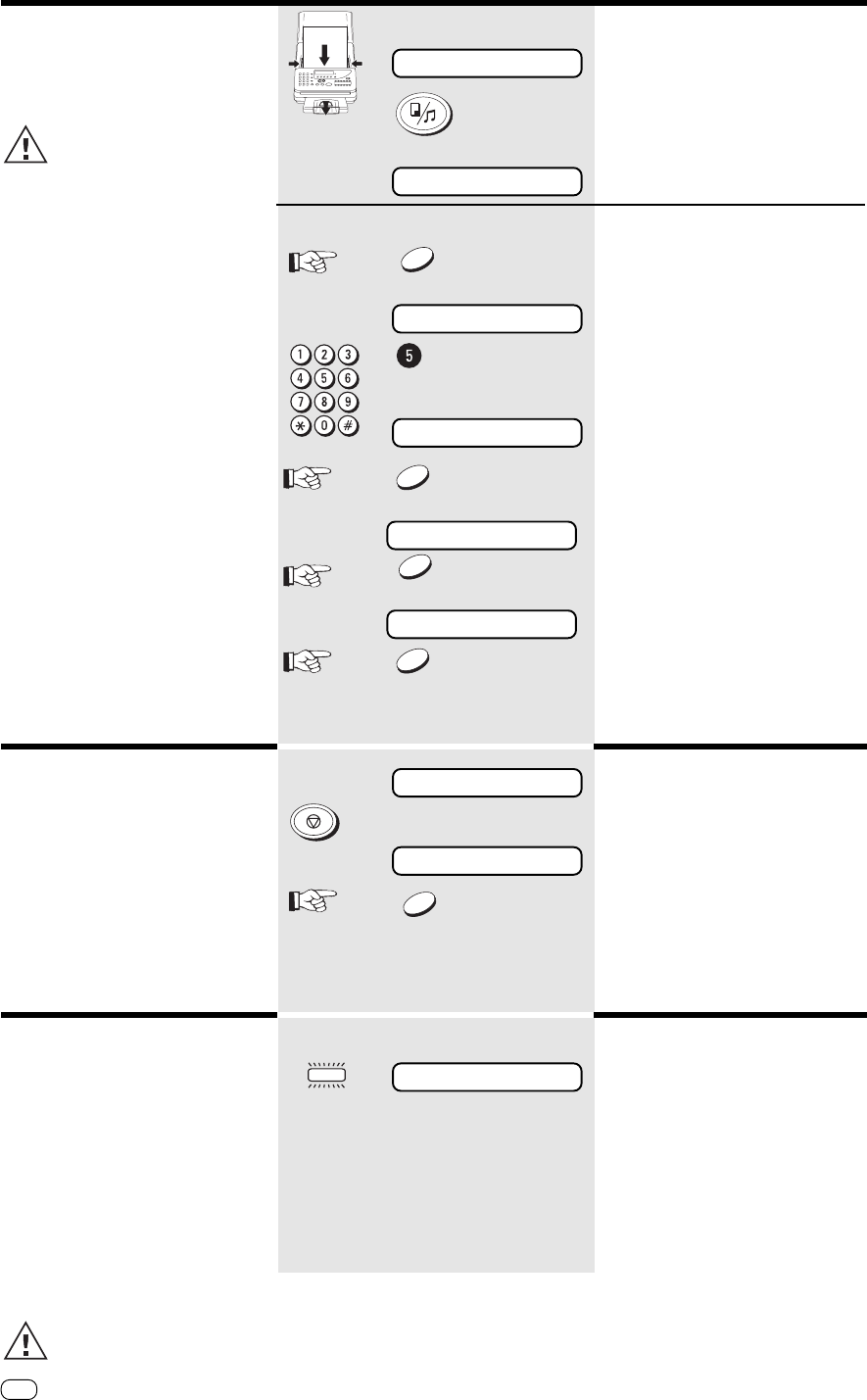
Reception of documents
20
Reception of documents
GB
TOSHIBA TF 471
STD NORMAL
COPY NBR(1-10) = 1
HS NORMAL
ARE YOU SURE ?
PAPER EMPTY
COPY NBR(1-10) =
_
COPY NBR(1-10) = 5
Local copy
You can use your fax machine to make
one or more copies (up to 10).
The copy is also reduced (see
page 19).
FOR MULTIPLE COPIES:
Load original
Remember:
Printed side face-down
Press COPY key.
Current number of copies
Enter NO to delete current setting
Enter the new value (e.g. 5)
Confirm with YES.
Press NO ...
...until this menu item appears.
Confirm with YES.
COPY
NO
STOP
YES
MEMORY
Fax machine receiving into memory
Press the STOP key to stop
reception.
Double check
Confirm with YES.
The fragment which has been received
up to that point is printed out.
Stop reception
Incoming documents are received via a
reception memory in your fax machine.
This means that the document is printed
out only after it has been completely
received in the machine’s memory.You
can stop the reception process at any
time, and the fragment of the documents
which has been received up to that time
is then printed out.
Memory reception
Under certain circumstances, the
machine cannot print out any further
incoming copies:
• If there is no recording paper
• If there is a paper jam
In order to prevent problems with
reception, the remaining pages are
buffered in the memory of your fax
machine. Once the problem has been
solved, the document is printed out
automatically.
Do not switch off the power
supply as otherwise the contents
of the memory will be lost.
Indication that there is no more
paper.
For local copies the resolution is always
"FINE".
ENLARGE ?
REDUCE ?
YES
YES
NO


















