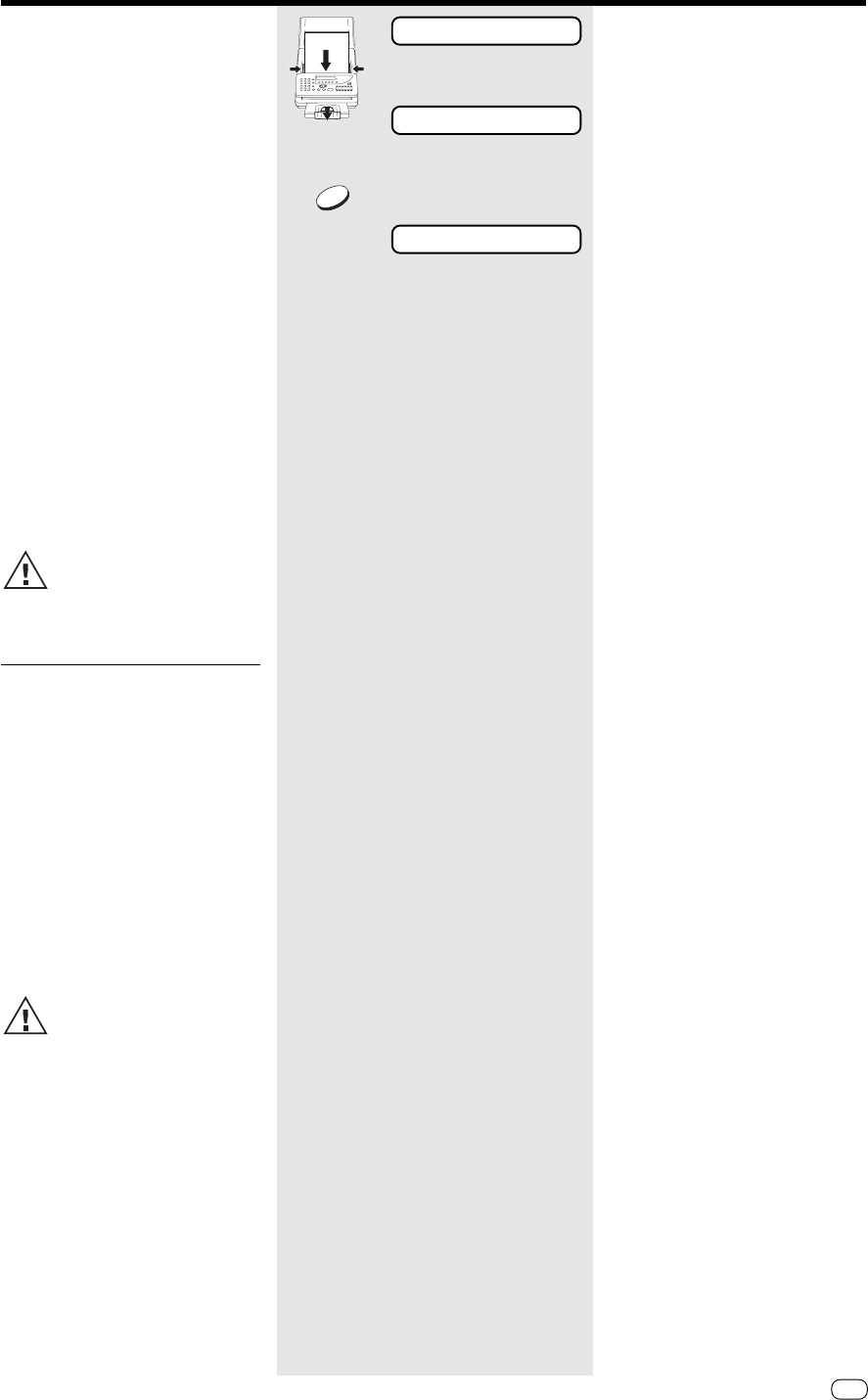
Transmit documents
Transmit documents
29
GB
TOSHIBATF 471
Set resolution
In its basic setting, your fax machine uses
high resolution for transmitting or copying
your documents. You can however also
adjust the resolution to suit the particular
documents. Use the following as a rough
guide:
STD (basic setting)
For hand-written or
typewritten documents
FINE For documents with small
type such as newspapers
and diagrams
SF (Superfine) For documents with very
small and detailed
diagrams
GREY 64 grey stages for
photographs
or colour documents
You can assess the effect of this setting -
and thus the result of your fax
transmission - with the self-copy facility
(see page 20).
A higher resolution or the grey
stage mode always involves a
longer transmission time (and
also higher costs), as all lines are
scanned.
Last number redial
There may be various reasons why your
fax document cannot be transmitted
(please refer to pages 64 et seq.). A
possible reason is that the fax machine at
the other end is busy. In this case, it is
advisable to call the other fax party again
at a later date. The dialling procedure is
automatically repeated every three
minutes for up to 12 times. The
document remains in the document tray.
If the other fax machine is definitively not
reached, the machine displays LINE BUSY.
If you have established a
connection via the SP-PHONE
key, you can start the last
number redial facility with the REDIAL key.
STD NORMAL
FINE NORMAL
15.03 FAX 00
MODE
Load original
Remember:
Printed side face-down
Wait until the document is pulled in
by 2 cm.
Press several times ...
...to send at the desired resolution.
This resolution is retained until you
change it again (except GREY).
Proceed now as usual...


















