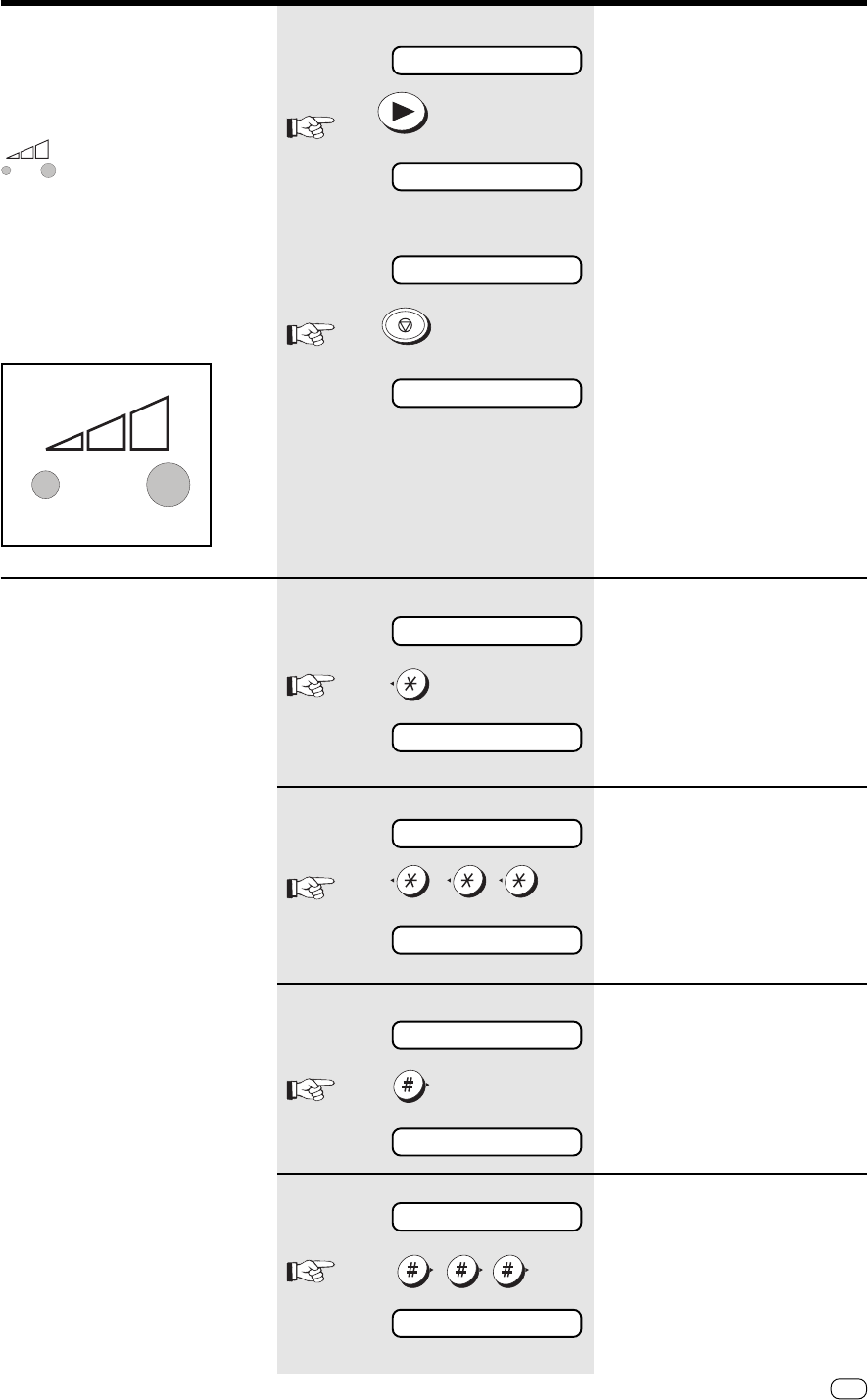
45
GB
TOSHIBATF 471
Telephone Ansering Device (TAD)
Telephone Answering Device (TAD)
15.03 FAX/TAD 03
MSG. 01
MSG. 02
15.03 FAX/TAD 03
MSG. 03
MSG. 03
MSG. 03
MSG. 01
MSG. 03
MSG. 04
PLAY
STOP
MSG. 04
MSG. 01
Playback current messages:
As soon as the TAD key flashes, there are
messages on your telephone answering
device. You can listen to the currently
received messages and also messages
recorded at an earlier date. Use the
keys to regulate the playback
volume.
To change the value, press the
corresponding key several times.
Press the STOP key to stop playback of
the messages. The recording is not
deleted by this process.
Playback volume
Low High
Playback current messages:
Three new messages have been
received
Press PLAY key
The first message (MSG.01) is played
back.
Use the >>>> keys to regulate the
playback volume.
In the absence of further input, the next
message is played back, etc.
(Use the STOP key to stop)
standby mode
Repeat, skip, fast forward, rewind
message:
You can repeat the message you have just
played back as often as you wish. In
addition, use “rewind” to play back any
message again. It is also possible to “skip”
messages at the push of a button.
Repeat:
While the message is being played
back...
Press REW key once
The message is played back from the
beginning
Rewind:
While the message is being played
back...
Press the REW key several times
The selected message is played back
Skip:
While the message is being played back..
Press the FF key once
The next message is played back
Fast forward:
While the message is being played
back...
Press the FF key several times
The selected message is played back


















